-
-
Notifications
You must be signed in to change notification settings - Fork 372
New issue
Have a question about this project? Sign up for a free GitHub account to open an issue and contact its maintainers and the community.
By clicking “Sign up for GitHub”, you agree to our terms of service and privacy statement. We’ll occasionally send you account related emails.
Already on GitHub? Sign in to your account
How to make multicolor line/area chart? #416
Comments
|
are you trying to do something like this? lines are drawn as a single Path2D object, so it is not possible to assign different strokes to different segments. you can make this work with a bit of effort by setting the stroke to a horizontal linear CanvasGradient with hard color stops at the x value positions. it would have some similarity to this the gradient fills demo: https://leeoniya.github.io/uPlot/demos/gradient-fill.html here's how to create an hz gradient with hard stops and apply it to a stroke: https://jsfiddle.net/ezg64h1j/ var c = document.getElementById("myCanvas");
var ctx = c.getContext("2d");
var grd = ctx.createLinearGradient(0, 0, 300, 0);
grd.addColorStop(0, 'red');
grd.addColorStop(1 / 7, 'red');
grd.addColorStop(1 / 7, 'orange');
grd.addColorStop(2 / 7, 'orange');
grd.addColorStop(2 / 7, 'yellow');
grd.addColorStop(3 / 7, 'yellow');
grd.addColorStop(3 / 7, 'green');
grd.addColorStop(4 / 7, 'green')
grd.addColorStop(4 / 7, 'blue');
grd.addColorStop(5 / 7, 'blue');
grd.addColorStop(5 / 7, 'indigo');
grd.addColorStop(6 / 7, 'indigo');
grd.addColorStop(6/7, 'violet');
grd.addColorStop(1, 'violet');
ctx.strokeStyle = grd;
ctx.beginPath();
ctx.moveTo(0,0);
ctx.lineTo(1/7 * 300, 200);
ctx.lineTo(2/7 * 300, 0);
ctx.lineTo(3/7 * 300, 200);
ctx.lineTo(4/7 * 300, 0);
ctx.lineTo(5/7 * 300, 200);
ctx.lineTo(6/7 * 300, 0);
ctx.lineTo(7/7 * 300, 200);
ctx.stroke();
//ctx.fillStyle = grd;
//ctx.fillRect(0, 0, 300, 200); i've actually been meaning to make another red-above/blue-below demo in the same category similar to these: |
|
Chart.js has a cool method "getPixelForValue()" which helps to make these, at the moment I need to scale stops between 0-1 and also consider my pixel range right? |
uPlot's equivalent is
right. you can get the current scale value ranges from maybe take a look at the demo i already linked ;) https://github.com/leeoniya/uPlot/blob/master/demos/gradient-fill.html |


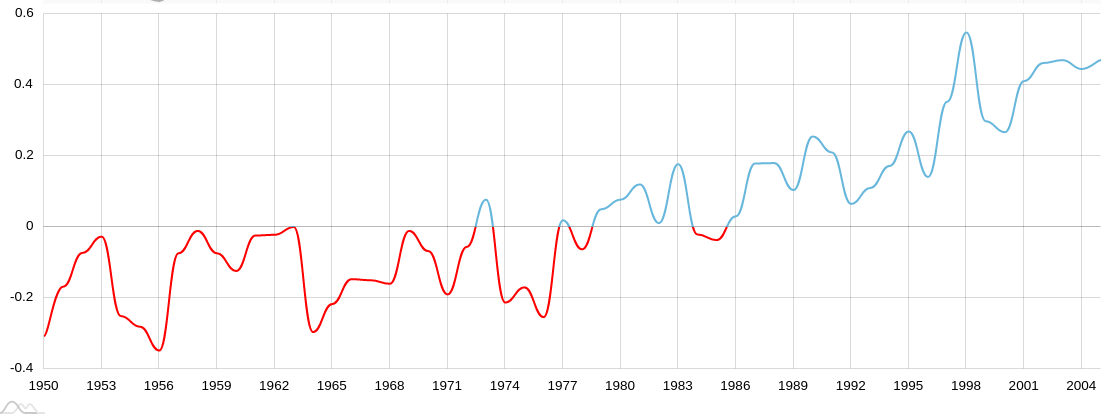

I was wonder if we can use multi-color for just one data set, I tried a list of colors but nothing happens:
The text was updated successfully, but these errors were encountered: