-
Notifications
You must be signed in to change notification settings - Fork 1.5k
New issue
Have a question about this project? Sign up for a free GitHub account to open an issue and contact its maintainers and the community.
By clicking “Sign up for GitHub”, you agree to our terms of service and privacy statement. We’ll occasionally send you account related emails.
Already on GitHub? Sign in to your account
Can't connect to clusters (with OIDC) #5976
Comments
|
If you're seeing this error: then it likely means that Lens does not have the right environment set up to access your clusters. Is there something in your shell setup/profile that requires user input or delays the starting of a shell? |
|
encountered the same error as @emmedema , Lens version(Both intel and Arm): |
|
Hello, dear developers. I faced the same error today. MacBook 2019 Pro (Intel). What can we do? I believe it previously worked. Something was broken between the 5 and 6 releases. |
|
Same here, Lens: 2022.11.101953-latest Just installed. |
|
@wbdan Are you seeing the exact same error as above? |
|
Are you seeing |
|
No I do not. Log lines containing shell I see: While seeing this I wondered that lens uses zsh although I have set "/opt/local/bin/bash" in Preferences:Terminal:TerminalShellPath. Next I tryed launching Lens with "open Lens.app" in iTerm (Path: /Applications) using my default bash. Closing the App and launching again from the Desktop, I have again the Error above. |
|
oh thanks for this. That is probably the issue, we are not using the correct shell. |
|
I think we only read the OS configured user shell |
|
Hi, today I`ve updated to: But the situation is still the same. Log: Config: In my Setup the System Shell is the default ("/bin/zsh") in MacOS for Compatibility Reasons. |
|
@wbdan The big fix will be out at post of our next release. The update today covered other bug fixes. |

Describe the bug
I am trying to connect to my company's Kubernetes clusters from my work laptop. All works fine via command line (
kubectl ...) and viak9s, but I cannot get Lens to work.When I try to connect to any of my configured clusters, I get the errors I describe below:
kubectlexecutable is not foundoidc-login)I also tried to specify the path of
kubectlexplicitly in Settings:/usr/bin/kubectl, but that made no difference.I am not sure what exactly the problem could be, but it almost looks like something related to loading the shell profile is a bit broken, because, as I mentioned, everything works via Command Line (and k9s launched via command line).
Also, I see this at the start of my logs:
To Reproduce
I am not sure how to make this reproducible to someone else, but for me, it happens every single time I try to connect to a cluster.
Expected behavior
I would expect to be able to connect to the cluster fine, given that:
kubectlvia CLI and it works perfectly finek9sand it works perfectly fineEnvironment (please complete the following information):
.debfrom the webpagelensexecutable both from command line (both frombashorzsh) and from the window managerLogs:
This is the error I can see in the log:
Kubeconfig:
Additional context
I also tried to change the
kubeconfigto usecommand: /usr/bin/kubectl, and the error message change to:And it looks like this in the UI:
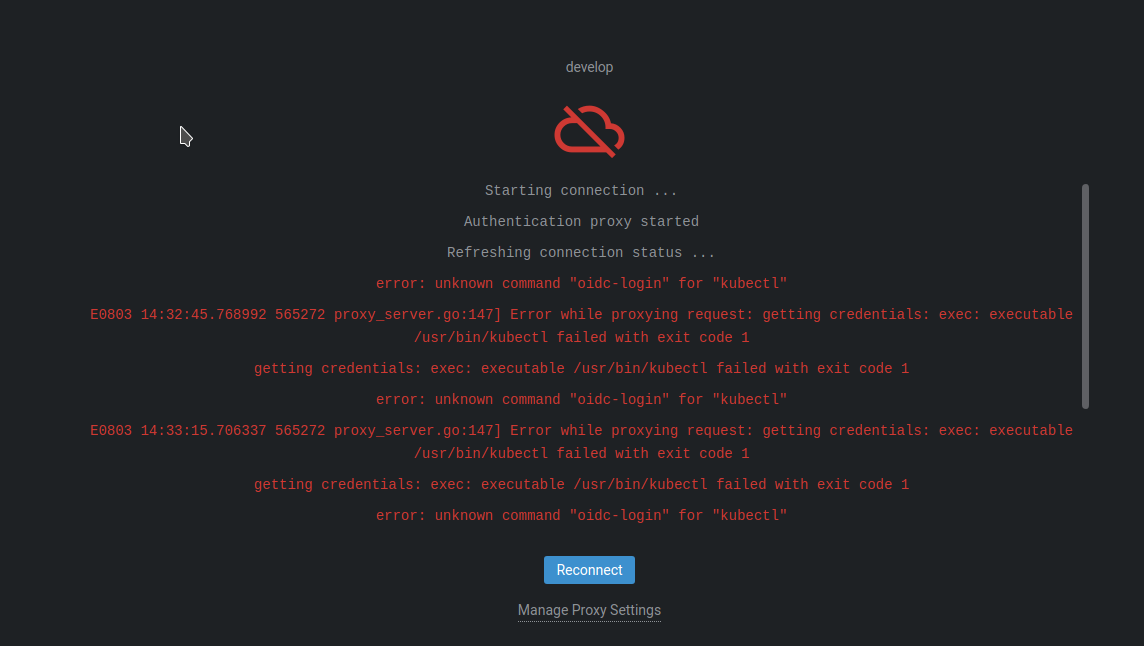
The text was updated successfully, but these errors were encountered: