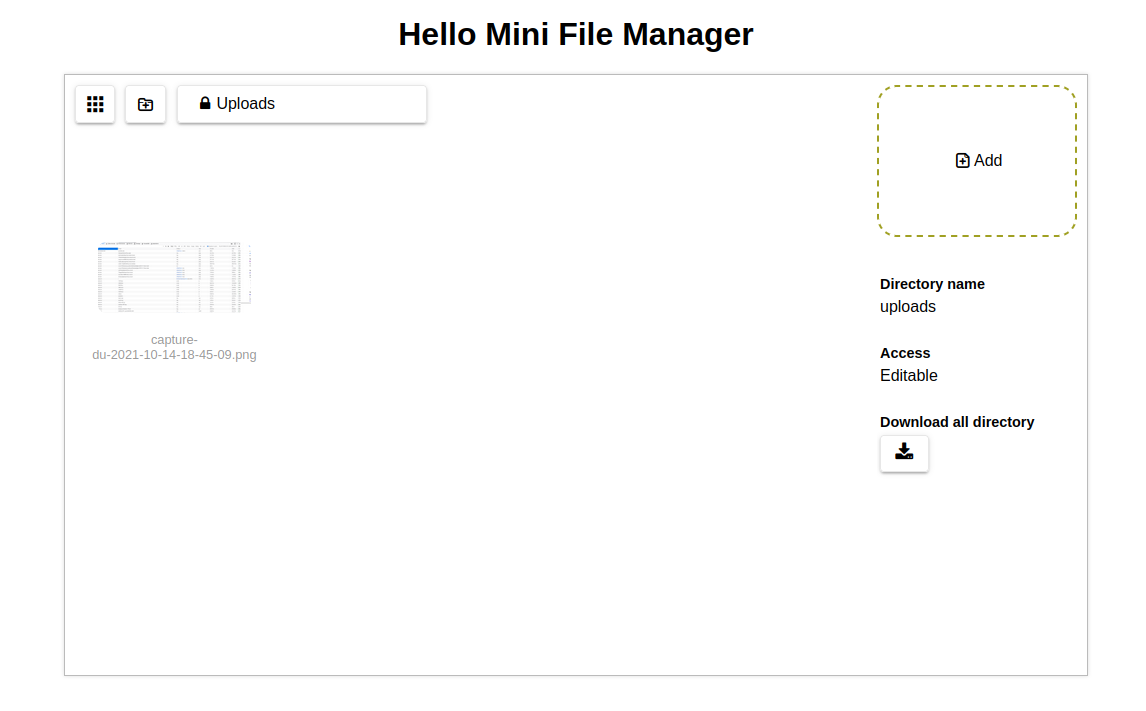symfony new file-manager-example
composer require --dev maker
composer require twig
composer require pentatrion/upload-bundle pentatrion/vite-bundle
mkdir public/{uploads,media}
# replace <your-current-user> by whoami
# replace <apache-user> by www-data or http or ...
setfacl -dR -m u:<your-current-user>:rwX -m u:<apache-user>:rwX public/{uploads,media}
setfacl -R -m u:<your-current-user>:rwX -m u:<apache-user>:rwX public/{uploads,media}
npm install
npm i mini-file-manager
# copy assets from mini-file-manager : file-manager and fonts directory
cp -r node_modules/mini-file-manager/dist/file-manager public/configure liip/imagine-bundle
define at least the small filter. Image uploaded into mini-file-manager will be resized into thumbnails by LiipImagineBundle.
# config/packages/liip_imagine
# Documentation on how to configure the bundle can be found at: https://symfony.com/doc/current/bundles/LiipImagineBundle/basic-usage.html
liip_imagine:
# valid drivers options include "gd" or "gmagick" or "imagick"
driver: "gd"
# define filters defined in pentatrion_upload.liip_filters
# (at least small filter)
filter_sets:
small:
filters:
thumbnail: { size: [250, 250], mode: inset, allow_upscale: true }
large:
filters:
thumbnail: { size: [1500, 1500], mode: inset, allow_upscale: false }
loaders:
default:
filesystem:
data_root:
# must be linked with pentatrion_upload -> origin.[origin-name].liip_path
- "%kernel.project_dir%/public"configure pentatrion/upload-bundle
you have to set liip_path with path = data_root (from liip_imagine.yaml) + liip_path
# config/packages/pentatrion_upload.yaml
pentatrion_upload:
uploaded_file_helper: 'Pentatrion\UploadBundle\Service\UploadedFileHelper'
origins:
public_uploads:
# if directory is inside %kernel.project_dir%/public, files
# will be directly accessible.
path: "%kernel.project_dir%/public/uploads"
# prefix to add in order to be found by a liip_imagine loader
liip_path: "/uploads"
liip_filters: ["small"]
symfony console make:controller Welcomenamespace App\Controller;
use Pentatrion\UploadBundle\Service\FileManagerHelperInterface;
use Symfony\Bundle\FrameworkBundle\Controller\AbstractController;
use Symfony\Component\HttpFoundation\Response;
use Symfony\Component\Routing\Annotation\Route;
class WelcomeController extends AbstractController
{
#[Route('/', name: 'app_welcome')]
public function index(FileManagerHelperInterface $fileManagerHelper): Response
{
$config = $fileManagerHelper->completeConfig([
'entryPoints' => [
[
'label' => 'Uploads',
'directory' => '',
'origin' => 'public_uploads',
]
]
]);
return $this->render('welcome/index.html.twig', [
'fileManagerConfig' => $config,
]);
}
}{% extends 'base.html.twig' %}
{% block title %}Hello Mini File Manager !{% endblock %}
{% block body %}
<main>
<h1>Hello Mini File Manager</h1>
<div id="file-manager" data-minifilemanager="{{ fileManagerConfig | json_encode | e('html_attr') }}"></div>
</main>
{% endblock %}
{% block stylesheets %}
{{ parent() }}
{{ vite_entry_link_tags('file-manager') }}
{% endblock %}
{% block javascripts %}
{{ parent() }}
{{ vite_entry_script_tags('file-manager') }}
{% endblock %}// assets/file-manager.js
import 'mini-file-manager/dist/style.css'
import "./file-manager.css";
import { fileManager } from "mini-file-manager";
fileManager("#file-manager");/* assets/file-manager.css */
and your bundler
// vite.config.js
import { defineConfig } from "vite";
import symfonyPlugin from "vite-plugin-symfony";
/* if you're using React */
// import react from '@vitejs/plugin-react';
export default defineConfig({
plugins: [
/* react(), // if you're using React */
symfonyPlugin(),
],
build: {
rollupOptions: {
input: {
app: "./assets/app.js",
'file-manager': "./assets/file-manager.js"
},
},
},
});Run your development server
npm run devRun your local web server
symfony serve --no-tlsGo http://127.0.0.1:8000
Enjoy !