New issue
Have a question about this project? Sign up for a free GitHub account to open an issue and contact its maintainers and the community.
By clicking “Sign up for GitHub”, you agree to our terms of service and privacy statement. We’ll occasionally send you account related emails.
Already on GitHub? Sign in to your account
Support non-Unicode Microsoft cmaps #531
Comments
|
You're testing with Aegisub, but Aegisub overwrites our DirectWrite font provider in a way that is known to cause problems with fallbacks and other things, see eg. #464 or about When I attempt to manually try to retype the visible and important bits from the screenshot (retyped 訐 and 天 are missing a stroke on top/beyond the highest horizontal line; not sure if just a font difference or different characters), fontconfig can't find anything for the name With the changed font name, it first selects the font, then fails to find glyph 0x8A10 |
|
The font you’re using does not contain the characters you’re trying to display. You can see this in the very log file that you attached. As mentioned, your Aegisub build disables font fallback, so you don’t see the characters at all. This serves as a warning to you, the subtitle author, that you’re using a wrong font. (Although this is not Aegisub’s original intention and will stop happening in the future.) Also as mentioned, the font attached does not have that name, so I’m not sure why it finds the font at all for you. The only name the attached font contains is I’m not sure why there’s blank horizontal space though! Can anyone explain that? Using Relevant lines from the log:
There are two ASS files in the archive. The lines in the screenshot are in the other one, 測試字幕.ass. (Look for “explain” inside the file.)
FYI: different characters indeed. The right ones are 註 (there’s also a stroke on the bottom right—also, this is the very U+8A3B!) and 夫. |
|
Correction. The font does have that name, and it might contain those characters. But it’s not using a Unicode character map. libass only supports Unicode character maps (and names). |
|
I previously mentioned non-Unicode cmaps in #503 (comment). That’s buried in a comment thread, so let’s instead use this issue to track that. I briefly tried to look at those Chinese character sets back then, but I couldn’t figure it out: everything on the Web is about the encoding (going from code units to Unicode) but I want the code points. Or so I think. At any rate, this still seems painful (and I really wish FreeType did this, as well as name decoding). |
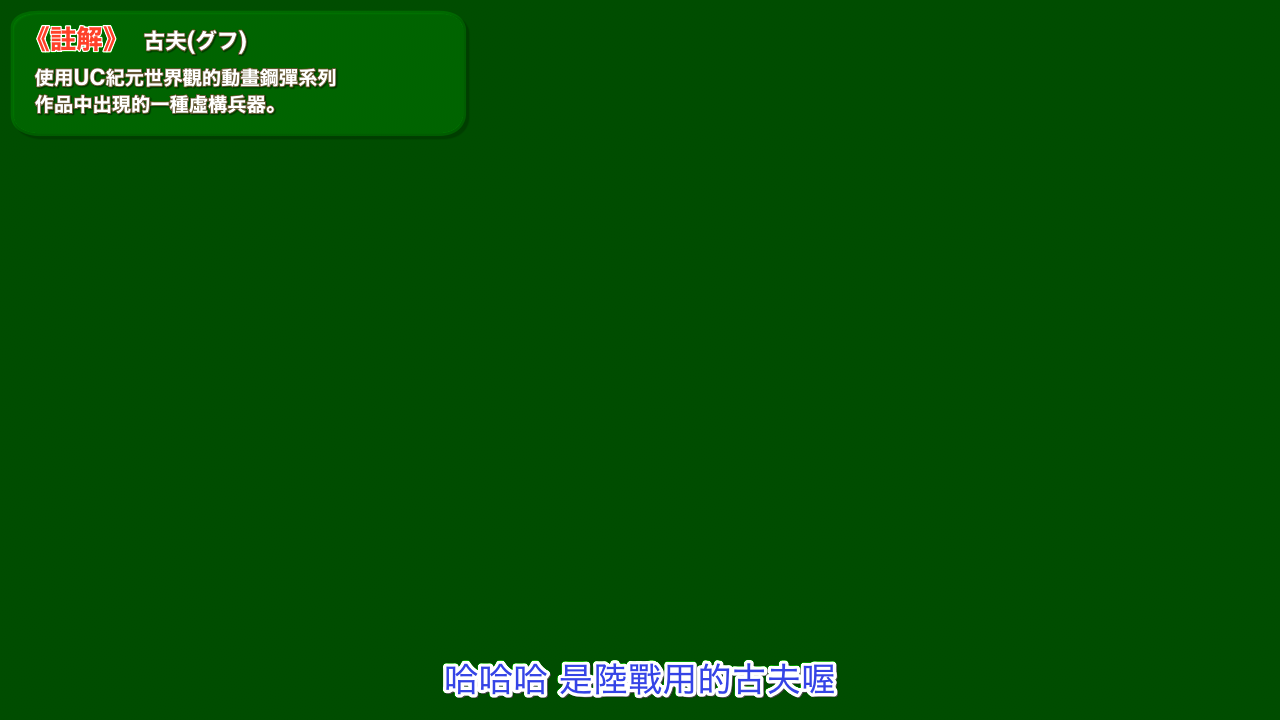
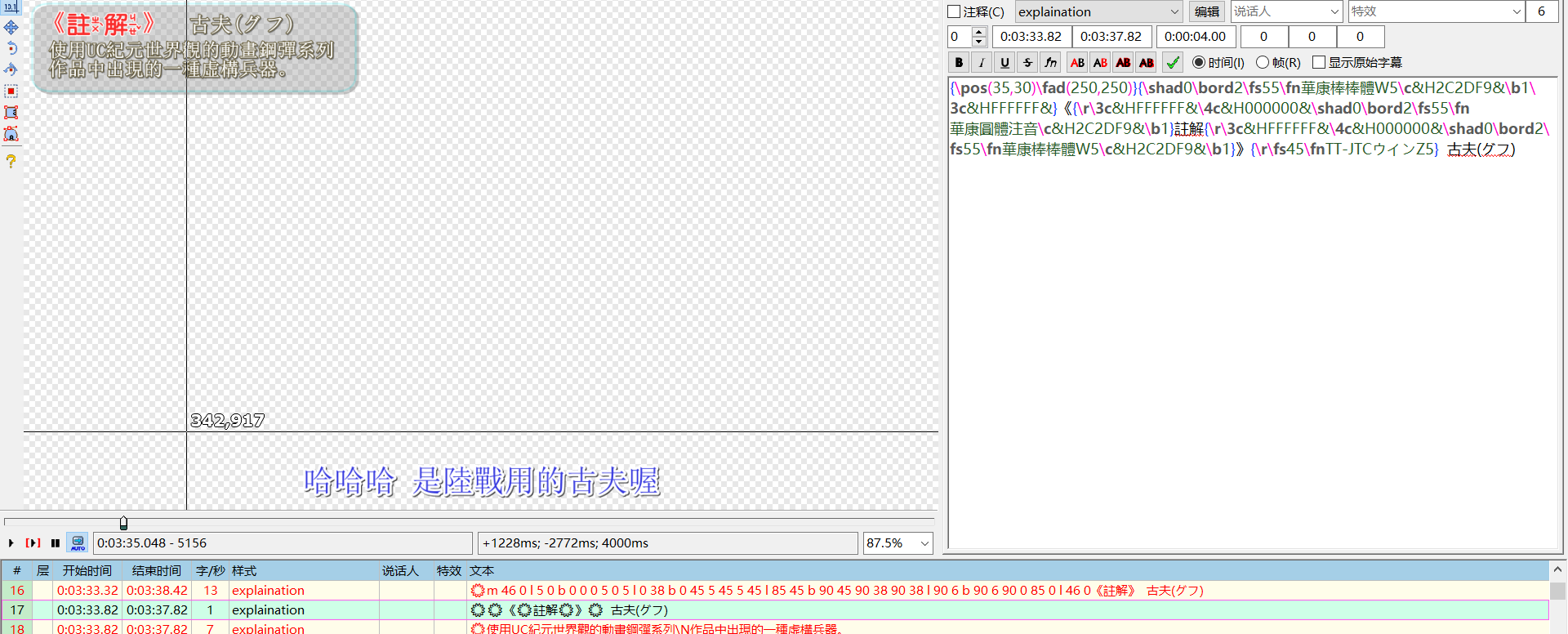
problem occured on two traditional Chinese font. libass found the fonts, but can't render the charactors.

logs show that graphs of the charcodes coundn't be found.
here are the ass files and font files
The text was updated successfully, but these errors were encountered: