-
Notifications
You must be signed in to change notification settings - Fork 88
New issue
Have a question about this project? Sign up for a free GitHub account to open an issue and contact its maintainers and the community.
By clicking “Sign up for GitHub”, you agree to our terms of service and privacy statement. We’ll occasionally send you account related emails.
Already on GitHub? Sign in to your account
ibus-libpinyin can not export user phrases #277
Comments
|
ibus-libpinyin only export the phrase after enabled "Remember every input as a phrase" . |
"Remember every input as a phrase" was enabled, but export didn't work. |
|
Please try to input some phrases, then check whether the export button works. |
The export button works, but it exports to a blank document (the exported file type is txt). I also tried to import a pinyin data file I used on Ubuntu 18.04 first, and then export, but I still got a blank document. I have checked that dependencies on https://github.com/libpinyin/ibus-libpinyin/wiki/Installation#ibus-libpinyin-dependencies |
|
Please also report this issue to Ubuntu Launchpad, thanks! |
This has been reported. This url is https://bugs.launchpad.net/ubuntu/+source/ibus-libpinyin/+bug/1893736 |
|
@eqico Thank you for your help and your patience! Finally, I succeeded! I don't know which steps help to resolve this problem, and just list what I have done:
|
System: Ubuntu 20.04; English is the default language; ibus-libpinyin is installed by adding input sources through settings.
Problem: After enabling "Remember every input as a phrase" option, ibus-libpinyin can not export user phrases.
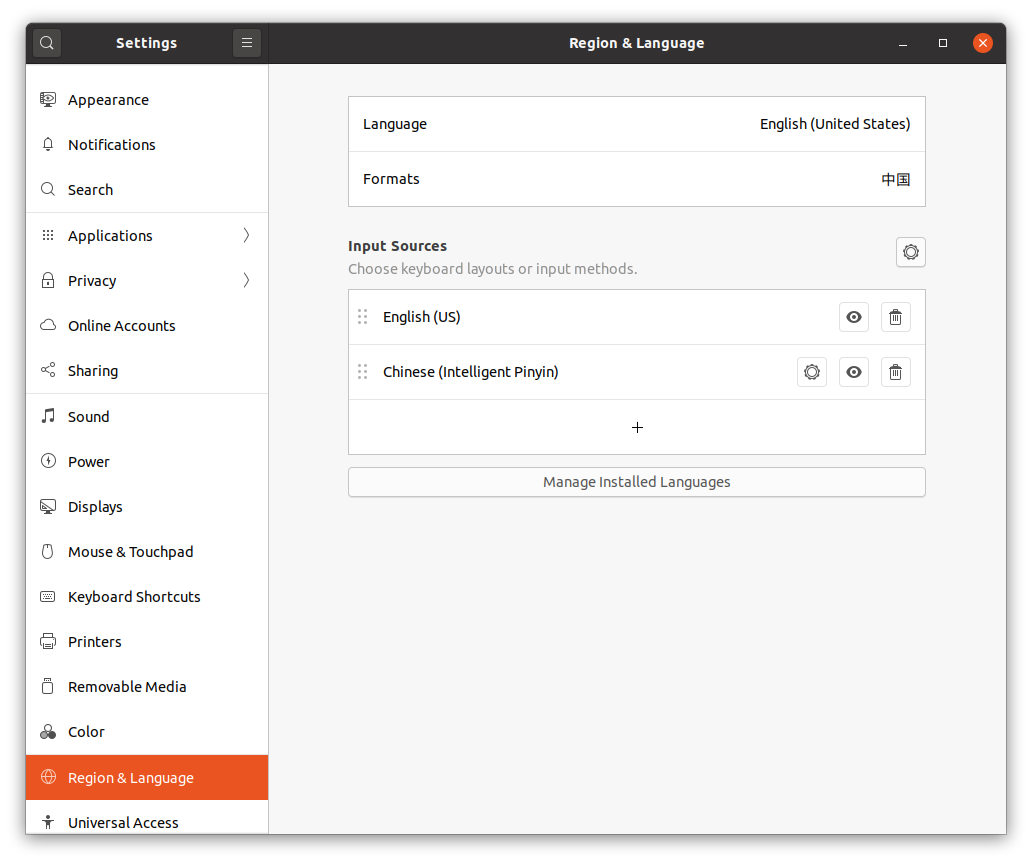
The text was updated successfully, but these errors were encountered: