-
Notifications
You must be signed in to change notification settings - Fork 88
New issue
Have a question about this project? Sign up for a free GitHub account to open an issue and contact its maintainers and the community.
By clicking “Sign up for GitHub”, you agree to our terms of service and privacy statement. We’ll occasionally send you account related emails.
Already on GitHub? Sign in to your account
ibus-libpinyin doesn't work for many apps on Ubuntu 22.04 #358
Comments
|
Could you provide more information? Chinese issue report is also okay here. |
|
I tried with Ubuntu 22.04 desktop iso, it seems work. |
Screencast.from.04-28-2022.09.18.03.PM.mp4Then I really don't know why, could it be because my system language is English? |
|
Maybe in English locale, the ibus is not enabled, but not sure about this. |
I'm sure that's it. |
|
Please report this issue to Ubuntu launchpad, thanks! |
|
Thanks! Finally I've solved with this command:
|
|
@solrafa Ok, it works for me now, I appreciate your help. |
|
Great to hear that you solved this problem, thanks! |
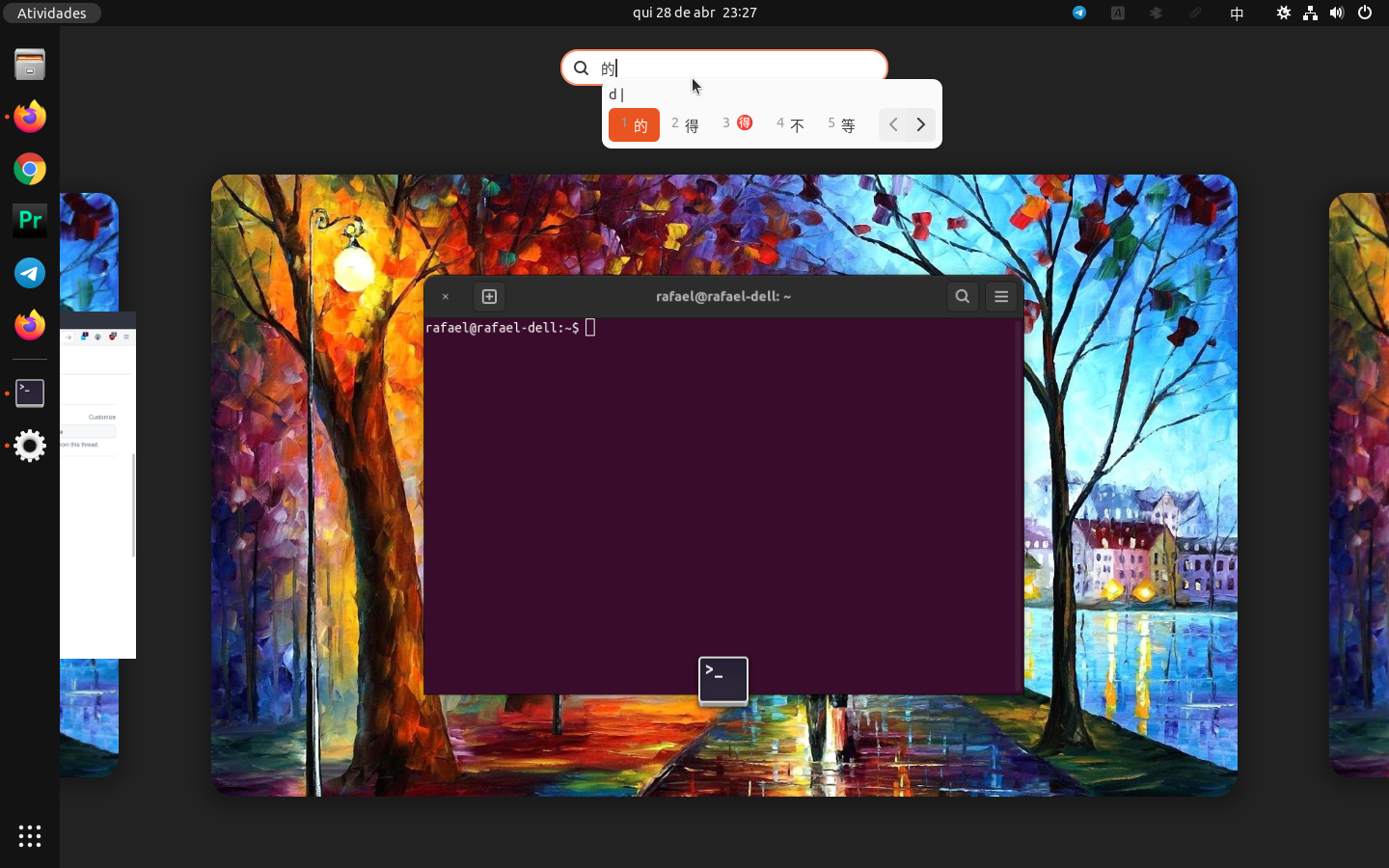

ibus-libpinyin doesn't work for many apps on Ubuntu 22.04, hope that you @epico could test it in your spare time, this is a common problem maybe, and not just on my computer. "Thank You for Your Service".
The text was updated successfully, but these errors were encountered: