-
-
Notifications
You must be signed in to change notification settings - Fork 649
New issue
Have a question about this project? Sign up for a free GitHub account to open an issue and contact its maintainers and the community.
By clicking “Sign up for GitHub”, you agree to our terms of service and privacy statement. We’ll occasionally send you account related emails.
Already on GitHub? Sign in to your account
Copys TIFF Lab with transparency and alpha output is wrong #1634
Comments
|
The other odd thing about these images is that the data is signed, including the alpha channels. |
|
It looks like |
|
Hi @boxerab , this is how I see the images in photoshop (the original images "TIF LAB*.tif" were generated using Photoshop): In this case, the selected transparency channel is wrong and a channel is lost: The issue about the output for an 8bit LAB being a 16bit is this one: #1473 |
|
Hi! This commit in our custom branch looks like fixes this issue :) At this moment I can't put it in libvips master as we have to fix some issues because our branch is way behind master and there will be some conflicts. |





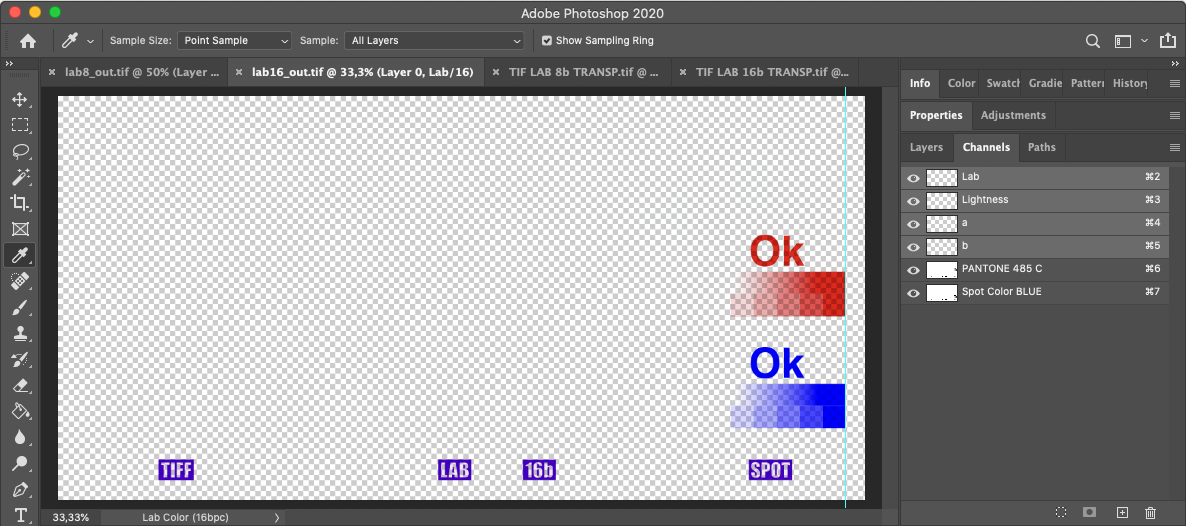
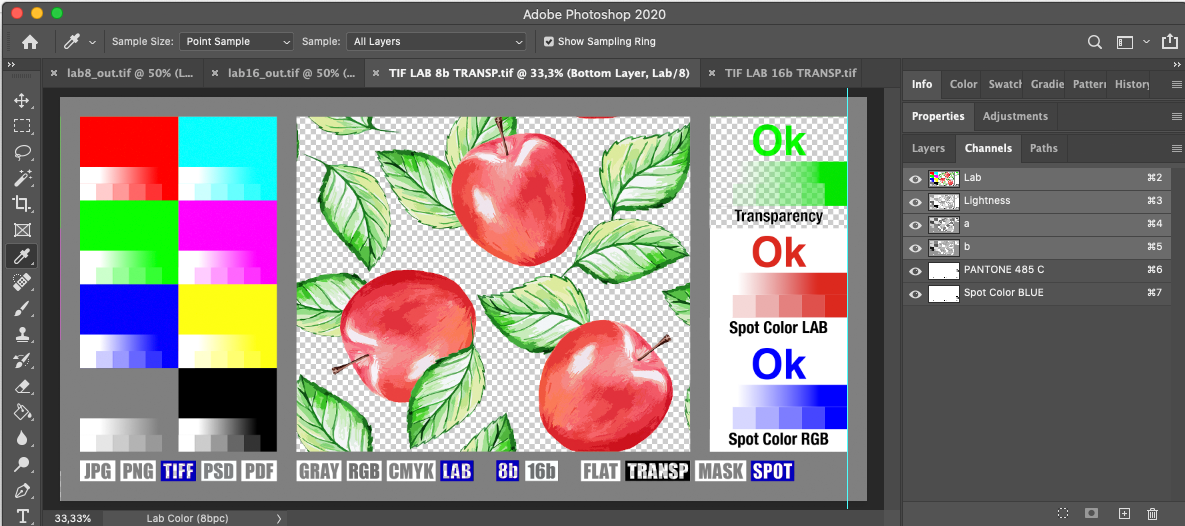
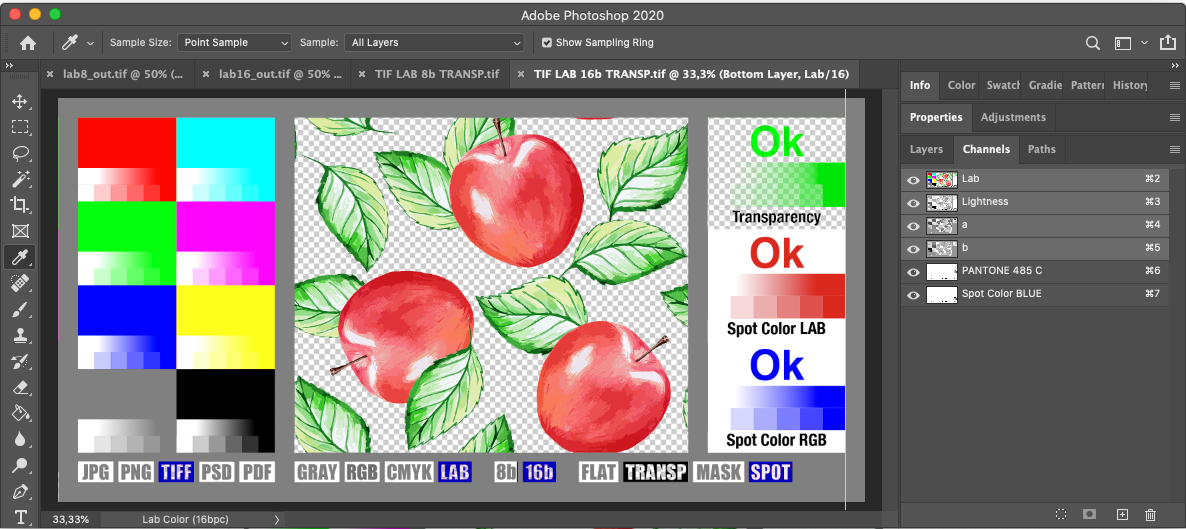
Hi!
I'm using some TIFF files in LAB format with a transparency and additional alphas, and the output when copying the images are wrong.
Some channels are missed, or empty.
Here it is a .zip with the files:
tiff_files.zip
I'm using this version from homebrew in macOS:
And using these command-line for copying the files:
The text was updated successfully, but these errors were encountered: