-
Notifications
You must be signed in to change notification settings - Fork 376
Sections
webdevchecklist.com has the ability to support sections. The idea is that you can easily create a checklist for any web stack that you are using, ex. php, node.js, rails, etc. For example you can checkout our DemoList.
By creating a section you can control the following.
- Check list items, as well as related links
- Color theme
- Section URL
- Section html
After you have forked the repository follow these steps to create a new section.
- Copy the files from /Section/DemoList to /Sites/webdevchecklist.com/Sections/
section-name - Create your cheklist content by modifying index.xml at /Sites/webdevchecklist.com/Sections/
section-name/index.xml - Customize the styling of your section by modifying section.css at /Sites/webdevchecklist.com/Sections/
section-name/section.css
The name of the section is the folder name, including case.
The name will appear in both the URI as well as the subheading for the site. For example take a look at the highlighted sections below for the DemoList.
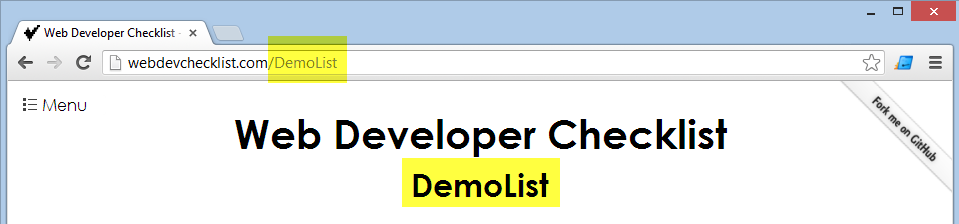
Section name can only contain alphanumeric characters as well as the period. If this is important to you please open an issue with comments.
You can easily style your section using the section.css file.
When the page is created the body tag will have the class attribute of `class=sectionname'. The section name will be lowercased. If there are any periods they will be removed from the section name.
For example
- DemoList -> demolist
- Abc.XYZ -> abcxyz