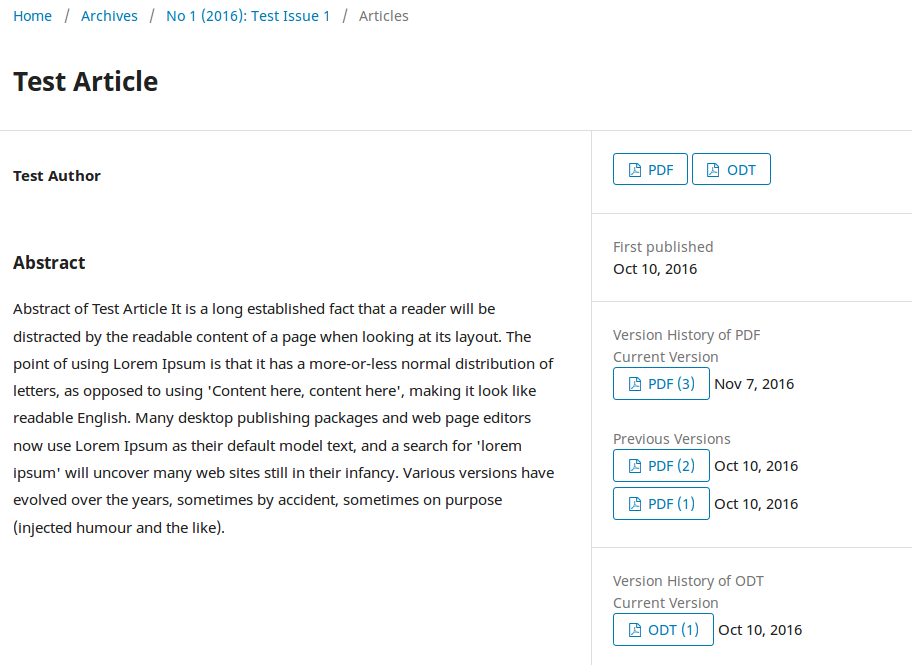-
Notifications
You must be signed in to change notification settings - Fork 0
File versioning in OJS
To enable and disable the file versioning for the journal go to journal settings and open the tab versioning. Disabling the file versioning at the journal settings will only hide the old versions at the frontend. The files will remain at the server.

The new tab versioning will be used for further versioning settings later, like an info text about versioning at this journal and default settings.
Published files are attached to galleys. Each galley has only one file. The user can change the galley file attached to the galley by using the function change file. OJS stores all versions at the server automatically. Enabling or disabling the versioning does not change that.
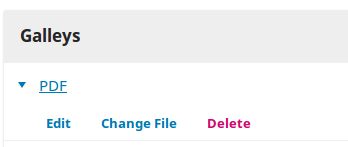
Old galley file versions can be viewed at the backend at the Editorial History.
Per default only the current version of the galley file is displayed at the article page. If the versioning is enabled for the journal the file version history will be displayed as well at the article page.
The URL-structure is not yet final, but should work if you disable the pdfJsViewer plugin.