New issue
Have a question about this project? Sign up for a free GitHub account to open an issue and contact its maintainers and the community.
By clicking “Sign up for GitHub”, you agree to our terms of service and privacy statement. We’ll occasionally send you account related emails.
Already on GitHub? Sign in to your account
Horizontal scroll settings not working (Logi G604) #431
Comments
|
Thanks for your feedback! Does your mouse has horizontal wheels? I searched Logitech C604 but only found G604. I'm not sure if it is the right model? |
|
Yes! Apologies, that was a typo. i meant G604. It does not have horizontal "wheels" per se, but it allows for tilting of the scroll wheel to scroll to either side. I now realise that this could just mean that this is an unsupported feature. |
|
That sounds cool. So this is implemented in G HUB, right? That is, G HUB maps left tilting of the scroll wheel to left scrolling, and right tilting of the scroll wheel to right scrolling. I'm guessing that left/right tilting of the scroll wheel actually triggers a button click. If so, you could try unassigning the left / right scroll tilting actions in G HUB and try assigning actions in the latest beta version of LinearMouse: After unassigned actions in G HUB, press the Add button. If left / right tiltings can be recorded, you can assign Scroll Left / Right to them. |
|
When I unmap the "Scroll left" and "Scroll Right" buttons via G HUB, the application basically disables those buttons. Just to validate this, I attempted to add a button via LinearMouse, but the buttons were not registered. I re-enabled both buttons on G HUB and attempted to register the side buttons on LinearMouse and it is interpreting them as follows: Perhaps this helps in providing some insight as to how this mouse works. Thanks again for your help :) |
|
Thanks for the information! I'm curious what will happen to scroll wheel tilts after G HUB is quit. Will horizontal scrolling still be triggered or not? In this case, can the wheel tilts be registered in LinearMouse? |
|
Hey! sorry for not following up earlier. If G HUB is quit, the behaviour remains the same. The mouse has an onboard memory and retains the bindings. Here is a quick demo of how fast it scrolls: Horizontal.scroll.test.mov |
|
It doesn't seem to work quite the way I thought it would. The next beta will make it easy to export detailed logs, and I'll ping you again and hope we can figure out why the horizontal scroll distance setting doesn't work. Thanks again for reporting this. :) |
|
I noticed it is working as expected now! Was the app updated? currently on 0.9.0-beta.3 |
🤣 That's weird, I haven't done anything yet. |
|
This issue is stale because it has been open 60 days with no activity. Remove stale label or comment or this will be closed in 5 days. |
|
This issue was closed because it has been stalled for 5 days with no activity. |





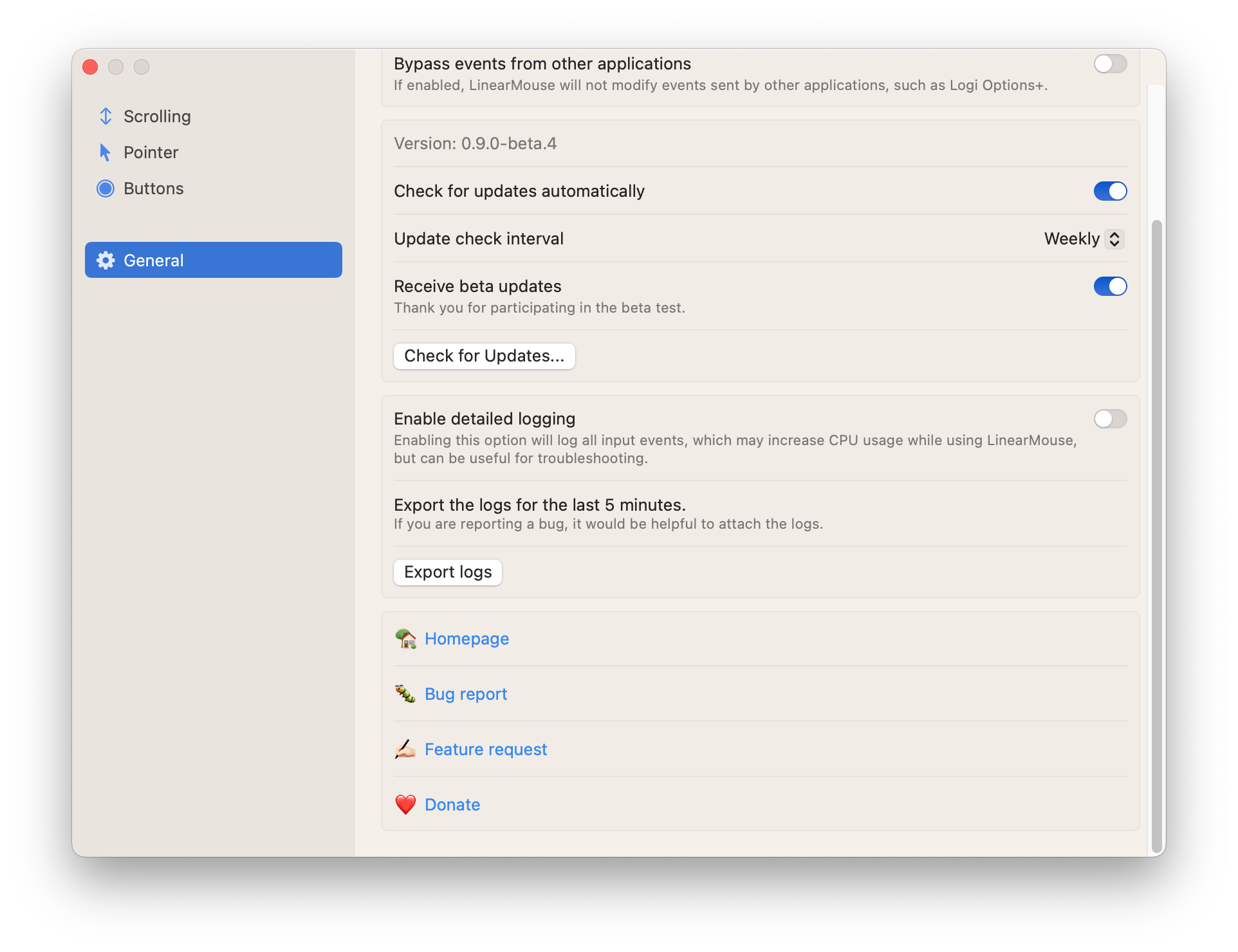
OS
macOS 13.3 (Build 22E252)
LinearMouse
v0.8.0
Describe the bug
Horizontal scrolling settings do not impact actual behaviour. I have tried all available settings but no changes are seen. Scrolling horizontally works very slowly. Vertical scrolling settings work fine.
Attaching settings file.
linearmouse.txt
Btw, I am using Logitech G HUB, however scroll buttons are mapped to default settings (i.e: unchanged).
Appreciate your help!
To reproduce
No particular steps. Just changing horizontal scroll settings and having my mouse I would guess.
Expected behavior
Horizontal scrolling would behave according to the specified settings.
Anything else?
No response
The text was updated successfully, but these errors were encountered: