New issue
Have a question about this project? Sign up for a free GitHub account to open an issue and contact its maintainers and the community.
By clicking “Sign up for GitHub”, you agree to our terms of service and privacy statement. We’ll occasionally send you account related emails.
Already on GitHub? Sign in to your account
Unable to add/remove "formats" (languages) under "Regional Settings" #2583
Comments
|
Which OS are you doing this on? In ArchLinux, you have to enable the locales in /etc/locale.gen and regenerate the set of locales available to the system before you have access to more locales. |
|
It happens in arch and ubuntu (xubuntu 13.10), this screenshot was in xubuntu. Edit: why can't I remove the languages (formats) already shown? |
Not a clue. How are you getting along anyways? |
|
No news... even with the latest updates I'm still unable to add and/or remove any languages |
|
I have the same problems like the rest here. I use gentoo and i have set it up to have US-eng text everyware but swedish for keyboard. My settings have always working for me. In locale.gen i have in /etc/conf.d/keymaps i have. In /etc/env.d/02locale i have. This get me eng output in terminal but also åäö in irssi. Cinnamon settings. And just in case today i added this in xorg.conf.d/10-evdev.conf. Section "InputClass" But nothing helps to fix this problem for me. |
|
I have the same issue with Fedora 20, Cinnamon version 2.0.13, I am unable to change the regional settings from those shown in the original post above. As root I get: I have found a post on archwiki that describes how to make changes to the locale settings outside of the DE here: |
|
Does this help the US format issue? |
|
Not sure, if this holds good after the below developments. Please close if these are already addressed. |
|
Language settings is part of mintlocale and new improvements have been done now. Guess, this should be addressed.
|
|
@anandrkris This improvements are primary Mint specific. Moreover Cinnamon still doesn't have IBus support so the main part of changes is not very useful for users. |
|
Locale handling and im are much more tied to package management, system layers and DMs than to the DE though. As you experienced in previous versions of Cinnamon, the locale settings were not only broken but their design was very confusing. We encourage all distributions out there to develop UI tools for their locale management. This is important and also cross DE (Xfce and MATE for instance do not handle this either). |

Installed latest cinnamom (2.0.6) in xubuntu 13.10 using ppa. I'm in love with it" :)
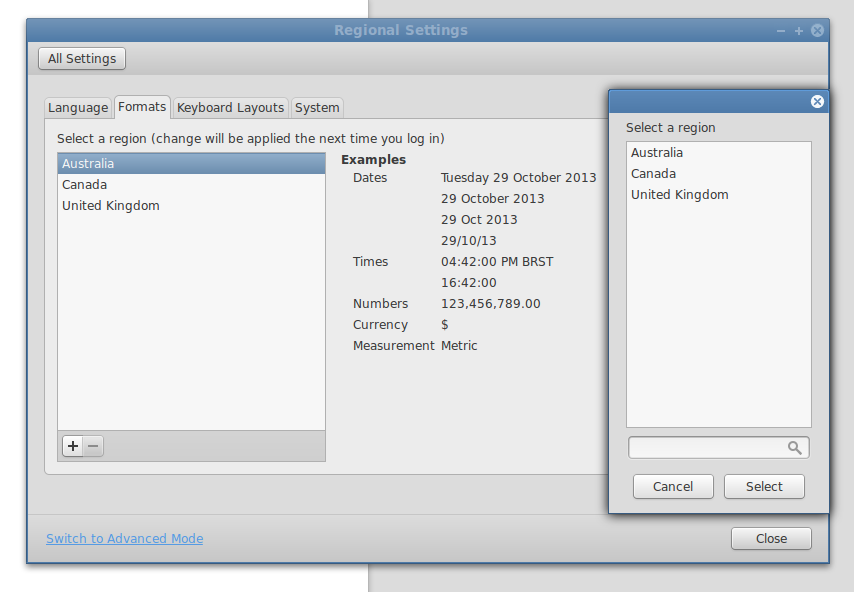
I have my system default to English US, however I can't add USA to it...???
Also I cannot remove the formats already shown (Australia, Canada and UK), please see attached image.
Is there any solution? Is this a bug or my error (probably, lol!)
TIA
The text was updated successfully, but these errors were encountered: