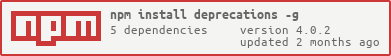Given npm module names, get a JSON map of npm version numbers to deprecation messages.
var deprecations = require('deprecations');
var messages = deprecations('forms', 'object.assign');
var assert = require('assert');
assert.deepEqual(messages, {
forms: {
'0.1.0': 'Please update to the latest version',
'0.1.1': 'Please update to the latest version',
'0.1.2': 'Please update to the latest version',
'0.1.3': 'Please update to the latest version',
'0.1.4': 'Please update to the latest version',
'0.2.0': 'Please update to the latest version',
'0.2.1': 'Please update to the latest version',
'0.2.2': 'Please update to the latest version',
'0.2.3': 'Please update to the latest version',
'0.3.0': 'Please update to the latest version',
'0.4.0': 'Please update to the latest version',
'0.4.1': undefined
},
'object.assign': {
'0.1.0': 'Please upgrade to the latest spec-compliant version',
'0.1.1': 'Please upgrade to the latest spec-compliant version',
'0.2.0': 'Please upgrade to the latest spec-compliant version',
'0.2.1': 'Please upgrade to the latest spec-compliant version',
'0.3.1': undefined
}
});Alternatively, install it as a global module, and then run:
deprecations forms object.assignwhich will print out the same output, as valid JSON.
Simply clone the repo, npm install, and run npm test