-
-
Notifications
You must be signed in to change notification settings - Fork 1.2k
New issue
Have a question about this project? Sign up for a free GitHub account to open an issue and contact its maintainers and the community.
By clicking “Sign up for GitHub”, you agree to our terms of service and privacy statement. We’ll occasionally send you account related emails.
Already on GitHub? Sign in to your account
Same validation forms behave different in Chrome/FF #1027
Comments
|
I'm using FireFox quantum as my main browser and haven't found any issues yet, can you add the code snippet? |
|
@logaretm Will do. I tried to repo it through a JSFiddle, but this didn't work as well. I can link you the page where this happens and will try to extract the code soon! https://hochschulinitiative-deutschland.de/angebote/Aachen/12/#registration-form-mandatory |
|
I have the same problem, don't know sure when this is happening Left: Firefox 57.0.1 (64-bit) Even for my simple login page this behave like this, especially (for my case) with the alpha_spaces/numeric rule Update: |
|
I have the same issues with Firefox (v58): Numeric and email validation fails and shows error when the input field loses its focus. Any idea why FF is behaving differently? I was quite surprised that IE11 on Win10 was behaving as expected :) |
|
Also having this problem on Firefox 59.0.2 |
|
I've kind of solved it when the form is inside an Expansion Panel, just attaching a listener to when the panel expands and reseting the validator. But I have the same problem in another page where the form is inside an v-if and the invalid triggers at the moment the form is displayed. |
|
Same problem :( Any ideas on how to fix it ? UPD: |
|
I have the same problem as @alex-bowers above! |
|
I have the same error with vee-validate v2.0.9 using Firefox Quantum 60.0.2 on Ubuntu 18.04. <input
v-validate="'required|min_value:1'"
:class="{ 'is-invalid': errors.has('amount') }"
type="number"
min="1"
step="any"
class="form-control"
name="amount">
<div class="invalid-feedback">{{ errors.first('amount') }}</div> |
|
Try updating to latest version |
|
@alex-bowers could you provide a reproduction repository for @logaretm ? |
|
@manniL @logaretm Sure thing. I've spent quite a bit of time going through my project, checking each feature to see how it affects vee-validate in Firefox. I found that trying to create a global event bus |
|
@alex-bowers Thanks for the reproduction and the insight, overriding global JavaScript namespace is not a good practice IMO, you may end up polluting or overwriting native objects that other libraries depend on. For example vee-validate tells the difference between a native event and vue event by checking the first parameter type, which should be instance of the This came up before, I believe using an app container to store your depenedencies may be a better choice here, for example: window.$app = {};
window.$app.dispatcher = new Vue();I do not think this is the cause of the main issue, can be a coincidence. |
|
Thanks @logaretm. You're right. It's not good practice. I've updated how we do things and this has meant that validation for Firefox works again. I'm interested to hear if anyone else from this issue has found something similar. |
How can we do same thing in vee-validate version 3.1.3? |

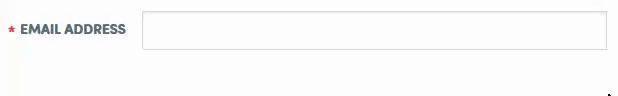
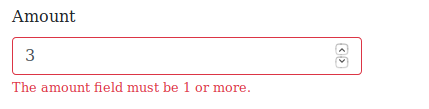
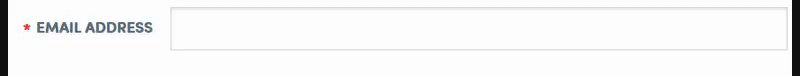
Versions:
Description:
I'm using vee-validate in one of my projects. With the new Firefox update, my form behaves completely different, but only in the new Firefox (57.0.1). In Chrome, it works as usual.
Steps To Reproduce:
None by now. Sorry for that :| Can't get it reproduced
The text was updated successfully, but these errors were encountered: