New issue
Have a question about this project? Sign up for a free GitHub account to open an issue and contact its maintainers and the community.
By clicking “Sign up for GitHub”, you agree to our terms of service and privacy statement. We’ll occasionally send you account related emails.
Already on GitHub? Sign in to your account
Am I an idiot or an idiot? #109
Comments
|
Type the commands in the command prompt (cmd) |
|
I have Python installed but apparently it can't find it |
|
Did you add python to PATH during installation? |
How would I do that? |
|
Look it up |
both. for your first screenshot, you're using MSYS2 at the home directory, and obviously you didn't clone the repo to there; in the second screenshot, you're in the Python shell, so obviously shell commands won't work; and in a followup screenshot we observed that because you weren't in the directory where you cloned the repo, |
|
@logicguy1 close this issue, it's clearly off-topic and is not a demonstration of an issue with the project |
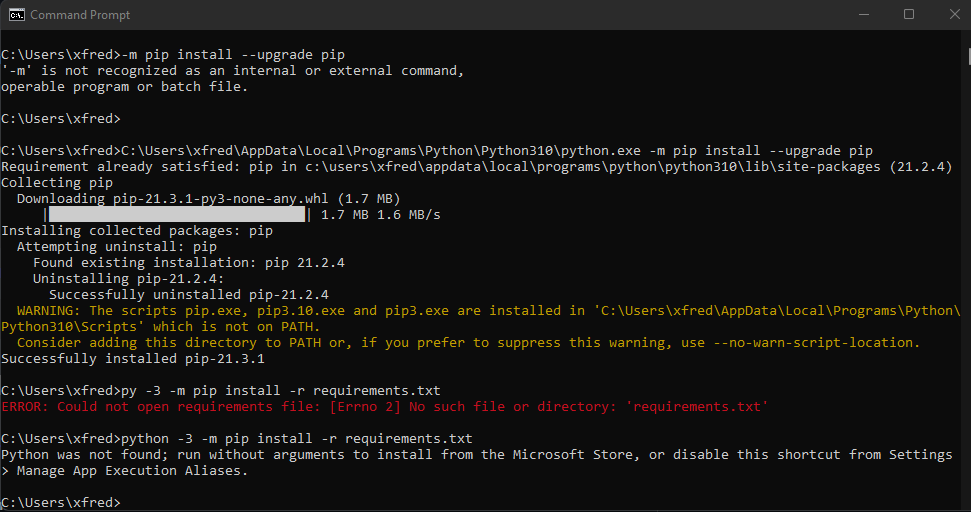
Describe the bug
A clear and concise description of what the bug is.
SyntaxError: invalid syntax
To Reproduce
Steps to reproduce the behavior:
Expected behavior
Python doodoo
Screenshots


If applicable, add screenshots to help explain your problem.
Desktop (please complete the following information):
Smartphone (please complete the following information):
Additional context
Add any other context about the problem here.
The text was updated successfully, but these errors were encountered: