You signed in with another tab or window. Reload to refresh your session.You signed out in another tab or window. Reload to refresh your session.You switched accounts on another tab or window. Reload to refresh your session.Dismiss alert
Describe the bug
If you use /draw to get an Excalidraw canvas and then scroll in Logseq outside the canvas,
attempts to draw inside the Excalidraw are offset by how much you've scrolled.
To Reproduce
Steps to reproduce the behavior:
Start a new drawing with /draw
Press Esc to get an Excalidraw canvas
Move your mouse outside the canvas and scroll down
Move your mouse back to the canvas and attempt to click or use any tool
Expected behavior
Draws/selects/clicks in general should happen under the cursor.
Actual behavior
Clicks are offset by the amount of scroll.
Screenshots
Desktop:
OS: macOS
Browser: Chrome (although I'm using the Logseq desktop app)
Version: Logseq desktop 0.5.1 and 0.5.2
The text was updated successfully, but these errors were encountered:
Describe the bug
If you use
/drawto get an Excalidraw canvas and then scroll in Logseq outside the canvas,attempts to draw inside the Excalidraw are offset by how much you've scrolled.
To Reproduce
Steps to reproduce the behavior:
/drawExpected behavior
Draws/selects/clicks in general should happen under the cursor.
Actual behavior
Clicks are offset by the amount of scroll.
Screenshots
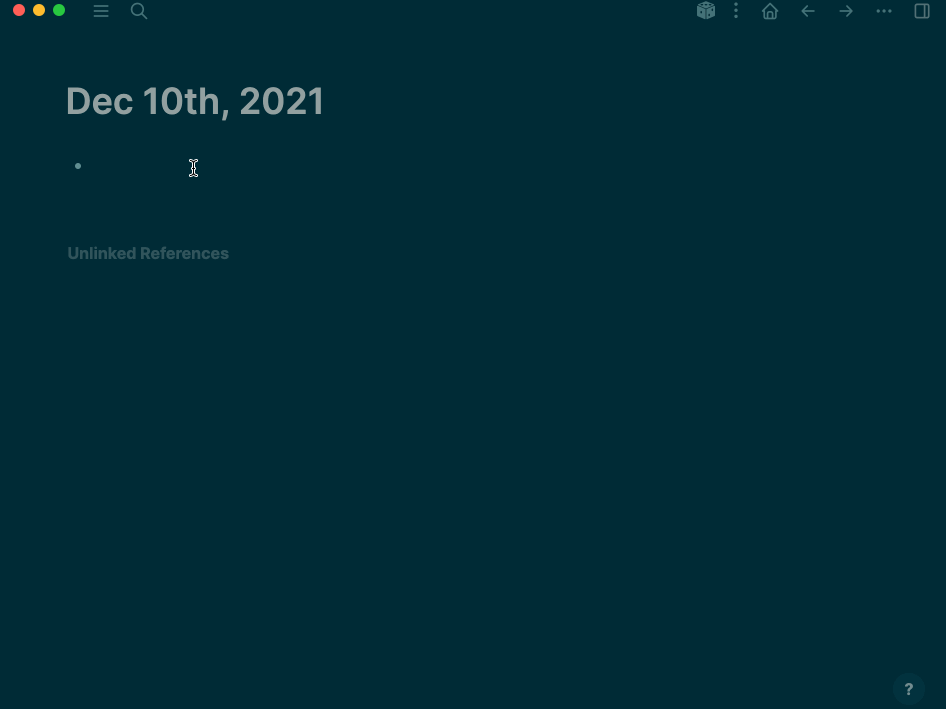
Desktop:
The text was updated successfully, but these errors were encountered: