New issue
Have a question about this project? Sign up for a free GitHub account to open an issue and contact its maintainers and the community.
By clicking “Sign up for GitHub”, you agree to our terms of service and privacy statement. We’ll occasionally send you account related emails.
Already on GitHub? Sign in to your account
鼠标按键映射不起作用 #235
Comments
|
配置看起来没有问题,可否看下按下 command + 后退 和 command + 前进 时的日志(参考 #117)? 另外,其他 action(比如 |
missionControl 是有效的,抓取日志抓不到不知道是不是抓取设置有问题 |
|
去掉 {
"$schema" : "https:\/\/app.linearmouse.org\/schema\/0.7.3",
"schemes" : [
{
"buttons" : {
"universalBackForward" : false,
"mappings" : [
{
"button" : 3,
"action" : "missionControl.spaceLeft"
},
{
"button" : 4,
"action" : "missionControl.spaceRight"
}
]
},
"if" : {
"device" : {
"productName" : "Wired Gaming Mouse",
"productID" : "0x2e",
"category" : "mouse",
"vendorID" : "0x258a"
}
},
"pointer" : {
"disableAcceleration" : true
},
"scrolling" : {
"reverse" : {
"vertical" : true
},
"distance" : "36px"
}
}
]
} |
|
看日志是没有匹配到 mapping,因为输出的 button 是对的,所以应该是没有识别到 command 按下,或者同时按下了其他修饰键(我应该在日志中打印按下了哪些修饰键……) 但是改成 missionControl 又有效,这就比较奇怪了,missionControl 也是配置了 |
我又测试了以下配置也能正确生效,并且加上 {
"$schema" : "https:\/\/app.linearmouse.org\/schema\/0.7.3",
"schemes" : [
{
"buttons" : {
"universalBackForward" : false,
"mappings" : [
{
"button" : 3,
"action" : "spaceRight"
},
{
"button" : 4,
"action" : "spaceLeft"
}
]
},
"if" : {
"device" : {
"productName" : "Wired Gaming Mouse",
"productID" : "0x2e",
"category" : "mouse",
"vendorID" : "0x258a"
}
},
"pointer" : {
"disableAcceleration" : true
},
"scrolling" : {
"reverse" : {
"vertical" : true
},
"distance" : "36px"
}
}
]
} |
missionControl 没有配置 |
|
挺奇怪的……其他修饰键能否正常工作呢?比如配置 LinearMouse 偏好设置里修饰键的功能(比如按下 command 加速滚动)又能否正常工作呢? |
偏好设置里修饰键的功能按下 command 改变方向是有效的 {
"$schema" : "https:\/\/app.linearmouse.org\/schema\/0.7.3",
"schemes" : [
{
"buttons" : {
"universalBackForward" : false,
"mappings" : [
{
"button" : 3,
"action" : "missionControl.spaceRight"
},
{
"button" : 4,
"action" : "missionControl.spaceLeft"
}
]
},
"if" : {
"device" : {
"productName" : "Wired Gaming Mouse",
"productID" : "0x2e",
"category" : "mouse",
"vendorID" : "0x258a"
}
},
"pointer" : {
"disableAcceleration" : true
},
"scrolling" : {
"reverse" : {
"vertical" : true
},
"distance" : "36px",
"modifiers" : {
"command" : {
"type" : "alterOrientation"
}
}
}
}
]
} |
|
感谢你提供的信息,结合目前的信息,在你的环境里:
目前没什么排查思路,看你的截图似乎也没有安装任何可能与 LinearMouse 产生冲突的 app。下个版本我会在日志中输出按下的修饰键,方便进一步排查问题。 |
好的,辛苦作者了。刚重装的系统,还没装其他软件,所以可以排除其他app影响了。 |
|
This issue is stale because it has been open 60 days with no activity. Remove stale label or comment or this will be closed in 5 days. |
|
This issue was closed because it has been stalled for 5 days with no activity. |
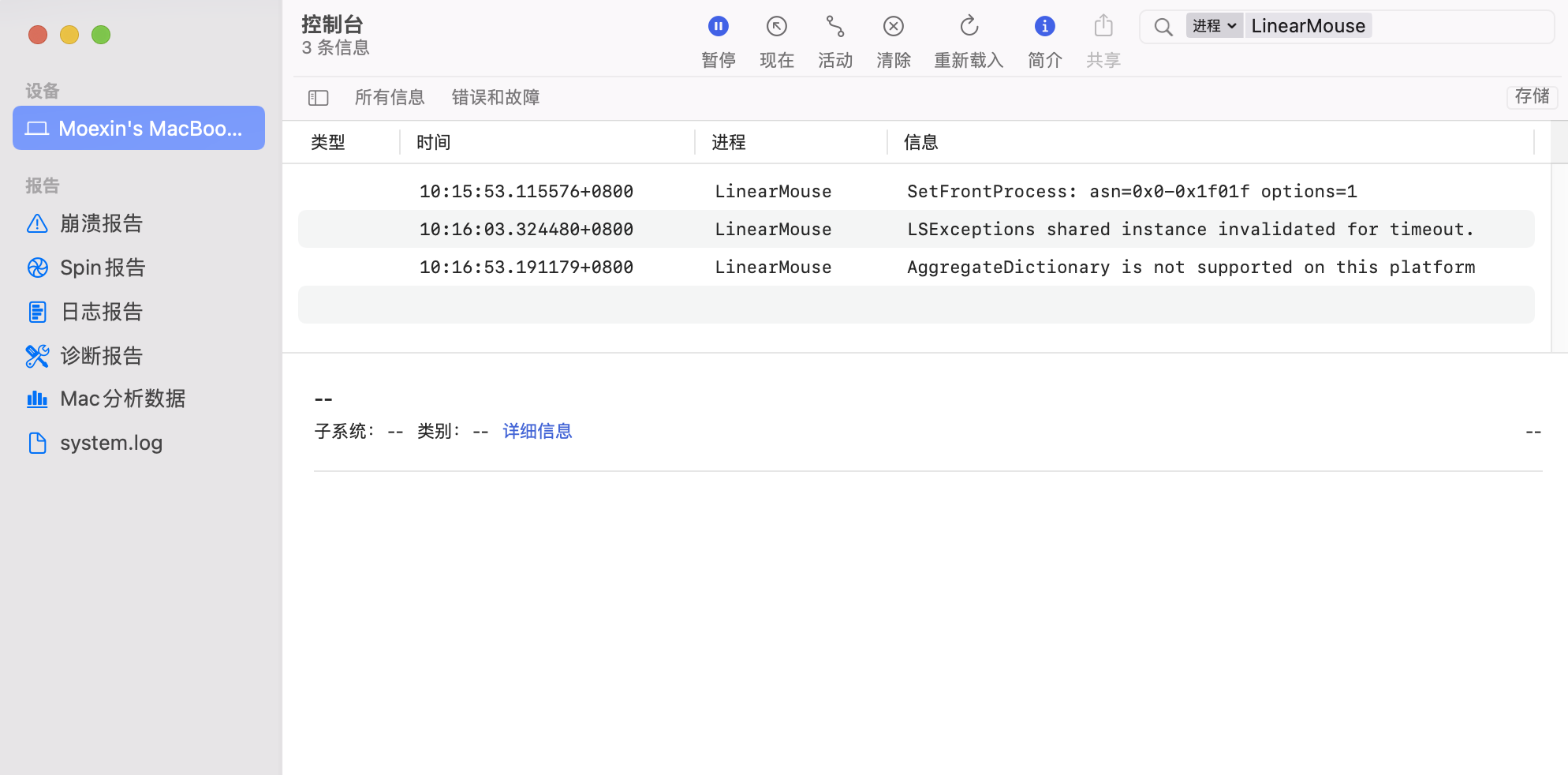


不知道是配置错误还是权限问题,查看文档没找到具体需要赋予哪些权限。
配置如下:
{ "$schema" : "https:\/\/app.linearmouse.org\/schema\/0.7.3", "schemes" : [ { "buttons" : { "universalBackForward" : false, "mappings" : [ { "button" : 3, "command" : true, "action" : "missionControl.spaceLeft" }, { "button" : 4, "command" : true, "action" : "missionControl.spaceRight" } ] }, "if" : { "device" : { "productName" : "Wired Gaming Mouse", "productID" : "0x2e", "category" : "mouse", "vendorID" : "0x258a" } }, "pointer" : { "disableAcceleration" : true }, "scrolling" : { "reverse" : { "vertical" : true }, "distance" : "36px" } } ] }The text was updated successfully, but these errors were encountered: