-
-
Notifications
You must be signed in to change notification settings - Fork 1.4k
New issue
Have a question about this project? Sign up for a free GitHub account to open an issue and contact its maintainers and the community.
By clicking “Sign up for GitHub”, you agree to our terms of service and privacy statement. We’ll occasionally send you account related emails.
Already on GitHub? Sign in to your account
7zip - Installation doesn't include explorer addons #1962
Comments
|
Scoop just extracts the MSI package, instead of executing it. Therefore the context menu doesn't get created. You can however open the 7-Zip File Manager, go to |
|
Please note that the option is now under |
|
While this is true, the idea would be to have the installation do it or at least pop out the registry line to apply like it does with some other packages. Also, admin access is required for this to work. I ran 7zFM as admin then followed the steps. |
|
Agreed. I just came across this issue while searching for an automated way of doing it with scoop. While running through the manual steps above, I found the menu item had changed. It'd be great if I didn't have to do that at all. But at least this search result ranks highly. |
|
Here is the optimal experience in my opinion:
|
|
If anyone feels up to setting up the .reg, you can copy the scoop changes from https://github.com/ScoopInstaller/Main/pull/846/files To figure out the .reg, I'd recommend just setting up the context menu with 7z, exporting it from regedit, and inserting the variable names. |
|
Solution above does not work for me even when starting 7zip as admin: Worth to note my 7-zip was installed as a dependency of git e.g.
|
|
This issue belongs in the Main bucket. Unfortunately, we cannot move this issue on this end, so it is being closed. |
|
Equivalent issue was opened in Main: ScoopInstaller/Main#813 |
|
I opened this PR and I hope it helps with something: ScoopInstaller/Main#2779 |

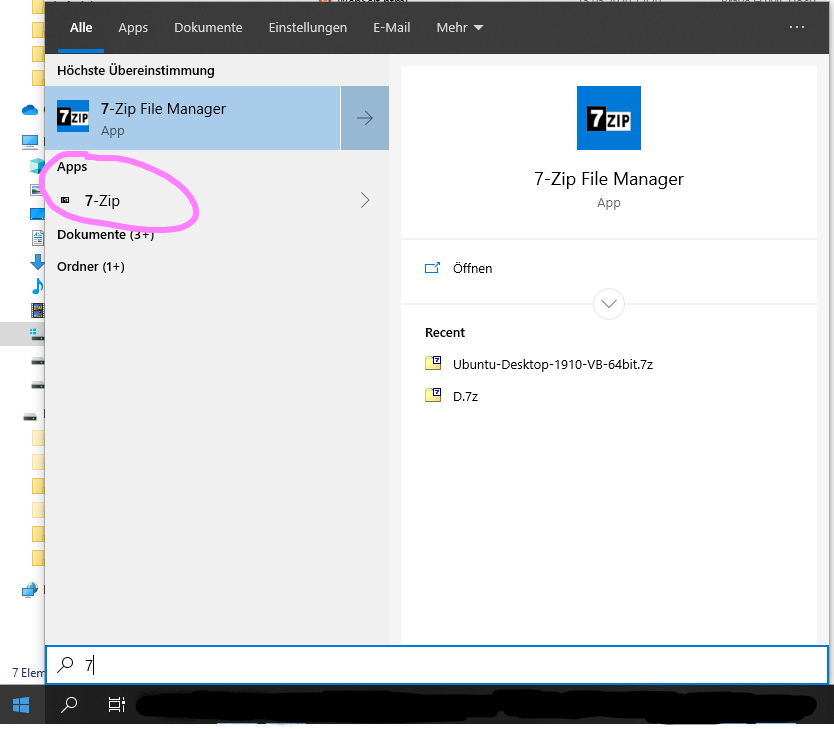
When using scoop to install 7zip, the explorer addons (Right Click - 7-zip menu) isn't installed.
When using the 7-zip installer or MSI package from the 7-zip site, the explorer addons are installed. Not sure if this is a bug or intended but I've personally become dependent on the 7-zip menu because it's so much faster than using Windows's built in compressed file handling.
The text was updated successfully, but these errors were encountered: