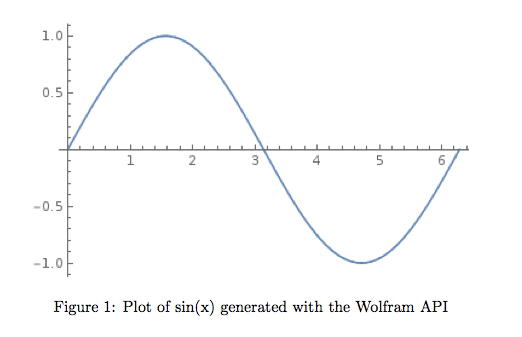========
AlphaTeX is down until the Wolfram Cloud becomes publicly available! Please check back soon!
AlphaTeX is a LaTeX package which incorporates the typesetting ease and control of LaTeX with the power of the Wolfram Language. The goal of AlphaTeX is to provide the most complete, powerful and self-sufficient typesetting environment.
Please see AlphaTeX-Demo.pdf for fuller documentation
- Download
alphatex.styand put it in the same directory as your.texdocument. - Add
\usepackage{alphatex}to your preamble. - Compile your document using
pdflatex --shell-escape your-document.tex(this step requires thatcurlis installed,wgetcompatibility coming soon) - Enjoy cool documents!
AlphaTeX is a work in progress! For now it will only be available for a few months. Please email me with bugs/suggestions/comments!
This command evaluates a mathematical expression, taking Wolfram Language syntax. For example
\calc{Exp[I*Pi]}
will compile to
This command generates a graphic. For example,
\graphic{Plot[Sin[x],{x,0,2 Pi}]}{sin}
will generate the following graph and make it available to your LaTeX document in the image file sin.png.
\begin{figure}
\centering
\includegraphics[width=0.8\textwidth]{sin.png}
\caption{Plot of sin(x) generated with the Wolfram API}
\end{figure}
Take in a Wolfram Alpha query. For example
$\WolframAlpha{ what is the biggest city in china }$
will compile to Shanghai.
\dataplotTXT{} allows for data which is stored in the same directory as a .tex file to be graphed in the compiled document.