New issue
Have a question about this project? Sign up for a free GitHub account to open an issue and contact its maintainers and the community.
By clicking “Sign up for GitHub”, you agree to our terms of service and privacy statement. We’ll occasionally send you account related emails.
Already on GitHub? Sign in to your account
Windows app not closing properly #322
Comments
|
Is this happening reliably with |
|
It happens reliably with 3.3.2 if I open more than one model at the same time. I tried reinstalling to no avail. I am on Windows 10 1803 and can't update due to it being a work computer. |
Are you doing anything different? |
|
Generally, I just double click the files to launch the app but if I use the above method it still remains open. Here is a screenshot with multiple instances of Netron open in task manager but the app is not open. |
|
I also met this problem in windows10,and i installed the latest version. |
|
I also met this problem in windows10,wtih 3.3.6. |
|
I'm also having this issue with Netron 4.5.4 and Windows 10 2004. I'd be happy to help you reproduce this behavior, if possible. |
|
Hi, i have the same issue on Windows 10 using Netron through conda. It looks like the netron.stop() function stays in an infinite loop. |
|
@pArtheum Python app is a different issue. This is tracking the Electron app. Can you investigate and submit a fix? |
|
I am also experiencing the netron greedly consume the memory. When the issue is happen, it will consume all the dram. By adding dram from 8 to 16, it still try to consume all 16 and then consume the virtual memory. |
|
i have the same issue, is there any solutions |
|
I have the same issue. |
|
@amirebrahimi DEVELOPMENT.md has instructions to run the Electron app locally. setting-up-symbol-server for getting Electron symbols. |
|
Thanks @lutzroeder. I've never developed with Electron, so I'm seeing now that this may be an issue with Electron then. Here's the full stack btw from above: |
|
I think it is related to electron/electron#20277 |
|
Do any of your dependencies make use of |
|
This could also be the issue: atom/atom#17672 (comment) |
|
Or rather, change https://github.com/lutzroeder/netron/blob/main/source/app.js#L67 |
|
@amirebrahimi can you try locally if this fixes the issue? To create an unsigned release build run |
|
I'd be happy to when I can find a solid repro, which you've asked for :) I tried a variety of things, such as launching multiple files at once and closing very quickly (ctrl-w), closing apps from the taskbar while not focused, closing with the X button. |
|
Oddly enough, just after I wrote the previous comment above I then noticed I had a rogue process, so I had a hunch and finally was able to boil it down to a simple repro:
The main issue is that even though a second instance is supposed to quit (via |
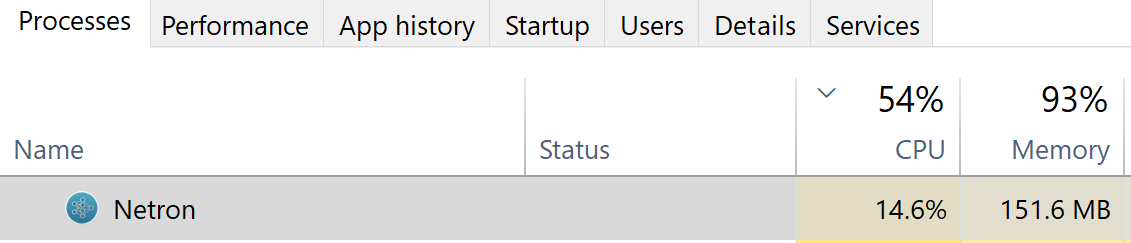
After the latest update, Netron remains open taking up memory and CPU after closing the program. I must close it through task manager each time. I am on Windows 10
The text was updated successfully, but these errors were encountered: