-
Notifications
You must be signed in to change notification settings - Fork 79
New issue
Have a question about this project? Sign up for a free GitHub account to open an issue and contact its maintainers and the community.
By clicking “Sign up for GitHub”, you agree to our terms of service and privacy statement. We’ll occasionally send you account related emails.
Already on GitHub? Sign in to your account
Can you replace the drawing engine with SDL2? #2
Comments
|
Unfortunately, probably not. Win32 was deliberately chosen to make the setup process easier for new users. If you would like SDL, you could use the Visual Studio project instead. You shouldn't need to interact with the Win32 APIs at all. What's too difficult? |
|
Can you add the console window to the codeblocks project to support printf infomation? |
|
I fixed the bug by modifying the code in the Windows drv.c file at line 192. /*******************************************************/ } |
Thank you! I've applied the change here.
Again, I'd prefer not to make this the default setting for simplicity and aesthetics (having a console window open at the same time looks rather ugly for an example). However, you can add the console to your copy of the project. You'll need to right-click on the LittlevGL project in the sidebar and open the settings/properties window (sorry, I don't recall the exact name). Then you can choose the Build targets tab. It should look like this (without the "New build target" dialog): You can then change the "Type" option to |
|
This issue or pull request has been automatically marked as stale because it has not had recent activity. It will be closed if no further activity occurs. Thank you for your contributions. |
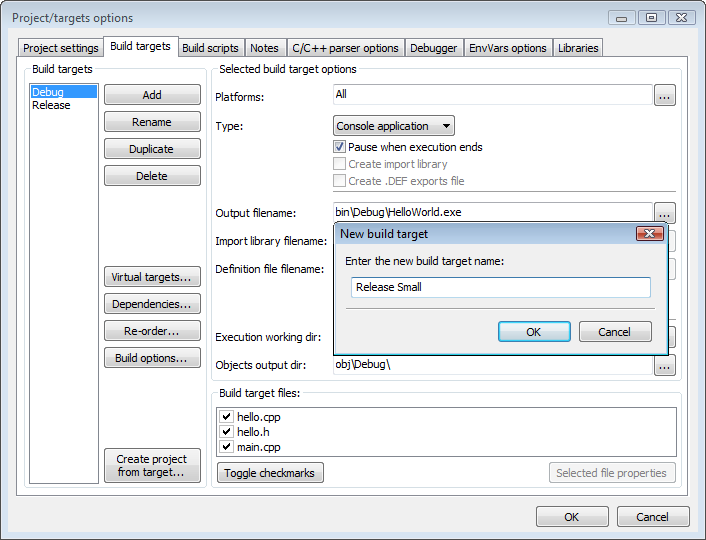
It's too difficult to use the WIN32 GUI.
The text was updated successfully, but these errors were encountered: