-
Notifications
You must be signed in to change notification settings - Fork 1.4k
New issue
Have a question about this project? Sign up for a free GitHub account to open an issue and contact its maintainers and the community.
By clicking “Sign up for GitHub”, you agree to our terms of service and privacy statement. We’ll occasionally send you account related emails.
Already on GitHub? Sign in to your account
Crash mRemoteNG work with two monitors #1745
Comments
|
just for clarification, the extended monitor is on your computer and not the remote computer correct? also can you tell me how the monitor was connected? eg. hdmi/displayport/usb-c/RGB thank you |
|
RGB https://imgur.com/a/tRd0D8z thank you for replay |
|
Most likely not related to mRemoteNG but your graphics driver / dockdriver / windows version used. |

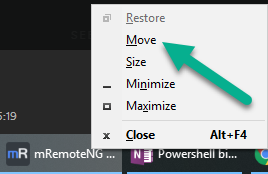

Expected Behavior
Current Behavior
Possible Solution
Steps to Reproduce (for bugs)
Context
Your Environment
The text was updated successfully, but these errors were encountered: