New issue
Have a question about this project? Sign up for a free GitHub account to open an issue and contact its maintainers and the community.
By clicking “Sign up for GitHub”, you agree to our terms of service and privacy statement. We’ll occasionally send you account related emails.
Already on GitHub? Sign in to your account
Feature request: VMWare Horizon Client emulate/replace #1896
Comments
|
Could you please explain that exactly you would like to have? |
|
Connect to VMWare Horizon virtual computers with mRemoteNG, inside tab. Maybe need add PCoIP protocol support. |
|
Ok, not in priority list for now, but will have a look that is possible to add in incoming version. |
|
I understand. First priority is stability of work. |
|
dev branch currently counts as 1.77.2 I am concentrated to make it stable so we can abandon older branch forever, if you wish try to use from nightly build release, its still may have some old bugs but i try to fix as much as i can and its dedicated to this branch - i release only then its stable and pass all test so expecting very limited issues. |
|
I understand. I download 1.77.2 night build 2021-06-24. |
|
@Apollon-Theos Is VMWare Horizon Client a standalone program? In mRemoteNG, SSH works by opening Putty and then making the Tab-Container the parent of the Putty window. This same approach is likely possible with VMWare Horizon Client. VMWare Horizon Client is likely freely available. But the client might need to be prompted to install it, if it's not detected. Feasibility Prototype is required
If the above feasibility prototypes work, then it will be quite easy to add VMWare Horizon Client support. I suspect this is the same for other desired protocols as well. |
|
Below is result of "vmware-view /?" |
|
Assumed useful minimal VMWare-View commands -serverURL URL for the View Connection Server Desktop Layout should be fixed to single monitor with a specific expected container-child size. At least until multi-monitor support can be worked out. |
|
The External Tools feature is probably sufficient already for this. What do you think @Apollon-Theos ? |
|
@leaskovski appears mostly successful in using External Tools, because he/she is asking for a Feature - see #1676 Ideally, @leaskovski could share how the External Tools command works, and that can be shared. Then, such popular External Tools would ideally be built-into mRemoteNg. That way specialisations could be made. |
|
C:\Program Files (x86)\VMware\VMware Horizon View Client>vmware-view -serverURL "FarmAddress" -desktopName "PoolName" from command line (aka cmd.exe) without administrator privileges |
|
C:\Program Files (x86)\VMware\VMware Horizon View Client>vmware-view -serverURL "FarmAddress" -desktopName "PoolName" -userName "MyLoginName" -password "MyPassword" -domainName "MyDomain" My "MyPassword" contains special symbols and all password must be closed in quotes. from command line (aka cmd.exe) without administrator privileges |
|
sorry |
|
@merarischroeder about "External Tools" need think and test |
Currently we have a bug about that, that empty tab do not disappear |
|
Hi There -- any updates on this? i'm looking into the same issue i.e. using mRemoteNG to open the VMWare Horizon Client within the mRemoteNG frame .. |
|
hello, at the moment maintainer very busy with stabilasing build 1.77.3 so will have a look into issue once manage to release. |



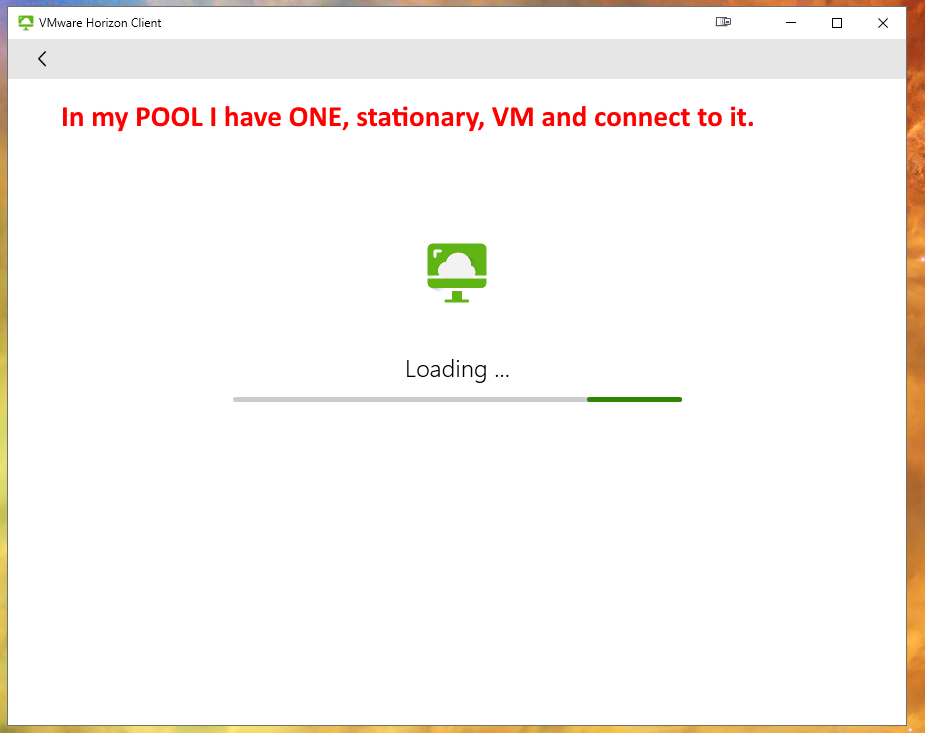
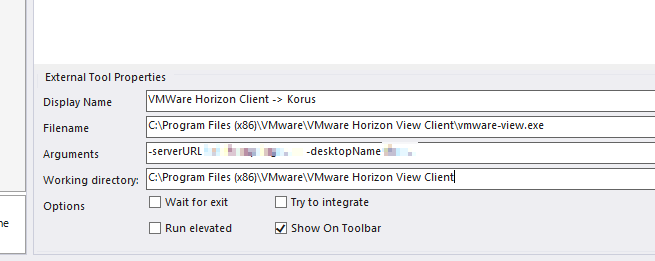




Work with VMWare Horizon Server
Expected Behavior
Replace VMWare Horizon Client
Current Behavior
Possible Solution
Steps to Reproduce (for bugs)
Context
Your Environment
The text was updated successfully, but these errors were encountered: