New issue
Have a question about this project? Sign up for a free GitHub account to open an issue and contact its maintainers and the community.
By clicking “Sign up for GitHub”, you agree to our terms of service and privacy statement. We’ll occasionally send you account related emails.
Already on GitHub? Sign in to your account
MacBook Air M2 Hot stuck at 52 C #39
Comments
|
same here apple macbook air 2022 m2 always 51°C |
|
Thanks for reporting this. Unfortunately, I haven't received my M2 yet. |
|
I've been using an Air M2 for a short time with Hot installed. Hot shows constant 51°C during light use, but when doing more CPU-intensive tasks Hot does show a higher temperature reading (I've seen it increase to the 60-65° range). In my case, 51°C is acting as a baseline temperature, but it isn't necessarily the only temperature that Hot will show, in contrast to what the other commenters experienced. |
|
@sbdevelops Thanks for the report. My Air M2 will arrive next week, so hopefully I'll be able to check this. |
|
OK folks, first experience with my M2 MacBook Air. It looks like 51°/52° is the nominal temperature for the M2. It's a bit warmer than my M1, which runs around 40° in standby. I did a test build with an Xcode project: M1: 4 minutes 30 seconds, CPU at 99°. I'll keep the issue open, as I have additional tests to perform. |
|
@sbdevelops Thanks for the details! The CPU temperature sensors have other names compared to the M1, meaning Hot does not actually detect CPU sensors. This leads to a higher temperature in standby, mainly because of the PMU, and also probably a lower one with high computations. I'll make an update for the new sensor names a soon as possible. |
|
@sbdevelops That being said, I don't really think the values from iStatistica can be trusted as well, since it reports 2 efficiency cores and 3 performance cores. |
|
@macmade Got it. And actually I just looked in the App Store and saw that iStatistica hasn't been updated for the last 6 months, which explains why it wasn't seeing CPUs properly. On the other hand, the TG Pro app, which I hadn't found until I already posted my first comment (and quickly edited it), claims to be fully compatible with M2 and shows the proper number of efficiency/performance CPUs. It's showing 39-40℃ during light use, matching what you said your M1 runs at. So to clarify, you're saying that right now, since Hot doesn't know which are the CPU sensors, it's taking an average of all sensors, but once you make the update with the new sensor names, it'll properly display what I assume will be an average of just the CPU sensors, which should give the correct reading? |
|
I just got the M2 to a high-temp state (by exporting from Final Cut while running two iOS simulators - obviously not daily use anyway) and Hot was not reporting thermal pressure accurately. Hot showed "Nominal" while |
|
This one has been fixed in 942bb2e, but not released yet 😉 |
|
I believe that it is fixed after updating to macOS Ventura. It shows 39–40°C during light use or idle. |
|
Version 1.7.0 has just been released: https://github.com/macmade/Hot/releases/tag/1.7.0 The names of sensors from the SMC are not documented by Apple, so it's quite difficult to know which is which. An M1 MacBook Air has completely different sensors comparing to an M2 MacBook Air, for instance. With version 1.7.0, you can now choose which sensor to use for the displayed temperature, from the Preferences' window. |
|
I have the same problem on my MacBook Pro M2. I understand that there are other sensors which could accomplish what we want, and I understand that there are multiple cores with multiple purposes, and from what you wrote, we could use an average temperature, but it's the average of what ? All the readings ? If so, can't we have averages of cpu gpu ssd etc ? Also, when I put it under load, the temperature goes above 51. Screenshots for reference. |
|
Up the issue, using it on MacBook Air M2 and it's always on 51 degrees. |
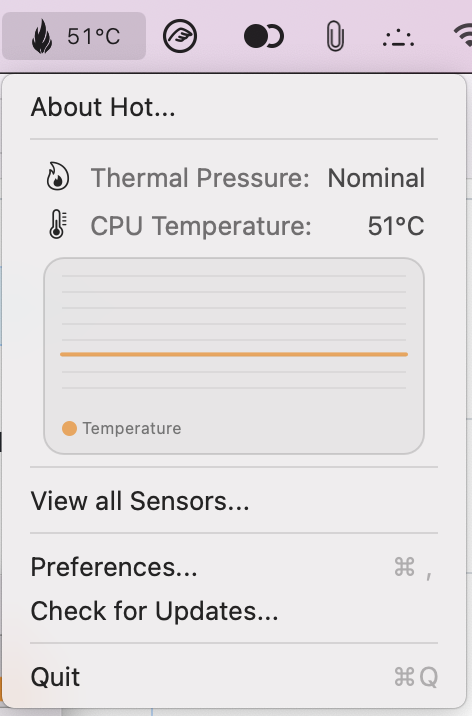
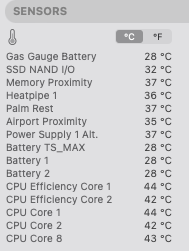
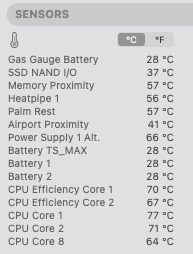
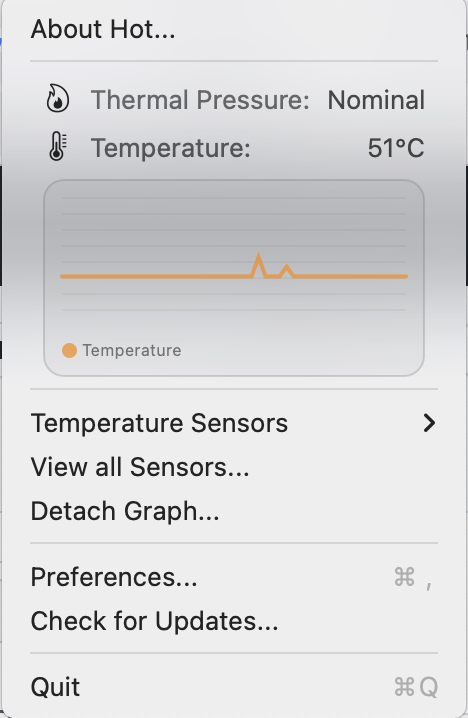
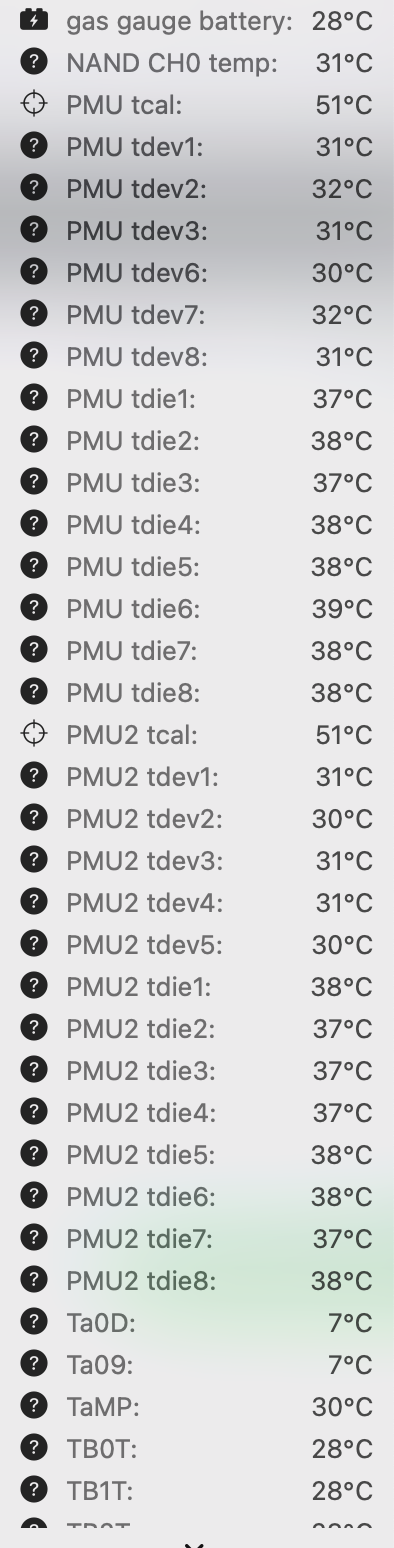
Hi,
I'm testing a MacBook Air M2 (8/512) with macOS Monterey 12.4 (I'm planning to upgrade to Ventura Public Beta). Hot is giving always a 51 C. I include a screenshot of the thermal sensors output
It's maybe a bug
The text was updated successfully, but these errors were encountered: