New issue
Have a question about this project? Sign up for a free GitHub account to open an issue and contact its maintainers and the community.
By clicking “Sign up for GitHub”, you agree to our terms of service and privacy statement. We’ll occasionally send you account related emails.
Already on GitHub? Sign in to your account
@use does not work #441
Comments
|
If I am correctly understanding this source its using node-sass which uses libsass and I found hidden on SASS' website (until you click a little arrow) a notice that @use its currently supported only by dart-sass and other platforms use @import for now so this is not a WebCompiler issue.
@use ".\palette";
html, body {
font-family: 'Helvetica Neue', Helvetica, Arial, sans-serif;
}
@use ".\palette";
html, body {
font-family: 'Helvetica Neue', Helvetica, Arial, sans-serif; } |
|
Seems like a good option here would be to support a configuration option to specify using the |
|
@use, @error, @extend aren't recognised in VS 2019. I sent suggest a feature via VS 2019 and they are looking into it. I am using Web Compiler 1.12.394 from May 2020. The use of @use isn't supported in all versions of SASS. Web Compiler uses node-sass which is depreciated and will be moving to dart-sass, see: https://www.npmjs.com/package/node-sass; version 5 is the latest but what version is Web Compiler using? |
|
I am having this same issue. I want to use @extend to keep all my bootstrap css in a scss file and vs 2019 doesn't recognize this. I get no intellisense. The compiling works but i get no intellisense like i need. Other ide's this works in like jetbrains rider. Am wondering now what sass setup do i need for this to work in? |
|
@zedjr |
|
Hi, what about @use 'sass:math'; |

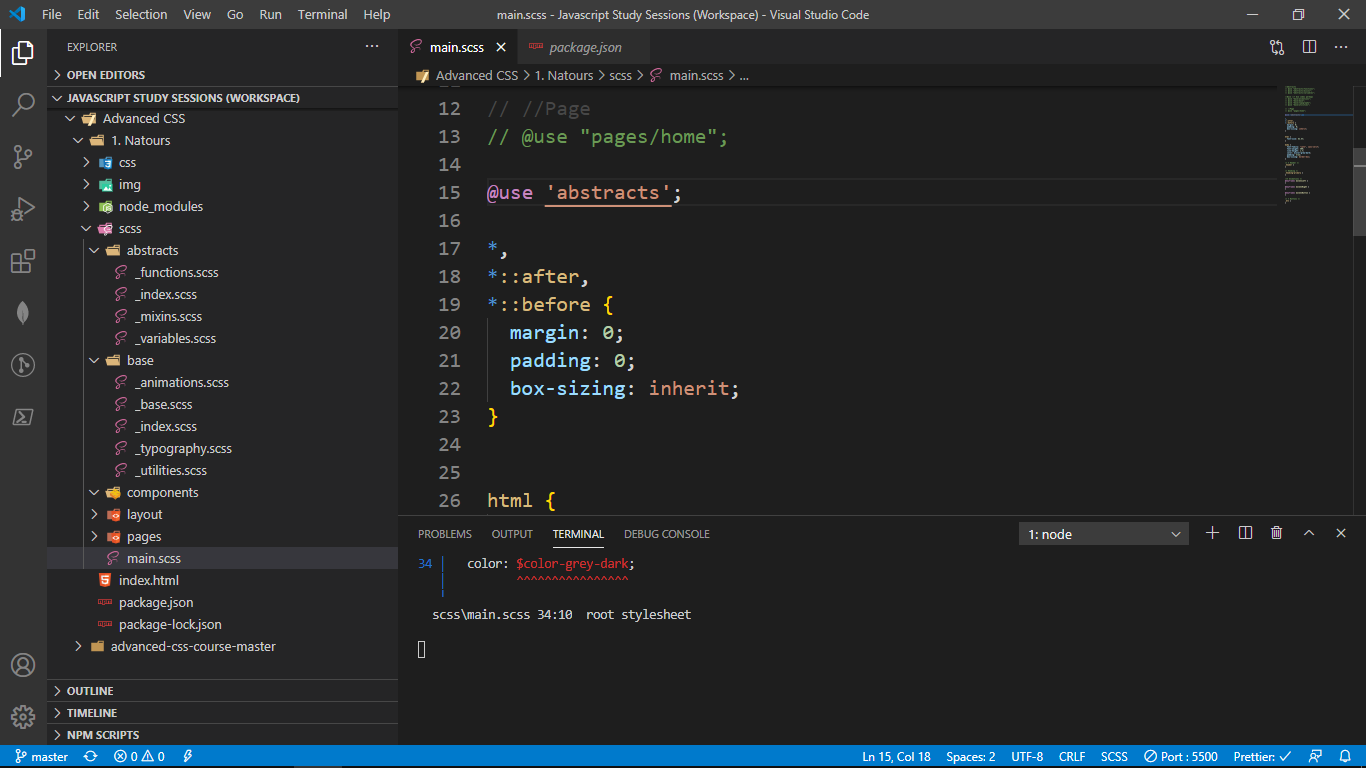
Installed product versions
Description
I am trying to get the @use syntax to work, but it is not recognized.
Visual Studio highlights the @use: Validation (CSS 4.0): "uses" is not a known '@' directive.
Also when using variables.$test; Visual Studio throws compile error:
Steps to recreate
Current behavior
Nothing and compile errors.
Expected behavior
https://sass-lang.com/documentation/at-rules/use
@use can be used to import variables and other things from a partial module.
The text was updated successfully, but these errors were encountered: