-
-
Notifications
You must be signed in to change notification settings - Fork 187
New issue
Have a question about this project? Sign up for a free GitHub account to open an issue and contact its maintainers and the community.
By clicking “Sign up for GitHub”, you agree to our terms of service and privacy statement. We’ll occasionally send you account related emails.
Already on GitHub? Sign in to your account
[Feature] Interactive map for CQ Award #1650
Comments
|
I wouldn't mind implementing it, if you could find an interactive javascript map for CQ zones or DXCC, like the one made for the US States. |
|
That would work.. @g7vjr did have some KML files for CQ and ITU zones but seems blogs down |
|
Yep, that was my first idea (IV3TMM links them on his QRZ profile). The problem is Leaflet: |
|
Well at least it looks ... "interesting" ... :) |
|
Haha. Yes, that is one way of describing it :) |
|
What's the best part |
|
Integrating it into Cloudlog. That should just be a matter of doing now that the zones are drawn correctly :) |
|
Great job @AndreasK79 👍 |
|
Fantastic work on this! 🙌On 9 Oct 2022, at 10:48, Andreas Kristiansen ***@***.***> wrote:
Now we're getting somewhere:
—Reply to this email directly, view it on GitHub, or unsubscribe.You are receiving this because you were mentioned.Message ID: ***@***.***>
|
Thanks |
|
This is looking swish! |
|
Want++. Nice work @AndreasK79 |
|
Should I hold out to put it in V2 launch ;-) |
|
It depends on how eager you are to release. Hopefully I can make a PR tomorrow afternoon for testing. |
|
Its taken this long to get it ready.. another day wont hurt |
|
Test away :) |
|
The map is responsive, so there will always be space between the map and the bottom. As for the old maps, I need to see if I can figure out what's going on. |
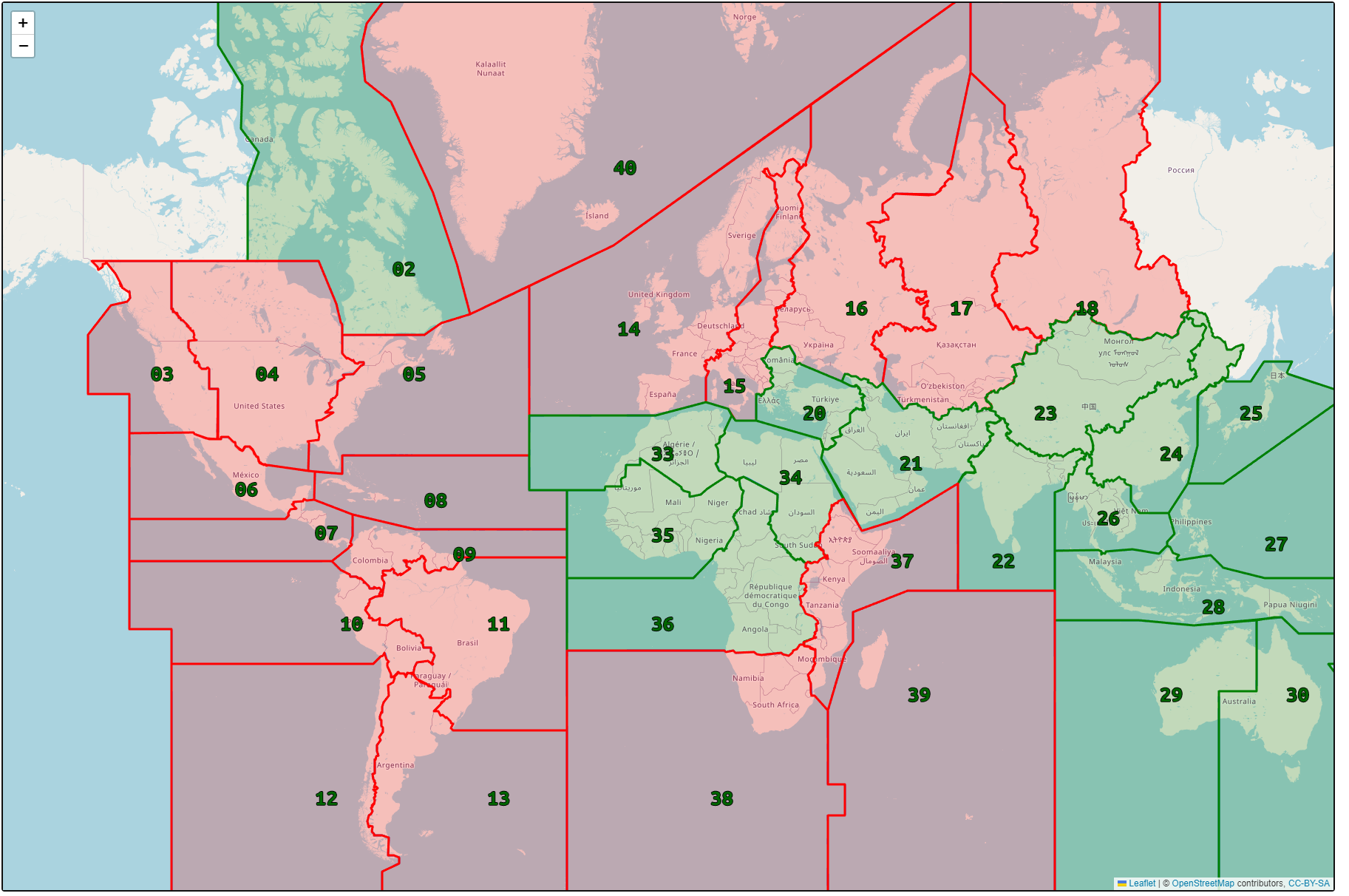
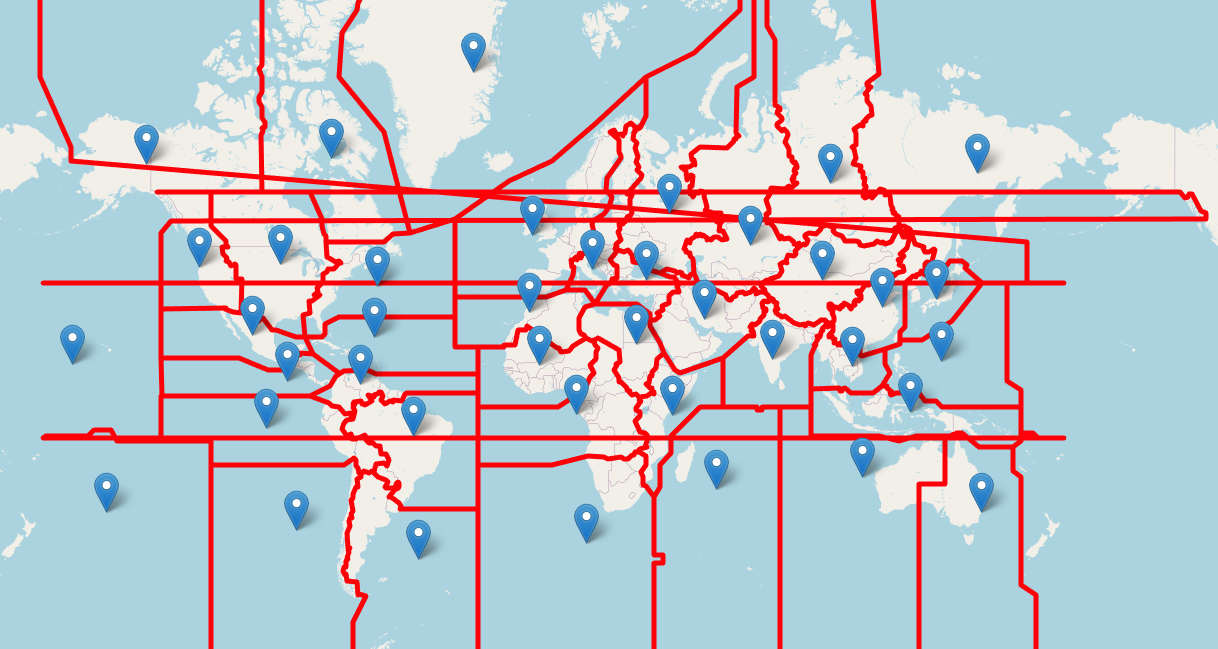
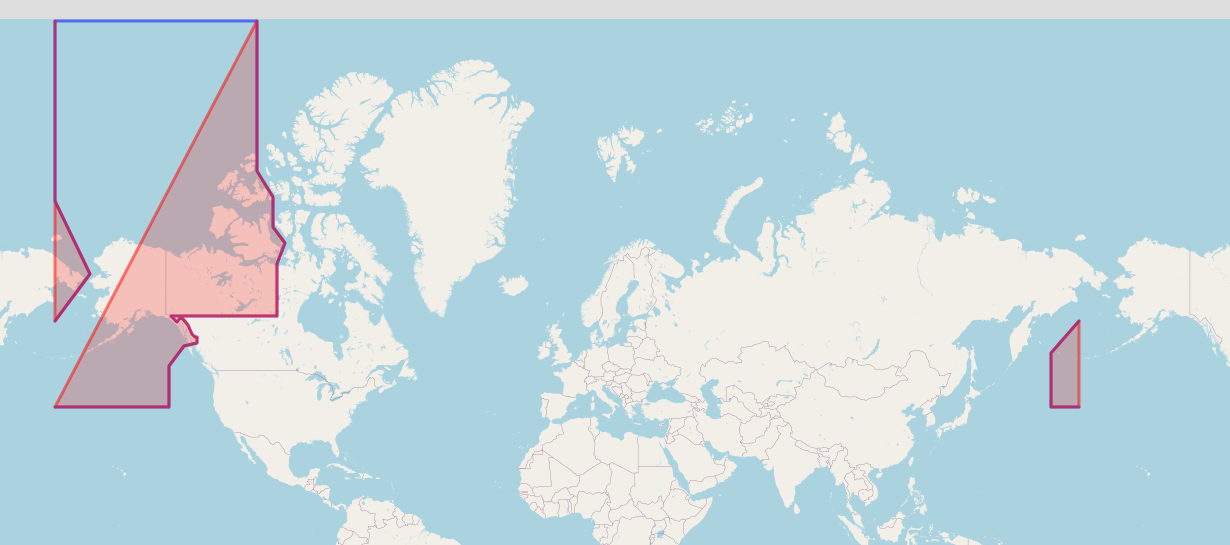
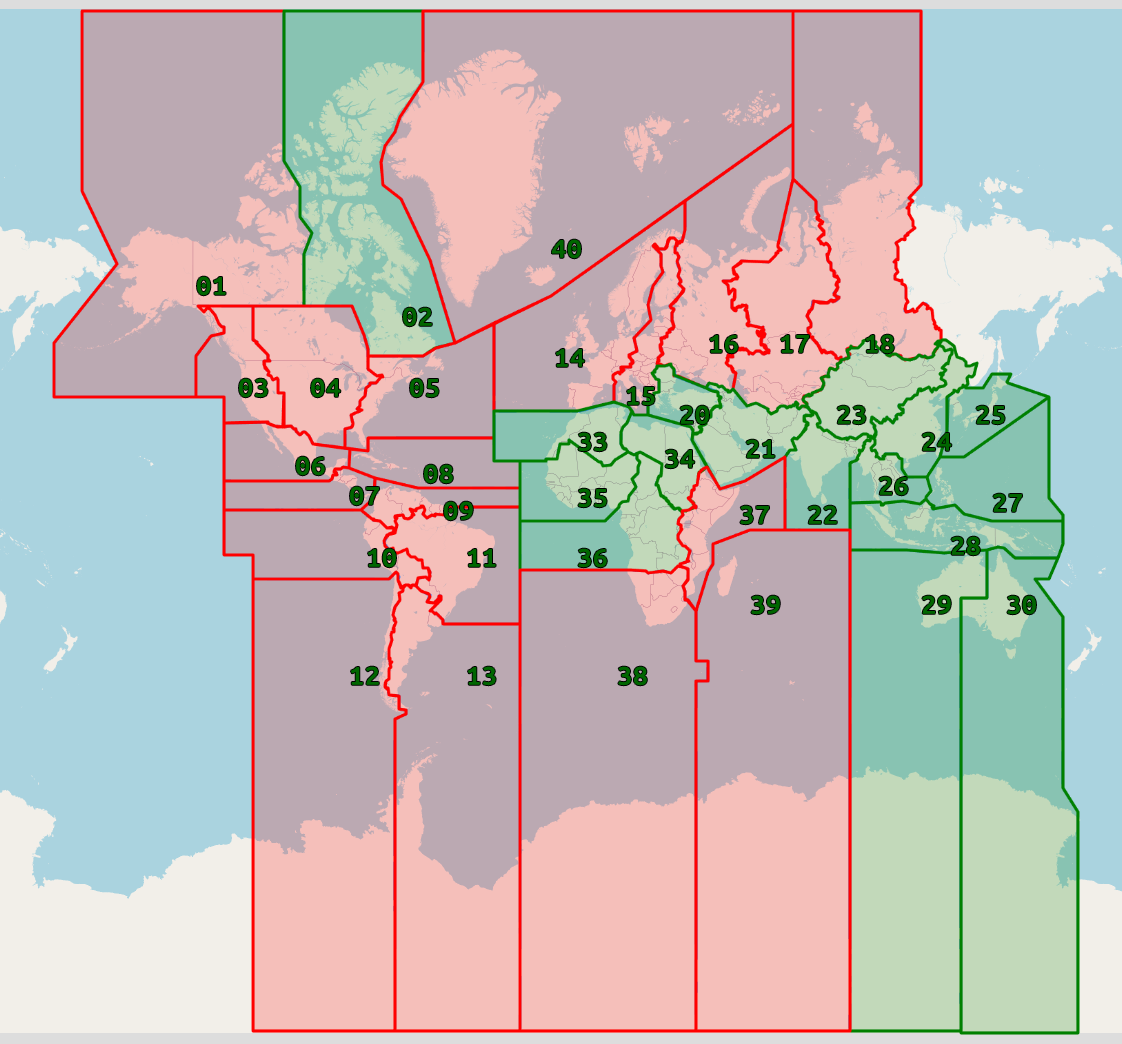
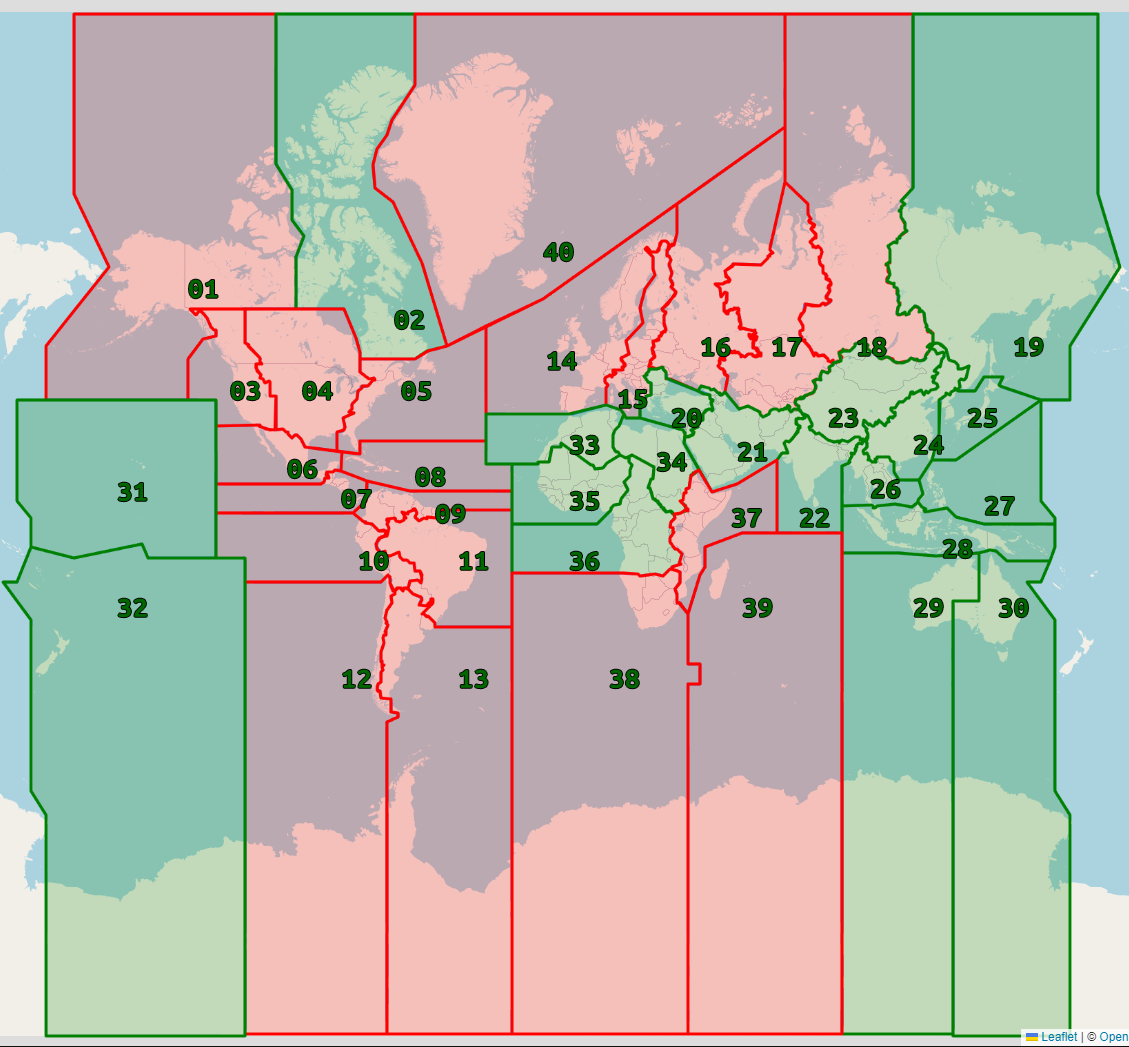
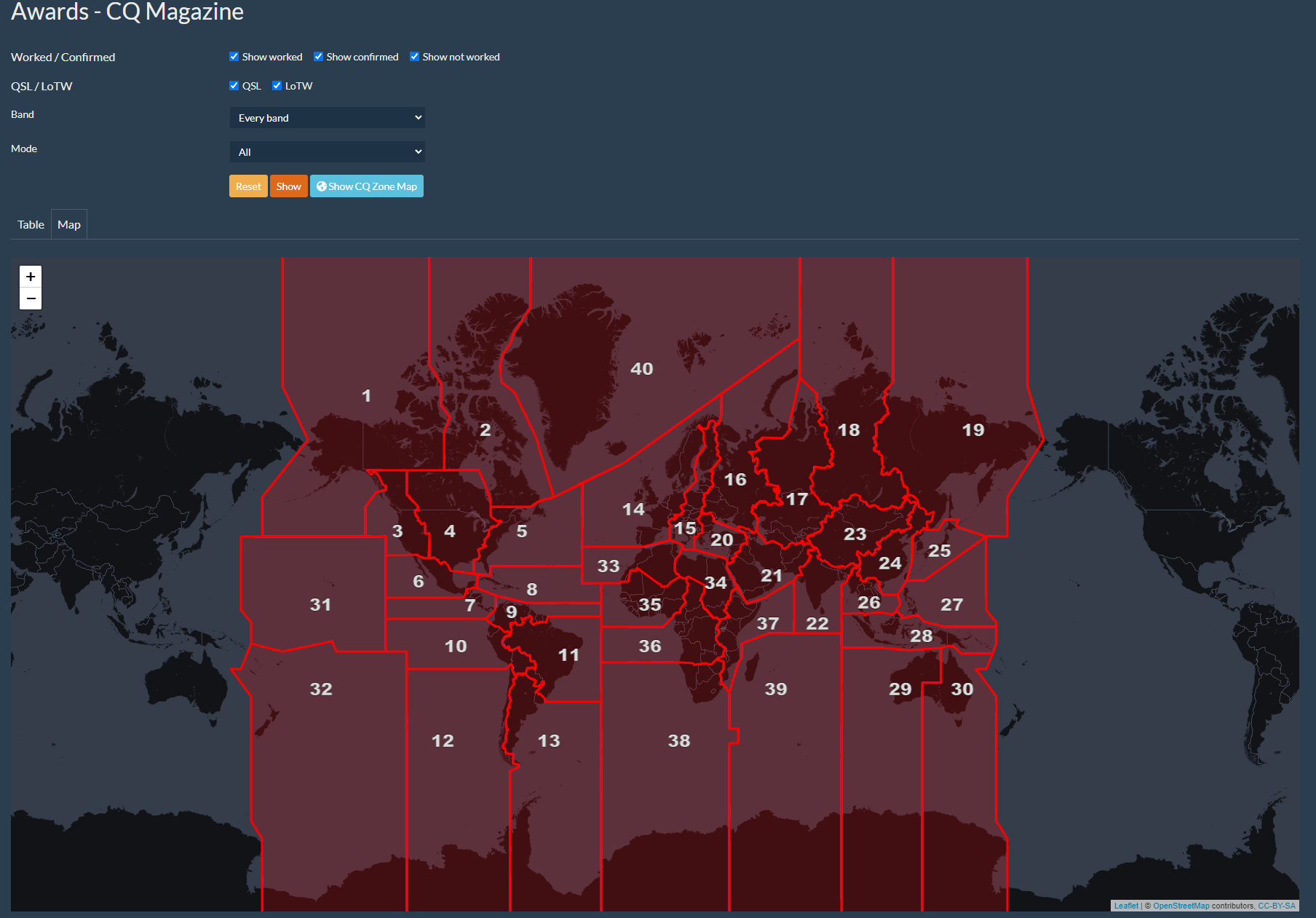

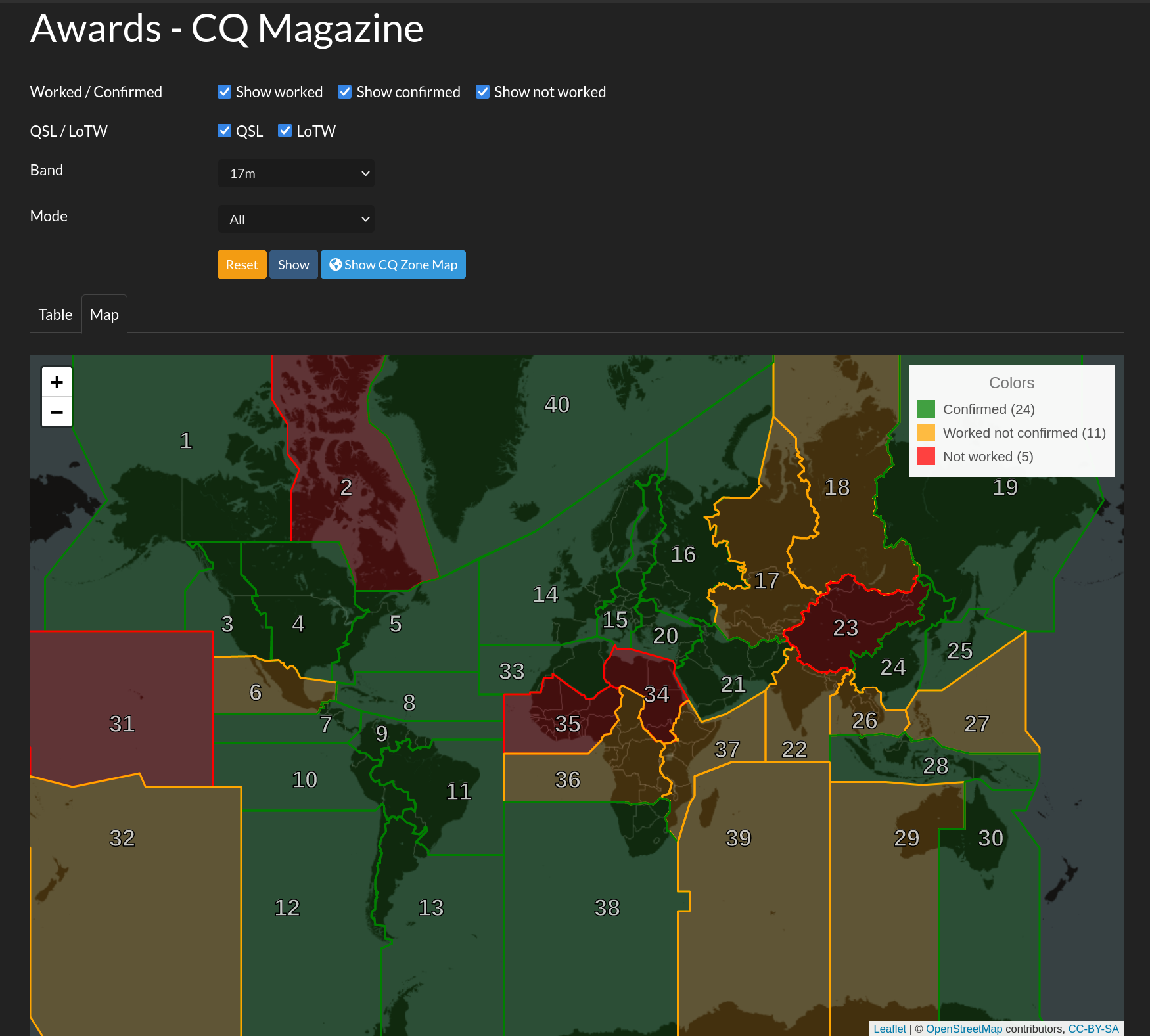

I like the map which is shown at the Worked All States award page and I would like to have a similar map for the CQ Award. Also for DXCC and so on, but that seems a bit much to me.
Additionally the "Map" subpage at CQ Award can then be removed.
The text was updated successfully, but these errors were encountered: