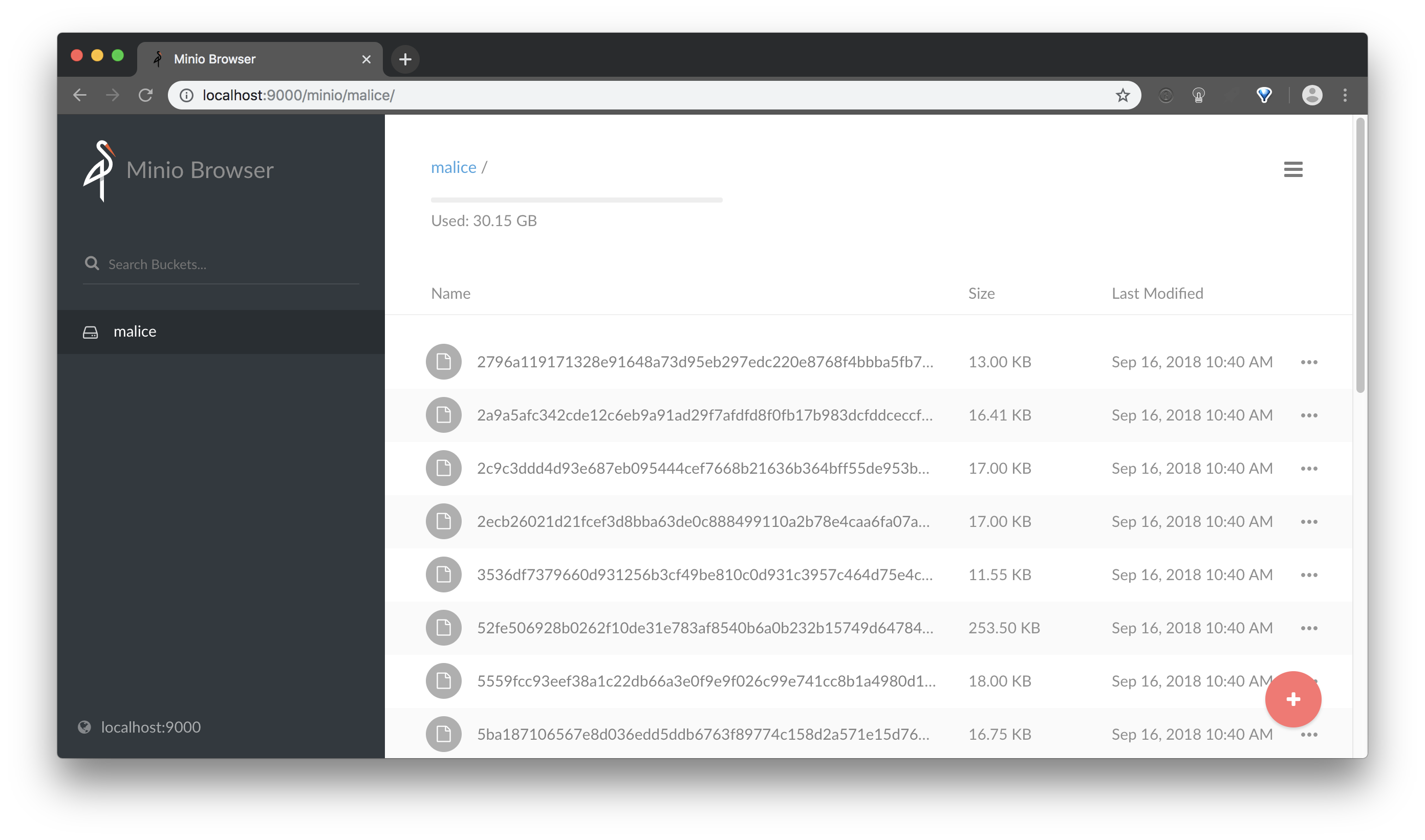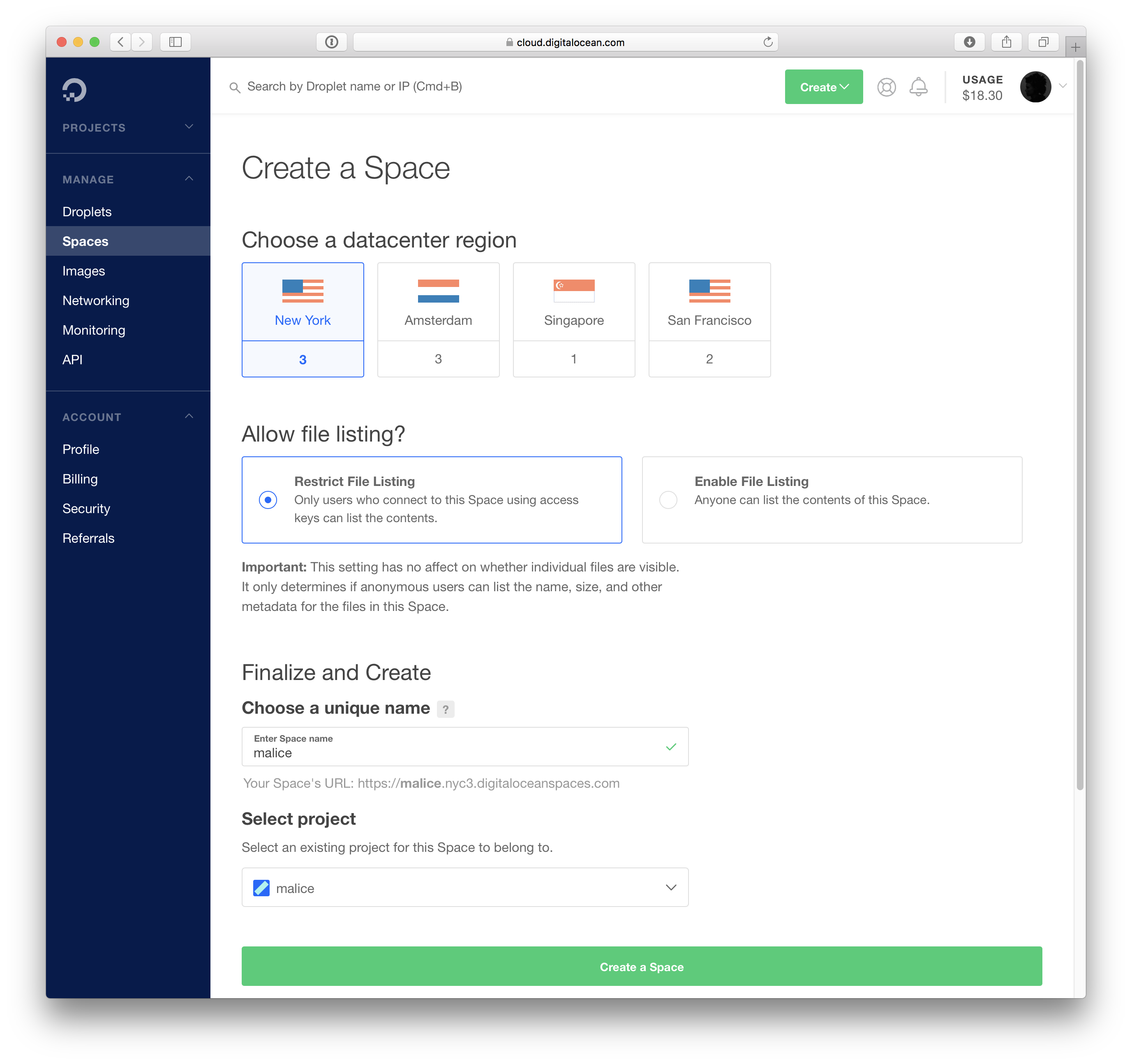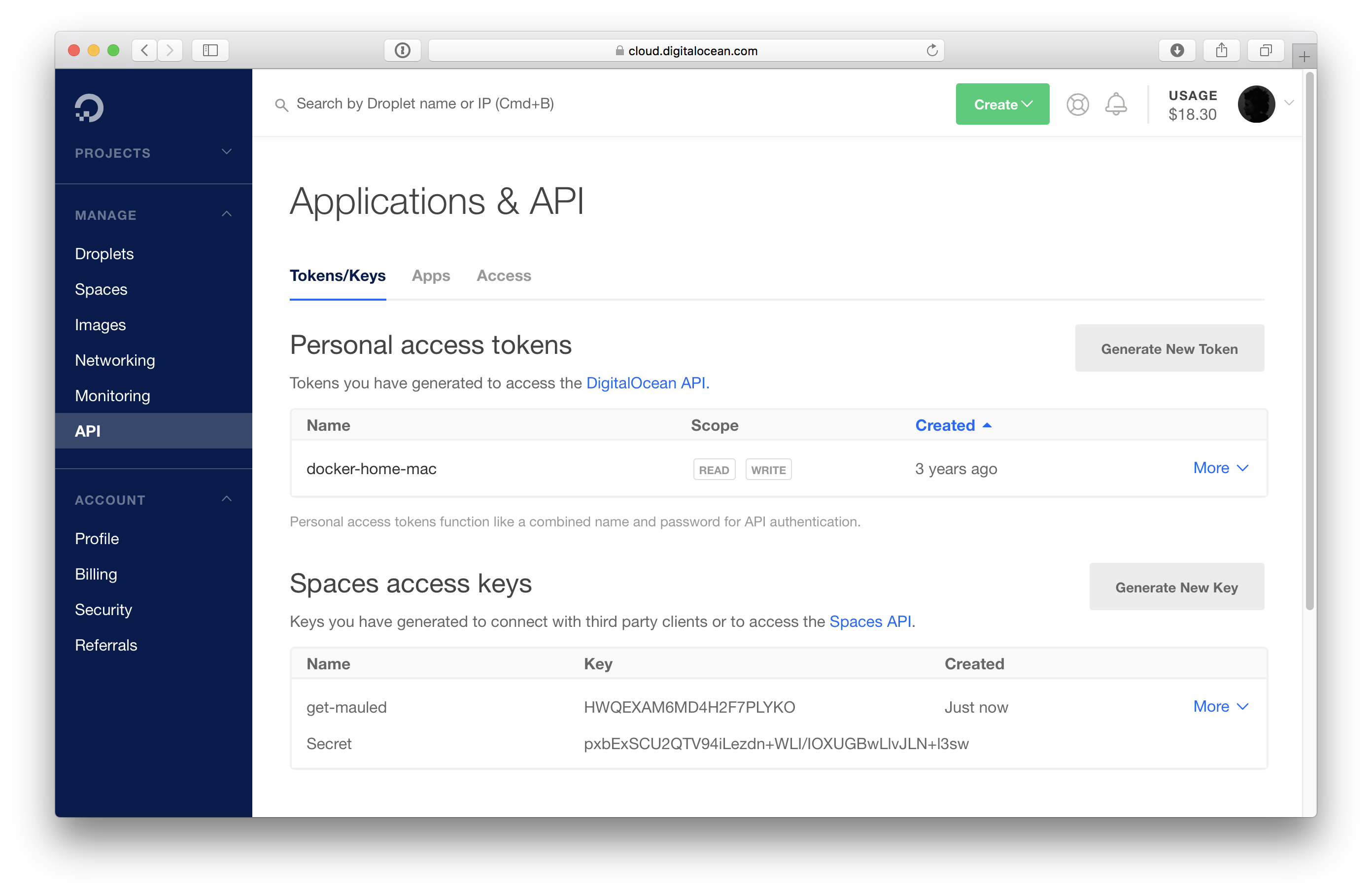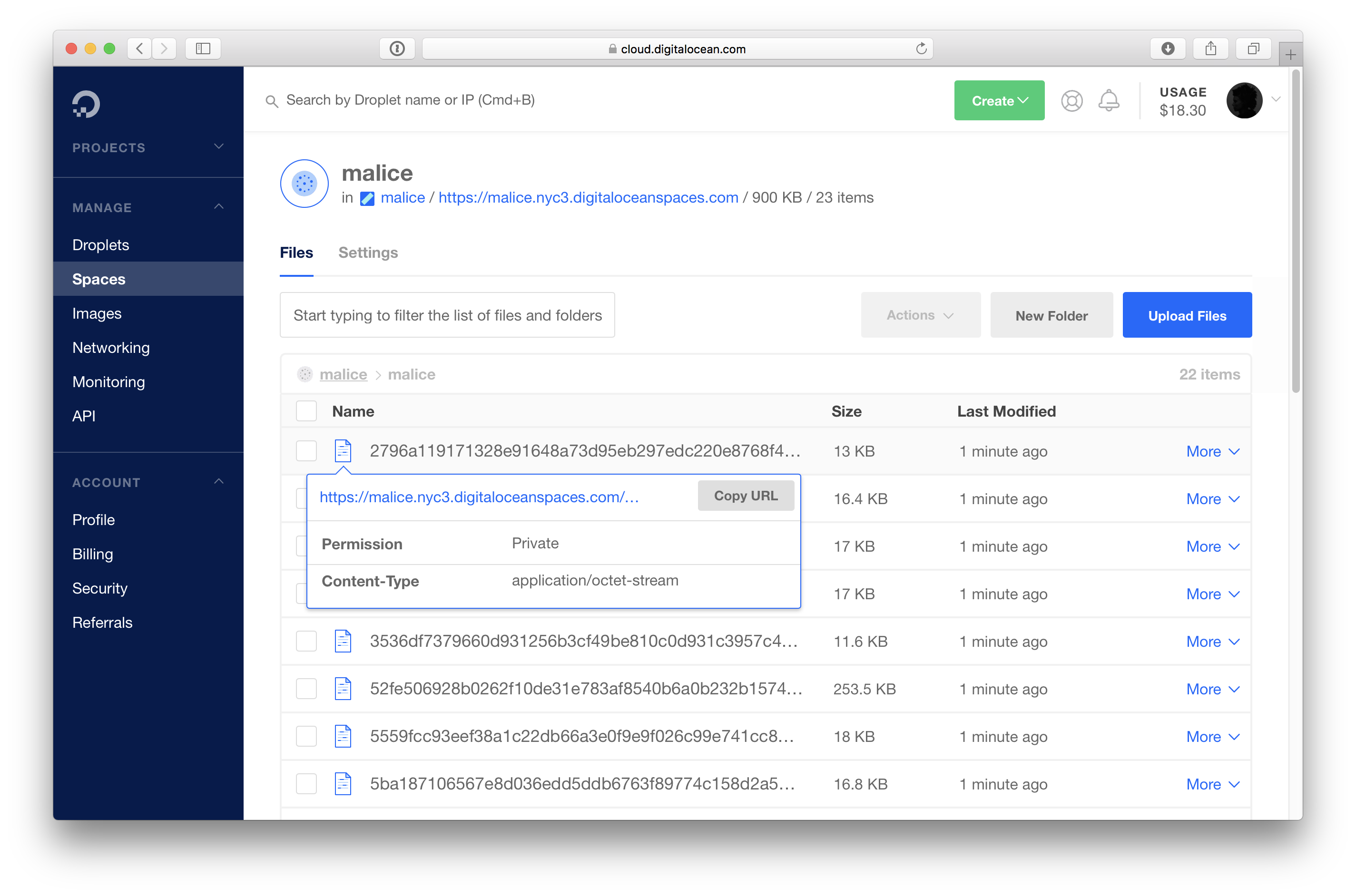Upload malware to a minio server
Start the minio server
$ docker run -d --name minio \
-p 9000:9000 \
-e MINIO_ACCESS_KEY=admin \
-e MINIO_SECRET_KEY=password \
minio/minio server /dataDownload malware into the malice bucket of the minio instance
$ docker run --rm -it --link minio \
malice/get-mauled \
--store-url minio:9000 \
--store-id admin \
--store-key password \
download --password infected \
https://github.com/ytisf/theZoo/raw/master/malwares/Binaries/Duqu2/Duqu2.zipOpen http://localhost:9000/minio/malice/ to see the files (creds:admin/password)
Upload malware to DigitalOcean Spaces
$ docker run --rm -it \
malice/get-mauled \
--store-url malice.nyc3.digitaloceanspaces.com \
--store-id $DO_SPACE_KEY \
--store-key $DO_SPACE_SECRET \
--store-tls \
download --password infected \
https://github.com/ytisf/theZoo/raw/master/malwares/Binaries/Duqu2/Duqu2.zip
INFO[0000] Successfully created bucket malice
INFO[0000] Downloading file: https://github.com/ytisf/theZoo/raw/master/malwares/Binaries/Duqu2/Duqu2.zip
INFO[0007] malware successfully sent to cloud storage count=22 total_size="921 kB"