-
Notifications
You must be signed in to change notification settings - Fork 1.8k
New issue
Have a question about this project? Sign up for a free GitHub account to open an issue and contact its maintainers and the community.
By clicking “Sign up for GitHub”, you agree to our terms of service and privacy statement. We’ll occasionally send you account related emails.
Already on GitHub? Sign in to your account
Select has scroll x enabled for long values after upgrading #4177
Comments
|
I solved the issue, here is the solution : https://stackblitz.com/edit/react-ts-9cnamk?file=App.tsx |
Hello @mustaphaboudouch, thank you for your suggestion, the behavior is better than the default but still not the same as the version 5, you can see the expected result in the issue description. |
|
Can go back to previous behavior with this style change : |
|
Sorry, i didn't see the expected behavior, here is the solution : https://stackblitz.com/edit/react-ts-9cnamk?file=App.tsx |
|
Is the horizontal scroll supposed to be the default behavior ? |
|
I agree with you, but this is a rare case, because if you want the user to select between options with large text, I don't think |
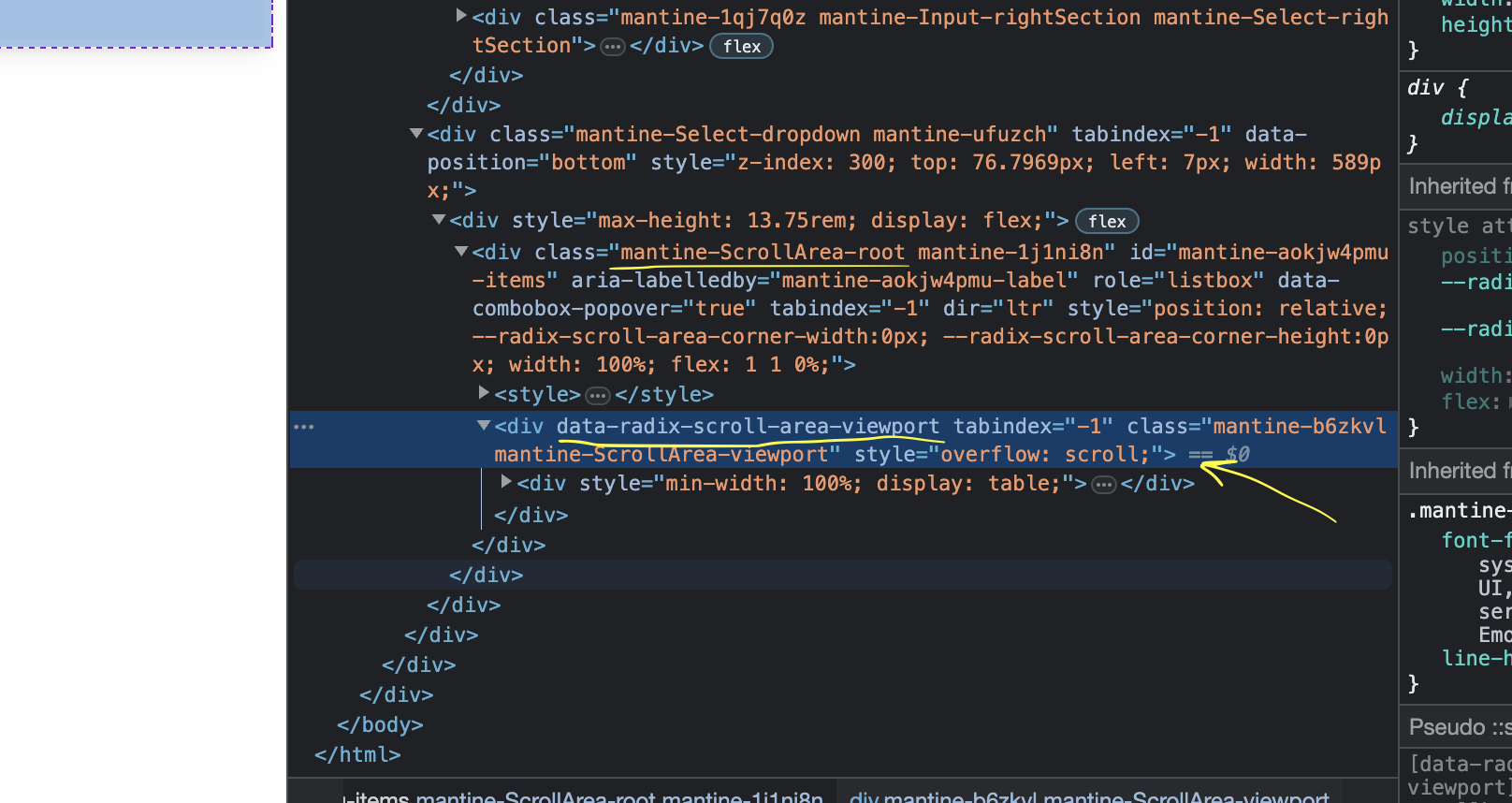
What package has an issue
@mantine/core
Describe the bug
After upgrading from
5.10.5to6.0.10, the Select component bahavior changed for long values, an horizontal scroll bar is displayed instead of wrapping item content :Observed :
Expected :
What version of @mantine/hooks page do you have in package.json?
6.0.10
If possible, please include a link to a codesandbox with the reproduced problem
https://stackblitz.com/edit/react-ts-1k2vpc?file=App.tsx
Do you know how to fix the issue
No
Are you willing to participate in fixing this issue and create a pull request with the fix
No
Possible fix
No response
The text was updated successfully, but these errors were encountered: