New issue
Have a question about this project? Sign up for a free GitHub account to open an issue and contact its maintainers and the community.
By clicking “Sign up for GitHub”, you agree to our terms of service and privacy statement. We’ll occasionally send you account related emails.
Already on GitHub? Sign in to your account
Using attributes in icon conditionals doesn't seem to work #45
Comments
|
You forgot to set show_icon to true. I will update the wiki so it says it more clearly |
|
v1.3.4 according to HACS, Should note in-case you missed it, this is specifically for conditionals that use the |
|
A good call! I see the issue :) |
|
Should be fixed with version 1.3.5 |
|
Oh not yet, but I have to go now. Workaround would be use v1.3.5 and set entity: update.home_assistant_core_update below attribute |
|
Couldnt let it go. 1.3.6 has the real fix |
|
The icon state_on/off conditionals doesn't seem to work with input_boolean entity |
|
Have you tried v1.3.7? |
|
Yes, I already installed the v1.37, the input_boolean entity icon change color on states but doesn't change the icon based on state_on/off |
|
Can you share your yaml? |
|
Here below my yaml file, the problem in on entity: input_boolean.echo_sensor : type: custom:room-card
|
|
You forgot show_icon: true |
|
Can you set show_state to true for that entity and make another screenshot? |
This is the code for the icon in this case. As you can see the state of the input_boolean must be 'on' otherwise it would show the state_off icon. So the problem lies with the input_boolean. |







Describe the bug
Using attributes in icon conditionals doesn't seem to work
To Reproduce
the
update.home_assistant_core_updateattributes should look something similar to:Expected behavior
The icon to be an mdi:radiator as we check the supported_features attribute for a value greater than 0
Screenshots
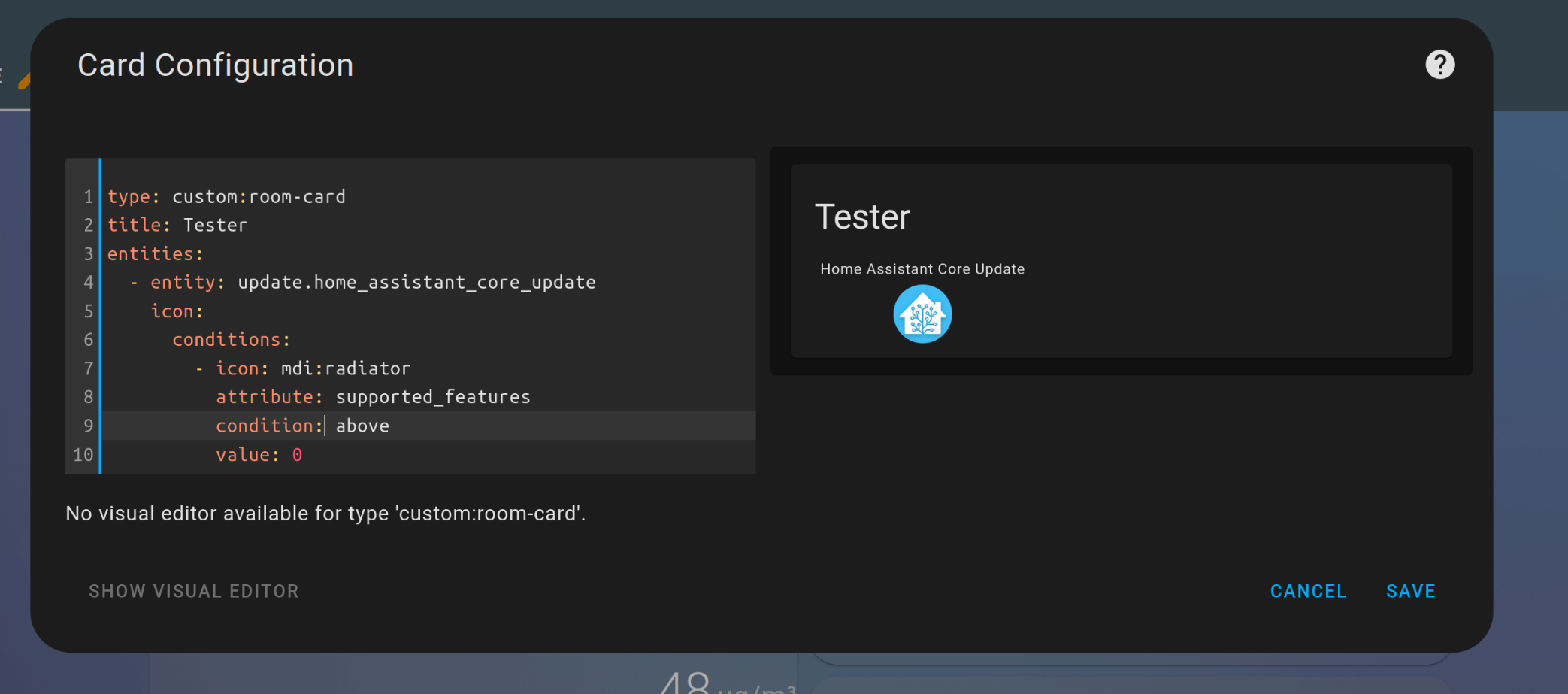
Desktop (please complete the following information):
Additional context
1, this card is great and exactly the kind of card that HA should be offering by default
2, setting an entity value in the conditional doesn't make any difference
The text was updated successfully, but these errors were encountered: