-
Notifications
You must be signed in to change notification settings - Fork 29
New issue
Have a question about this project? Sign up for a free GitHub account to open an issue and contact its maintainers and the community.
By clicking “Sign up for GitHub”, you agree to our terms of service and privacy statement. We’ll occasionally send you account related emails.
Already on GitHub? Sign in to your account
why icon_color does not work? #35
Comments
|
Hi, as the screen shot shows, you haven't yet installed custom-ui. Please check the documentation how to do that first. |
|
You didn't install the custom-ui in this repo, but the old and no longer working version... Please delete this and check the docs once more. After that show the info page with the version installed |
|
now I have the following doubts: -How can I hide attributes? I have used hide_attributes in customize.yaml and it doesn't work: sensor.temperatura1: thank you for your patience!!! |
|
Hide_attributes: You didn't configure what to hide ;-) check the docs and see eg templates and icon_color, or simply set all Color: If so, it could be you need to quote the number (because it could be a string), so try '25' Lastly, the word 'else' is not needed. |
|
that card probably can't be customized by custom-ui, because it uses another way of displaying the icon_color. you need the card-mod resource by Thomas Loven, check https://community.home-assistant.io/t/card-mod-add-css-styles-to-any-lovelace-card/120744/1396 by @ildar_gabdullin for many suggestions to do so. |
|
Thanks and greetings !!! |
|
you're most welcome ;-) |
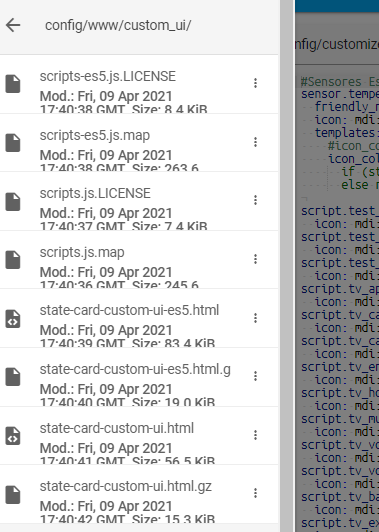


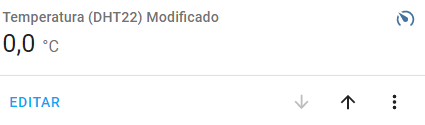

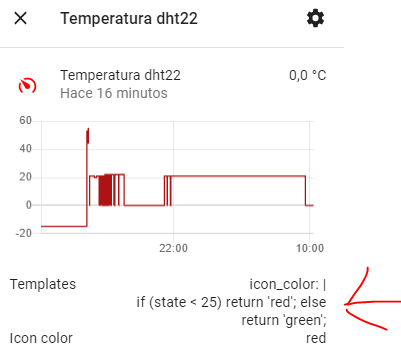
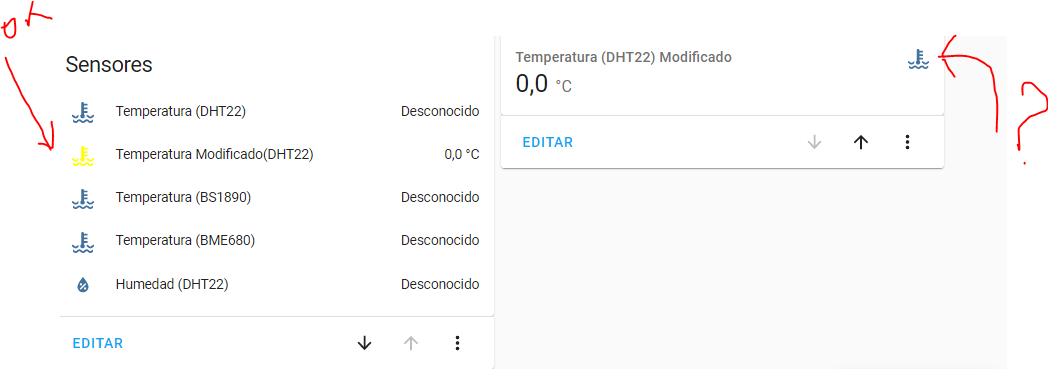
Greetings to all,
I do not understand why this code to change the color It does not work, in : config/customize.yaml:
#Sensores Estacion Meterologica:
sensor.temperatura1:
friendly_name: "Temperatura dht22"
icon: mdi:speedometer-slow
templates:
#icon_color: green
icon_color: >
if (state < 25) return 'green';
else return 'red';
Target:

Entity:


Config-> Info:
observing the file structure I don't have the lovelace directory in www, is it normal? it is installed in docker.
Thanks for everything!!!
The text was updated successfully, but these errors were encountered: