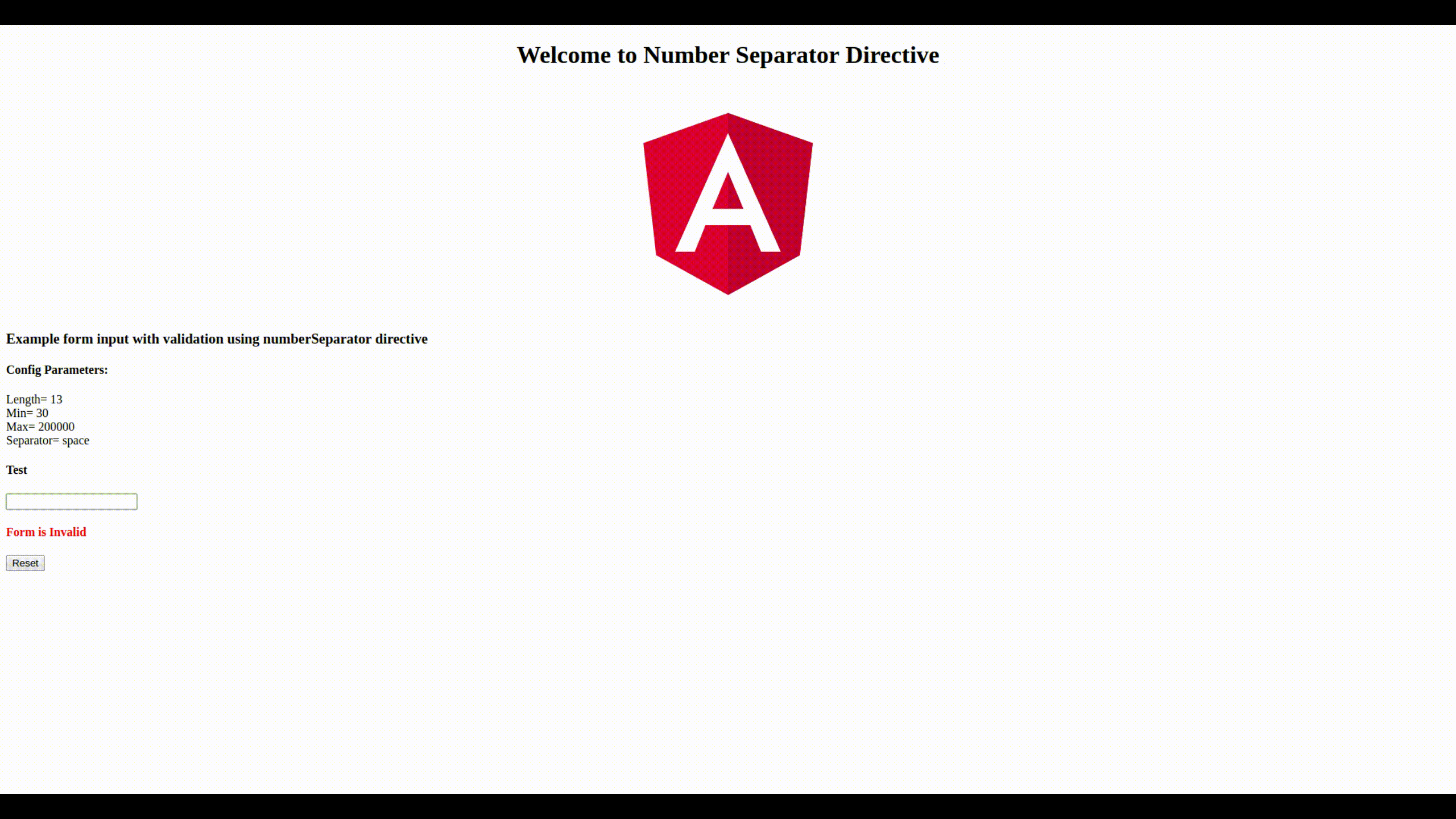Angular 2 directive to add number separator thousand for html input (eg: 30 000) with all native validators of number input (min,max,length)
To install this library, run:
$ npm install ng2-number-separator --saveAdd the module to your Angular AppModule:
import { BrowserModule } from '@angular/platform-browser';
import { NgModule } from '@angular/core';
import { AppComponent } from './app.component';
// Import the module
import { Ng2NumberSeparatorModule } from 'ng2-number-separator';
@NgModule({
declarations: [
AppComponent
],
imports: [
BrowserModule,
// Specify the module as import
Ng2NumberSeparatorModule
],
providers: [],
bootstrap: [AppComponent]
})
export class AppModule { }Use the directive in input tag with type="text"
<!-- You can now use the directive numberSeparator in app.component.html -->
<!-- separator, max, min, length are the attributes from app.component.ts -->
<input type="text" [numberSeparator]="separator" [(ngModel)]="title" name="title" [numberMax]="max" [numberMin]="min" [numberLength] ="length" formControlName="title" required>The directive parameter is required to activate:
numberSeparator(Required): the directive attribute contain the separator.
The directive have 3 optional params:
numberMin(Optional): input min validation.
numberMax(Optional): input max validation .
numberLength(Optional): input Length validation.
you can test the directive by running the demo project in localhost. install angular cli global:
npm install -g @angular/cligo to demoApp
cd demoAppinstall the demo node modules
npm installrun the demo project:
npm startGo to http://localhost:4200/
MIT © Marouane ben guerfa