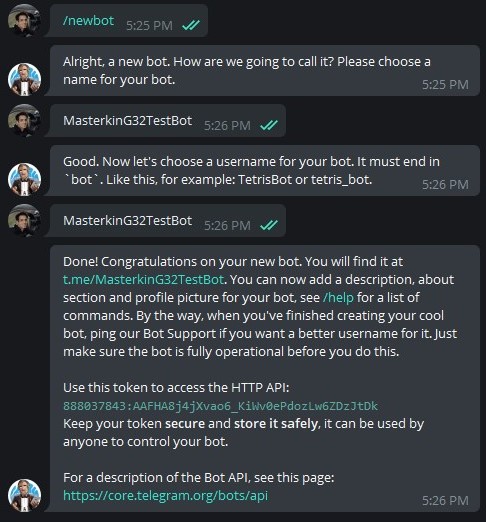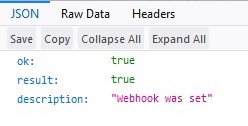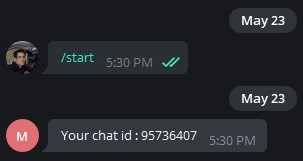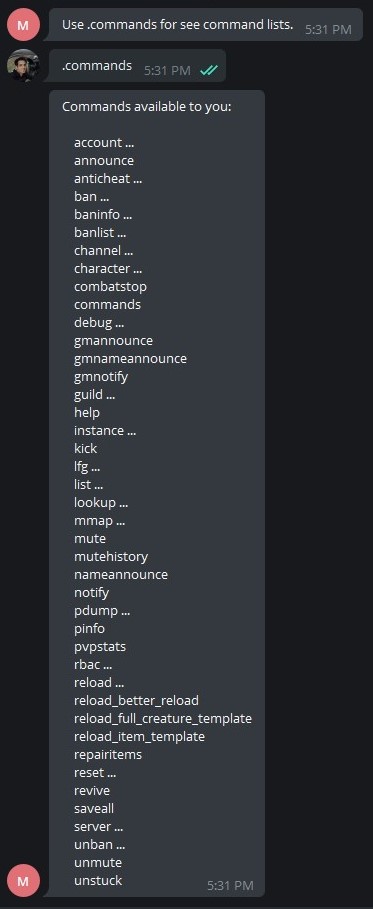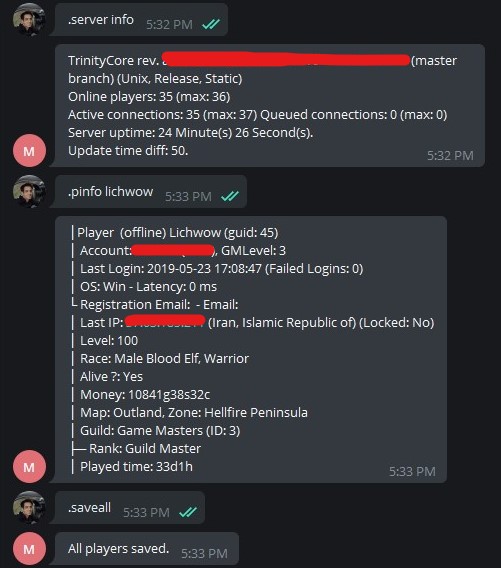This is a Telegram bot that execute commands in TrinityCore or AzerothCore console via SOAP.
-
Download project & unzip into your
htdocsorpublic_htmlorwwwfolder. -
Install Telegram. then start working with BotFather
-
Enter
/newbotthen Enter your bot name. -
Go to
application/tg_config/folder and openconfig.phpwith a text editor. -
Open config file and set your server data, Also need to add HTTP API token to
TelegramBotTokenin the config file. -
Now open this link with your browser
https://api.telegram.org/bot<token>/setwebhook?url=HTTPS://YOU.COM/ProjectFolder/telegram.phpfor our example it's like:https://api.telegram.org/bot888037843:AAFHA8j4jXvao6_KiWv0ePdozLw6ZDzJtDk/setwebhook?url=https://DOMAIN.COM/telegramAPI/telegram.phpthen you will see:
- Then send a message to your bot. The bot will be sending your chat id.
- Add chat ID with soap username and password into the config file. (Can support multi-user).
- Type
.commandsto see command lists. - Enjoy that.
- PHP soap
- Enable Core soap
- Valid HTTPS.
Author : Amin.MasterkinG