-
-
Notifications
You must be signed in to change notification settings - Fork 10
New issue
Have a question about this project? Sign up for a free GitHub account to open an issue and contact its maintainers and the community.
By clicking “Sign up for GitHub”, you agree to our terms of service and privacy statement. We’ll occasionally send you account related emails.
Already on GitHub? Sign in to your account
Reverts to theme color when editing a cell #4
Comments
|
Just saw the mention of this in the readme--sorry :) |
|
Hello, glad you've figured this out :) Be careful with this option though, you won't be able to undo changes done to the file. The only way to undo is to close the file without saving and open it again. Unfortunately, it can't be fixed since changes made by scripts can't be undone, Excel doesn't track them. |
|
Oh, by the way, can you confirm that this script is completely compatible with Office 365, so I can safely mention it in readme? |
|
Thank you for the report and offer, I really appreciate it! Seems like I'll have to install Office 365 :D As for debugging, honestly, I don't know. Bugs are usually related to messed up API, so one needs to go deeply into docs, waste a lot of time on reading, etc. So it's easier to fix the bug yourself after all of this. I'll greatly appreciate it if you'll do the coding. But anyway, huge thanks for the offer! Edit: Misclicked and reopened issue, sorry! |


Describe the bug
The cell I am currently editing reverts to theme color, and switches back to white after hitting enter.
Not a major issue at all.
My configuration
To Reproduce
Steps to reproduce the behavior or link to the problematic workbook (or a part of it)
Open a workbook and edit a cell.
Screenshots
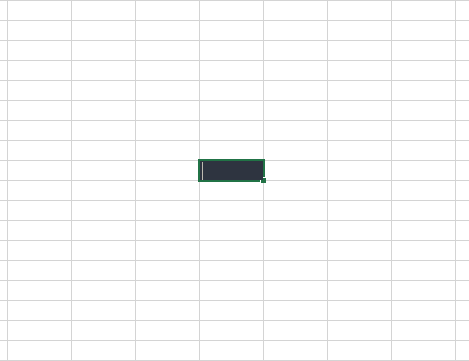
Used software:
MS Office version.
Office 365.
Are there any installed Add-Ins or scripts in the workbook?
No.
The text was updated successfully, but these errors were encountered: