-
-
Notifications
You must be signed in to change notification settings - Fork 114
New issue
Have a question about this project? Sign up for a free GitHub account to open an issue and contact its maintainers and the community.
By clicking “Sign up for GitHub”, you agree to our terms of service and privacy statement. We’ll occasionally send you account related emails.
Already on GitHub? Sign in to your account
Add a clear seperation between the week numbers and the dates in the clock applet #628
Comments
|
Not sure if this is even possible without a patch to the underlying GtkCalendar widget. It is because of exactly this problem that support for turning week numbers on and off was added to mate-panel some time back. Open the clock preferences dialog, and you have an option to turn week numbers on or off, on is default. |
Thanks! That's what I needed. Now that I know this, it isn't really important for me that a separation would be added anymore. Feel free to close the issue if you think this is not a good feature request. |
|
@AXDOOMER |
|
I suggest to file out a report against you theme in your distro. |
|
It's worth keeping in mind that GtkCalendar is not the easiest widget to work out by experiment what responsds to what selector. Nothing inside it is displayed by GtkInspector, in which the innermost node is simply "calendar" |
|
My theme is made from a mix of other themes. The controls that I selected are from the Greybird theme. There's no I checked other themes and the days and week numbers appears in different colors, so it's clearly a Greybird bug. Since Greybird is not part of MATE, I'll be reporting this bug to the maintainers of this package. Thank you all. |
|
@AXDOOMER upstream for Greybird is https://github.com/shimmerproject/Greybird/issues |
|
@jbicha Should I report it there too? I don't want to spam everyone with bug reports. |
|
@AXDOOMER Yes, that's the most likely place for it to be fixed 😄 |
|
Ok then. Thanks! |
In that case yes, Thank you |
|
@AXDOOMER Please report this issue to the Greybird developers as I originally suggested. Debian isn't actively developing the theme so this issue is unlikely to be fixed by Debian. (I am one of the Debian maintainers for this package.) |


Expected behaviour
Have a vertical line between the week numbers and the dates in the clock applet. Do something so that there can't be confusion between the week numbers and the dates. It may seem evident that both are different, but it can be weird to a new user... or somebody like me that doesn't sleep very much and takes a quick look at the calendar and sees that tomorrow is the 31th and goes crazy for 5 minutes.
I would expect a demarcation between the two, something like this:
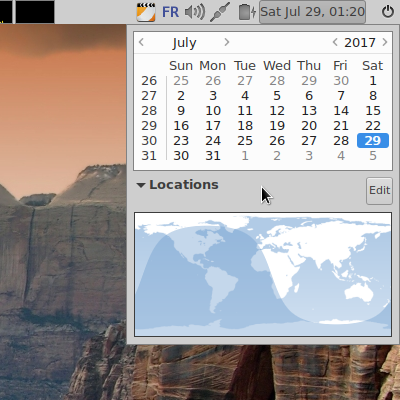
Actual behaviour
Steps to reproduce the behaviour
Open the applet to see the calendar.
MATE general version or package version
1.16.2
Linux Distribution
Debian 9
The text was updated successfully, but these errors were encountered: