-
Notifications
You must be signed in to change notification settings - Fork 612
New issue
Have a question about this project? Sign up for a free GitHub account to open an issue and contact its maintainers and the community.
By clicking “Sign up for GitHub”, you agree to our terms of service and privacy statement. We’ll occasionally send you account related emails.
Already on GitHub? Sign in to your account
Bug Report: mplfinance doesn't import in jupyter notebook #230
Comments
|
In my experience, unless the module has been misspelled (which doesn't appear to be the case based on your screenshot above), Since this is working for you under ipython, so have a simple way to find where your system installed mplfinance: To find out where your system is searching for modules If you run the above for both Note that if you are using a virtual environment, or conda environment, you have to (1) activate the environment before installing Let me know if the above gives you enough information to resolve the issue. If not, please provide the output from the above commands and I will do what I can to help further. All the best. --Daniel |
|
That did it! Thank you Daniel! A little investigating got me to jupyter/notebook#3311 which suggested my deleting ~/.local/share/jupyter/kernels/python3/kernel.json; I don't know how that got there. |
|
Elizabeth, |

Describe the bug
mplfinance doesn't import in jupyter notebook
To Reproduce
Steps to reproduce the behavior:
Expected behavior
nothing (no error should occur)
Screenshots
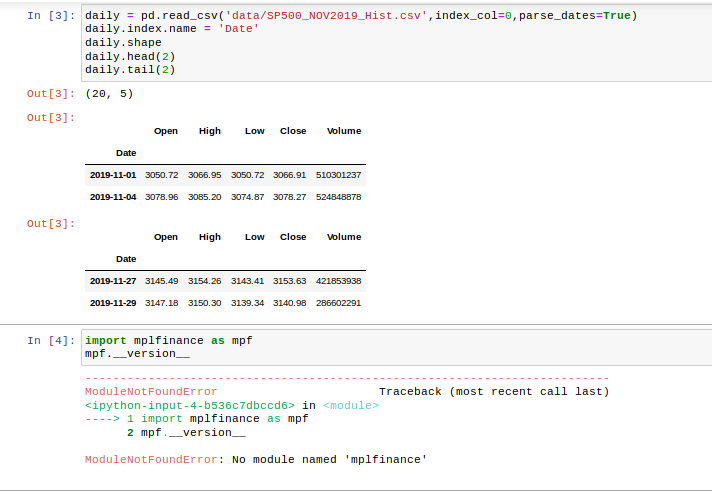
Desktop (please complete the following information):
file /usr/bin/python3.7:
/usr/bin/python3.7: ELF 32-bit LSB executable, ARM, EABI5 version 1 (SYSV), dynamically linked, interpreter /lib/ld-linux-armhf.so.3, for GNU/Linux 3.2.0, BuildID[sha1]=f6973949a18fc12743cc4397016f28a9580a1417, stripped
Error persists when running 32-bit kernel.
The text was updated successfully, but these errors were encountered: