New issue
Have a question about this project? Sign up for a free GitHub account to open an issue and contact its maintainers and the community.
By clicking “Sign up for GitHub”, you agree to our terms of service and privacy statement. We’ll occasionally send you account related emails.
Already on GitHub? Sign in to your account
Unread thread when none exists #22060
Comments
|
@koox00 @Willyfrog Do you recall if this was fixed? |
|
We haven't. There is a Jira ticket https://mattermost.atlassian.net/browse/MM-45802 |
|
The same problem. How can I reset the count? |
|
Also same problem here. How can I reset it? Can I reset it in database or how can I see what is unread? |
|
I thought it was the feedback bot. För me it was fine after a while. |
|
Same problem too. I've managed to reproduce it in this way: Preface: User A uses web browser or desktop app Steps to reproduce:
Expected behavior: Observed behavior: Therefore, for me, using the mobile app (and tapping on the unread tab or highlighted messages) is a workaround. |
|
I've just enabled collapsed reply and I'm also facing this issue (Mattermost v7.8.3). This bug makes the whole collapsed reply unusable since it's no more possible to see if there is a notification, actually. Is there any solution to reset this indicator? I experienced this feature without any problem on another server and this is a nice feature anyway :) |
|
@Willyfrog @koox00 Do you know if there is a manual way to make the unread notification go away? |
|
The manual way is to click on the button to the left of the unreads tab (3 lines with a checkmark). |
|
Thanks @Willyfrog ! You save my day with this workaround ! |
|
Actually, this bug is noticed in the documentation: https://docs.mattermost.com/channels/organize-conversations.html
|
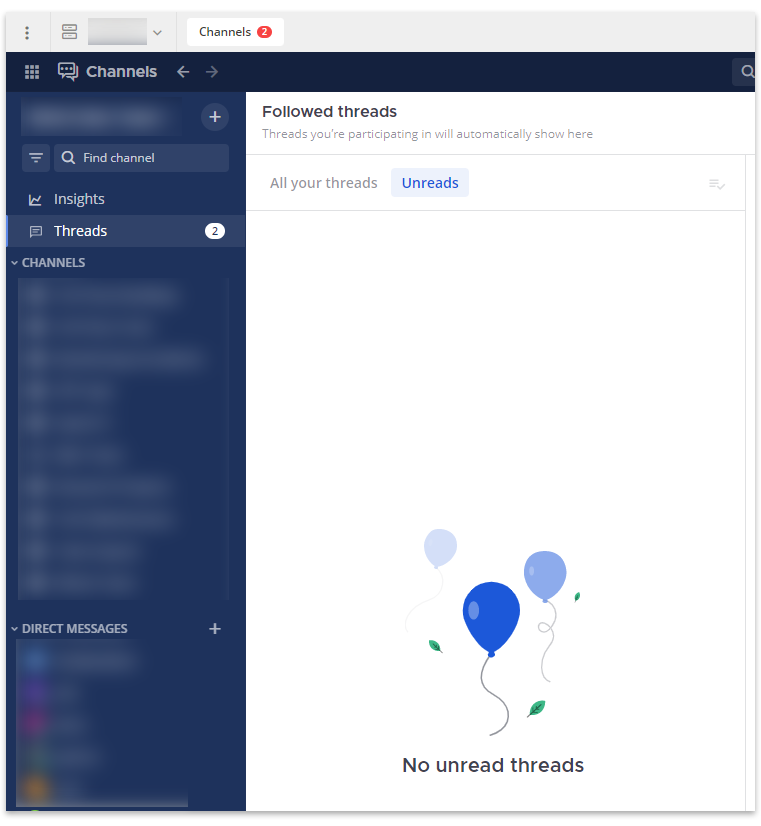
Summary
Unread thread count is 1 when none exists.
Steps to reproduce
Not sure how to make this happen. I am using 7.1.4.
Expected behavior
Unread count should not show up when everything is read.
Observed behavior (that appears unintentional)
As can be seen in the screenshots, I see 1 unread on "threads" on the left and on the browser tab. (I use Mattermost through the browser) Yet when I go to see the unread thread there is nothing there.
Possible fixes
The text was updated successfully, but these errors were encountered: