New issue
Have a question about this project? Sign up for a free GitHub account to open an issue and contact its maintainers and the community.
By clicking “Sign up for GitHub”, you agree to our terms of service and privacy statement. We’ll occasionally send you account related emails.
Already on GitHub? Sign in to your account
Add ability to inline edit on rows without having to click edit button #1471
Comments
|
Hello, Is there any update on this feature ? Do we have insight on this way to implement the edit on rows w/o edit button. I'm trying to customize it but didn't get any way. Please confirm. |
|
Same issue here, planning to customize the package with required functionality, will update the repo soon. |
|
Something looking |
|
up |
|
I would love this feature! |
|
This issue has been automatically marked as stale because it has not had recent activity. It will be closed if no further activity occurs. Thank you for your contributions. You can reopen it if it required. |
|
not stale! |
|
@mbrn we would also love to have this feature. |
|
I started to work on :) |
|
Awesome @mbrn . Would wait for this release. |
|
Hi, You can use the feature with the version 1.67.1 To see an example: https://material-table.com/#/docs/features/editable Note: We can develop it more. This is first release about cell editing. |
|
@mbrn It it possible to remove that underline? |
|
Of course. I can do it configurable. Also i will add a cellEditable.type (select, all) |
|
@mbrn Yes, that seems wonderful. |
|
You can override editComponent. |
|
@mbrn is there a documentation how to do it? |
|
https://material-table.com/#/docs/features/editable does 3rd example solve your needs? |
|
Hi @mbrn awesome work on cell edit feature. However, editComponent does not override default input with the cell editing feature. |
|
@mbrn Row editing allows disabling editing of selective fields. |
|
@mbrn is it possible to combine editComponent with cellEditable or does cellEditable override the editComponent? My use case is trying to create a custom dropdown whose values are fetched from an api and are dynamic depending on the the type of data in the row. So a row with type A will get type A options vs row type B will get type B options. The editComponent would allow me to abstract its logic out, take a prop and fetch the specific dropdown values associated with that prop. I haven't been able to combine editComponent and cellEditable and wasn't sure if this was even possible at this time or if i'm just not doing it correctly. |
|
@iamsaurabhgupt can you help me with this question. |
Was there ever a resolution to this particular request? I too would like to remove the underline for a cleaner look. |
|
Is there a way to include dropdown part of the table column and populate the values for the drop down dynamically using an api response.? I see we can hardcode the dropdown values but i am not sure how to populated it dynamically. Please do help me on the same. |
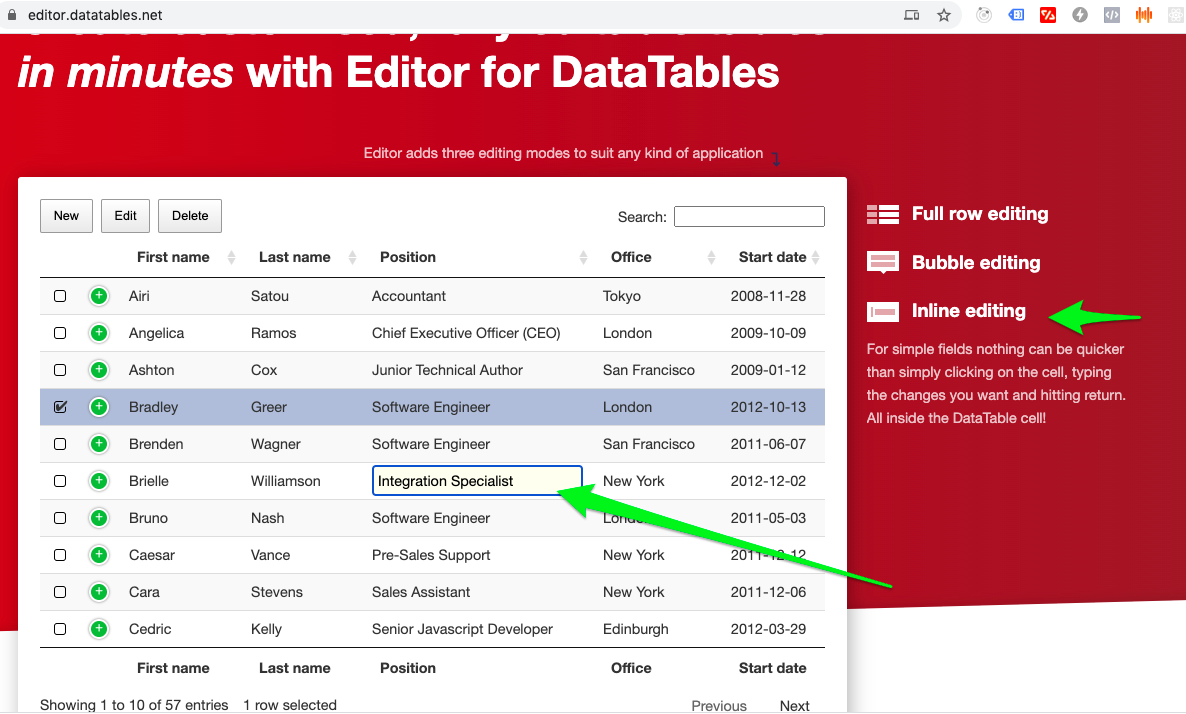

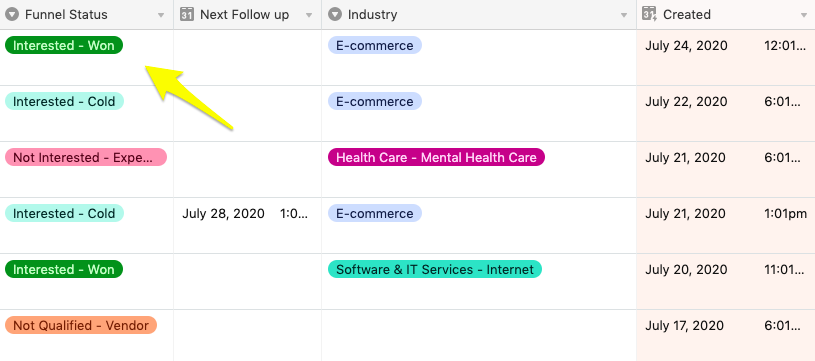

Is your feature request related to a problem? Please describe.
It is difficult and annoying sometimes to click the edit button on a row to edit its contents. Many users on our software have complained about this and would like to just be able to click to edit a row
Describe the solution you'd like
Cells should be clickable - bringing up the edit component
This is a good example of what we are looking for functionality-wise. It would of course have to fit the Material theme
The text was updated successfully, but these errors were encountered: