-
Notifications
You must be signed in to change notification settings - Fork 2.3k
New issue
Have a question about this project? Sign up for a free GitHub account to open an issue and contact its maintainers and the community.
By clicking “Sign up for GitHub”, you agree to our terms of service and privacy statement. We’ll occasionally send you account related emails.
Already on GitHub? Sign in to your account
Swipes do not register in top half of portrait-oriented Carousel Card ('stack', and 'tinder') #262
Comments
|
Hi @jordangrant, Damn! I've encountered this issue before, but I was secretly hoping that this was a problem with something very specific in the provided example... Apparently not. So far, this behavior seems linked to the carousel position in the viewport rather than having to do with the height of the item. It looks like approximately the top quarter of the screen is deaf to swipe events on the carousel. You can take a look at this screencast to see what I mean: https://giphy.com/gifs/xThtasOLFCD4A6pW6c Note that I didn't have any issue on Android. To be honest, I don't have the slightest clue so far about what's at stake :( I'm going to run a few tests based on the iOS/Android difference and see if I can get a better understanding of the issue. Any idea on your end? |
|
If I remove the following style rule, it works properly: But then, of course, the layout is completely messed up: A quick fix would be to use props Here is the relevant code in case you want a quick fix for the 'stack' effect: import Carousel, { getInputRangeFromIndexes } from 'react-native-snap-carousel';
function stackScrollInterpolator (index, carouselProps) {
const range = [1, 0, -1, -2, -3];
const inputRange = getInputRangeFromIndexes(range, index, carouselProps);
const outputRange = range;
return { inputRange, outputRange };
}
function stackAnimatedStyles (index, animatedValue, carouselProps) {
const sizeRef = carouselProps.vertical ? carouselProps.itemHeight : carouselProps.itemWidth;
const translateProp = carouselProps.vertical ? 'translateY' : 'translateX';
const cardOffset = 18;
const card1Scale = 0.9;
const card2Scale = 0.8;
const getTranslateFromScale = (index, scale) => {
const centerFactor = 1 / scale * index;
const centeredPosition = -Math.round(sizeRef * centerFactor);
const edgeAlignment = Math.round((sizeRef - (sizeRef * scale)) / 2);
const offset = Math.round(cardOffset * Math.abs(index) / scale);
return centeredPosition - edgeAlignment - offset;
};
return {
opacity: animatedValue.interpolate({
inputRange: [-3, -2, -1, 0],
outputRange: [0, 0.5, 0.75, 1],
extrapolate: 'clamp'
}),
transform: [{
scale: animatedValue.interpolate({
inputRange: [-2, -1, 0, 1],
outputRange: [card2Scale, card1Scale, 1, card1Scale],
extrapolate: 'clamp'
})
}, {
[translateProp]: animatedValue.interpolate({
inputRange: [-3, -2, -1, 0, 1],
outputRange: [
getTranslateFromScale(-3, card2Scale),
getTranslateFromScale(-2, card2Scale),
getTranslateFromScale(-1, card1Scale),
0,
sizeRef * 0.5
],
extrapolate: 'clamp'
})
}]
};
}
const myCarousel = (
<Carousel
scrollInterpolator={stackScrollInterpolator}
slideInterpolatedStyle={stackAnimatedStyles}
useScrollView={true} // <--- Use this for a better effect or disable it to get performance optimizations
/>
);=> Note that you're going to get the Android effect on both platforms (inverted compared to the original iOS one). Regarding the issue, I am left clueless. I don't understand why:
=> Any insight will be greatly appreciated! |
|
@bd-arc Thanks for the quick fix! No idea why the issue occurs, but this definitely helps me for the time being. |
|
Hello @bd-arc |
|
Hi @donnes, Here is the code in case you're facing the issue and need to fix the "Tinder" layout. I've just adapted the code you can find in import { Platform } from 'react-native';
import Carousel, { getInputRangeFromIndexes } from 'react-native-snap-carousel';
function stackScrollInterpolator (index, carouselProps) {
const range = [1, 0, -1, -2, -3];
const inputRange = getInputRangeFromIndexes(range, index, carouselProps);
const outputRange = range;
return { inputRange, outputRange };
}
function stackAnimatedStyles (index, animatedValue, carouselProps) {
const sizeRef = carouselProps.vertical ? carouselProps.itemHeight : carouselProps.itemWidth;
const mainTranslateProp = carouselProps.vertical ? 'translateY' : 'translateX';
const secondaryTranslateProp = carouselProps.vertical ? 'translateX' : 'translateY';
const cardOffset = 9;
const card1Scale = 0.96;
const card2Scale = 0.92;
const card3Scale = 0.88;
const peekingCardsOpacity = Platform.OS === 'android' ? 0.92 : 1;
const getMainTranslateFromScale = (cardIndex, scale) => {
const centerFactor = 1 / scale * cardIndex;
return -Math.round(sizeRef * centerFactor);
};
const getSecondaryTranslateFromScale = (cardIndex, scale) => {
return Math.round(cardOffset * Math.abs(cardIndex) / scale);
};
return {
opacity: animatedValue.interpolate({
inputRange: [-3, -2, -1, 0, 1],
outputRange: [0, peekingCardsOpacity, peekingCardsOpacity, 1, 0],
extrapolate: 'clamp'
}),
transform: [{
scale: animatedValue.interpolate({
inputRange: [-3, -2, -1, 0],
outputRange: [card3Scale, card2Scale, card1Scale, 1],
extrapolate: 'clamp'
})
}, {
rotate: animatedValue.interpolate({
inputRange: [0, 1],
outputRange: ['0deg', '22deg'],
extrapolate: 'clamp'
})
}, {
[mainTranslateProp]: animatedValue.interpolate({
inputRange: [-3, -2, -1, 0, 1],
outputRange: [
getMainTranslateFromScale(-3, card3Scale),
getMainTranslateFromScale(-2, card2Scale),
getMainTranslateFromScale(-1, card1Scale),
0,
sizeRef * 1.1
],
extrapolate: 'clamp'
})
}, {
[secondaryTranslateProp]: animatedValue.interpolate({
inputRange: [-3, -2, -1, 0],
outputRange: [
getSecondaryTranslateFromScale(-3, card3Scale),
getSecondaryTranslateFromScale(-2, card2Scale),
getSecondaryTranslateFromScale(-1, card1Scale),
0
],
extrapolate: 'clamp'
})
}]
};
}
const myCarousel = (
<Carousel
scrollInterpolator={stackScrollInterpolator}
slideInterpolatedStyle={stackAnimatedStyles}
useScrollView={true} // <--- Use this for a better effect or disable it to get performance optimizations
/>
);=> Note that, as for the stack layout, you'll get the Android effect on both platforms (inverted compared to the original iOS one). Hope this helps! |
|
Hello, I'm facing the same problem, i can't swipe with the entire area of my cards because of zIndex issue on stack layout. I tried your solution but that revert my cards display and into vertical mode it's very not a good display and other think i can't use looping options. Is there another solution to swipe normaly and keep the all the functionalities?? |
|
@Soulso Unfortunately, I haven't been able to pinned down the root of the issue yet. Even though I fear a React Native bug, any insight that could point me in the relevant direction would be of great help! I'm currently considering horrible workarounds like setting For now, unless you create a custom interpolation that doesn't require the |
|
Hello thanks for the answer, i hope you will found a solution. |
|
@Soulso You can use the Or, you can simply set Be aware that:
Anyway, if you decide to give it a try, I'll be interested in your findings ;-) |
|
@bd-arc Thank you very much! It's fixed the problem on iOS using the Android style. |
|
Not sure if this has been already reported, but I noticed that the area where swipe actions are not detected is actually occupied by one or more "ghost" cards. |
|
Very interesting! However I confirm that the problem goes away if you use If you don't have too many cards it shouldn't be a big deal. (EDIT: I've corrected my post. If you want a workaround, you need to set it to false) |
|
@brunoci |
|
I encountered an issue on iOS where I am displaying 3 carousels on 1 view and the third one is not showing up, |
|
In version This should help! |
@bd-arc can i make the inverted version from this effect on "tinder" layout on both android & ios? |
This comment was marked as spam.
This comment was marked as spam.
I want right stack swipe direction, what should I need to change in animation file? |




@bd-arc,
Didn't follow the Template this time around due to time constraints, but I want to put this potential issue on your radar. It's a really weird one..
To reproduce:
Works:
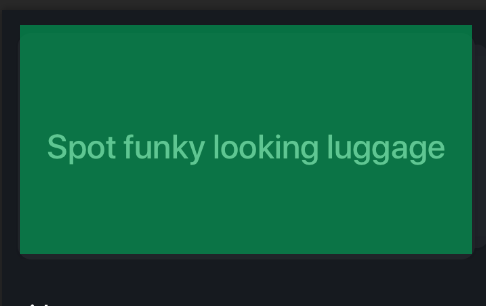
Seeing Issue:

Thanks for taking a look.
Reproduced on iOS device / simulator. Tested in Dev mode.
The text was updated successfully, but these errors were encountered: