[BUG]Something is wrong with scaling #64
Comments
|
You can look at this api: |
|
|
|
Is the latest version? I tried it |
|
wbfsa, it is a snapshot which I downloaded few hours ago. The resizing becomes perfect if I remove Possibly it works well if the sheet is all alone in a web page. But in my case it is in another div. But removing |
|
No, it is not the latest snapshot! I am sorry. Because of some problems, I changed for a moment to I also attach the resulting screenshot. The toolbar is now much wider than the sheet, and thus the horizontal scrollbar. |
|
See that the whole widget (the spreadsheet etc.) scales perfectly to the container, with the exception of the toolbar, so it looks like an internal bug. I use the |
|
Because luckysheet is loaded with a delay, if luckysheet.create is followed by resize(), an error will be reported. |
|
Can you try the following code? relative is necessary. |
|
Luckysheet is an excel-like spreadsheet, which may not be the same as a traditional table, so the number and size of cells are determined by the user. If you want to not display the horizontal scroll bar, you can only achieve it by setting the number of cells and column width. sheet: Currently these need to be calculated by yourself, because we are not currently considering using it as a regular table. ^ ^ |
And I found that your icon cannot be displayed normally, which may need to re-run |
|
The horizontal scrollbar of the spreadsheet itself is of course normal. I was speaking about the horizontal scrollbar added by the browser because of the too-wide toolbar. I will try your code tomorrow. But why won't you replace the delay with some lock inside the code, which waits asynchronously for the spreadsheet code to fully load? |
|
As of |




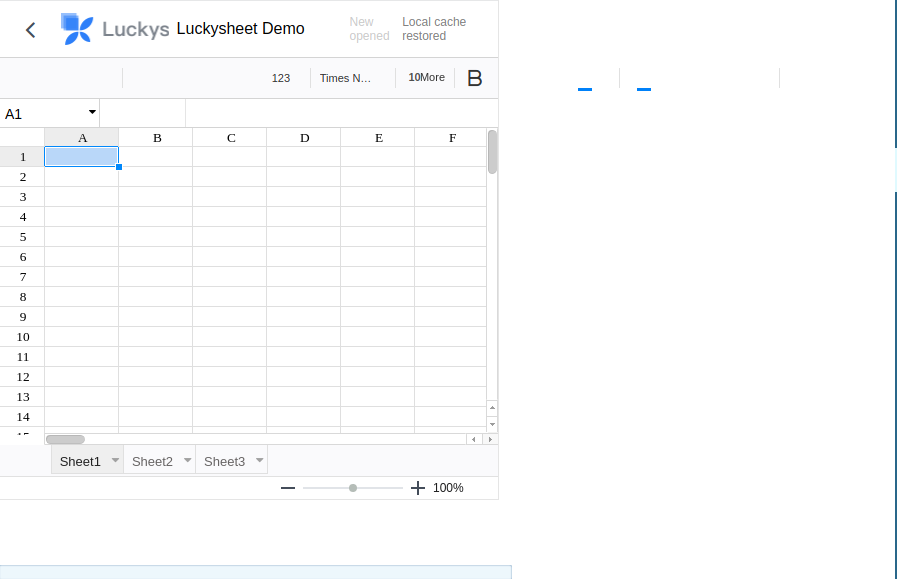
I use the snapshot sources. I followed "Get started". So I have put the widget into
<div id="luckysheet" style="margin:0px;padding:0px;position:absolute;width:100%;height:100%;left: 0px;top: 0px;"></div>. However, it turned out that the div inside, of the classluckysheet, had dimensions of 100x100 pixels. I needed to resize the browser just to make the div scale. It scaled too large, though. I attach a screenshot with "double" scrollbars. I would expect the external scrollbars to not exist at all. Probably, the widget thinks that is is smaller, when in reality it is larger. One of the reasons might belocal cache restoredinformation, which goes beyond the right margin, and also the large branding at the top.div.The text was updated successfully, but these errors were encountered: