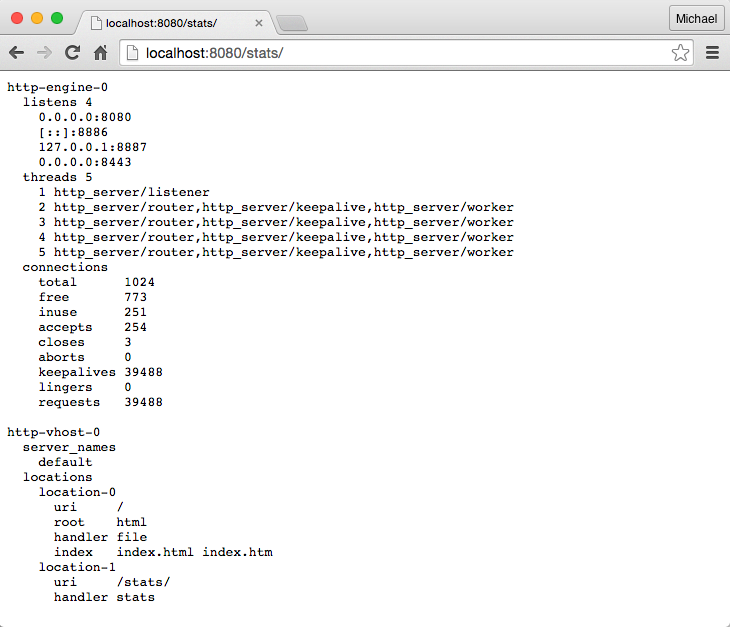a modern, portable and scalable high performance C++1y m:n threaded HTTP client and server
NOTE: latypus is currently experimental
- Supports Linux, FreeBSD and Mac OS X
- Supports TLS, TLS Server Name Extension
- Scalable event driven protocol threads (kqueue, epoll, poll)
- Hybrid message/event driven m:n threaded protocol agnostic state machine
- protocol states assigned to threads. e,g, listener, router, worker, keepalive
- protocol states can be assigned to a single thread to emulate event driven servers like Node.js
- protocol states can be assigned to multiple threads to emulate m:n threaded event driven servers
- protocol states can be distributed among threads i.e. one listener, one router and n workers
Example http echo server
#include "latypus.h"
int main(int argc, const char * argv[])
{
struct echo_fn {
std::string operator()(http_server_connection *conn) {
return std::string("echo ") + conn->request.get_request_path();
}
};
protocol_engine engine;
auto cfg = engine.default_config<http_server>();
engine.bind_function<http_server>(cfg, "/echo", echo_fn());
engine.run();
engine.join();
return 0;
}neta- http application servernetb- http benchmarking toolnetc- http clientnetd- http server
- Fetching
sh git-update-submodules.sh
- To enable experimental TLS support, add the following to netd.cfg
- NOTE: tls_cert_file can point to either a server certificate or to a chain file which contains the PEM format server certificate first followed by any intermediate certificates in PEM format.
tls_key_file /path_to_key/key.pem;
tls_cert_file /path_to_cert/cert.pem;
proto_listener http_server 8443 tls; /* ipv4 ip addr any TLS */
- Tested with Debian 8, Clang 3.5, Ragel 6.8
sudo apt-get install ragel cmake clang clang++ libc++-dev valgrind google-perftools
- Tested with FreeBSD 10.0, Clang 3.5, Ragel 6.9
pkg install cmake gmake ragel
- Tested with Xcode 6.1.1, Clang 3.5, Ragel 6.8
brew install cmake ragel
- GNU Makefile build on Linux, Mac OS X
make -j8
- Security hardened build with gcc
make prefer_gcc=1 enable_harden=1 -j8
- GNU Makefile build on FreeBSD
gmake -j8
- CMake build on FreeBSD, Ubuntu, Debian, Mac OS X
mkdir build
cd build
CC=$(which clang) CXX=$(which clang++) cmake -DCMAKE_BUILD_TYPE=Release ..
- CMake XCode project on Mac OS X
mkdir build
cd build
cmake -G Xcode..
-
Architecture build directories
- Linux -
build/linux_x86_64/bin - Mac OS X -
build/darwin_x86_64/bin - FreeBSD -
build/freebsd_amd64/bin
- Linux -
-
server
./build/<arch>/bin/netd --config config/netd.cfg
- client
./build/<arch>/bin/netc -O http://127.0.0.1:8080/index.html
- benchmark tool
./build/<arch>/bin/netb -n 300000 -k 1000 -c 500 http://127.0.0.1:8080/index.html
- application
./build/<arch>/bin/neta
- Benchmarking with wrk - a Modern HTTP benchmarking tool
- Download build and install wrk benchmark tool (Debian/Ubuntu)
sudo apt-get install build-essential
sudo apt-get install libssl-dev
sudo apt-get install git
git clone https://github.com/wg/wrk.git
cd wrk
make
- Install wrk benchmark tool (Mac OS X)
brew install wrk
- Benchmarking with wrk: 8 threads, 5000 connections for 10 seconds
wrk -t8 -c5000 -d10s http://127.0.0.1:8080/index.html
- /etc/sysctl.conf
fs.file-max = 500000
net.ipv4.ip_local_port_range = 8192 65535
net.ipv4.tcp_max_syn_backlog = 16384
net.core.somaxconn = 16384
- /etc/security/limits.conf
root soft nofile 250000
root hard nofile 250000
-
Documentation
-
Installing gperftools (Debian/Ubuntu)
sudo apt-get install google-perftools
- Start server
LD_PRELOAD=/usr/lib/libprofiler.so.0 \
CPUPROFILESIGNAL=12 CPUPROFILE=/tmp/prof.out \
./build/linux_x86_64/bin/netd
- Run tests
killall -12 netd
wrk -t8 -c5000 -d10s http://127.0.0.1:8080/index.html
killall -12 netd
- Read results
google-pprof -text -cum ./build/linux_x86_64/bin/netd /tmp/prof.out.0
google-pprof -pdf ./build/linux_x86_64/bin/netd /tmp/prof.out.0 > /tmp/prof.out.0.pdf
valgrind ./build/linux_x86_64/bin/netd
- Clang AddressSanitizer Documentation
- Build with -fsanitize=address
make -j8 sanitize=address
ASAN_SYMBOLIZER_PATH=/usr/bin/llvm-symbolizer-3.5 ./build/linux_x86_64/bin/netd
- Clang MemorySanitizer Documentation
- Build with -fsanitize=memory
make -j8 sanitize=memory
MSAN_SYMBOLIZER_PATH=/usr/bin/llvm-symbolizer-3.5 ./build/linux_x86_64/bin/netd
- Clang ThreadSanitizer Documentation
- Build with -fsanitize=thread
make -j8 sanitize=thread
TSAN_SYMBOLIZER_PATH=/usr/bin/llvm-symbolizer-3.5 ./build/linux_x86_64/bin/netd
- Clang Undefined Behavior Sanitizer
- Build with -fsanitize=undefined
make -j8 sanitize=undefined
./build/linux_x86_64/bin/netd