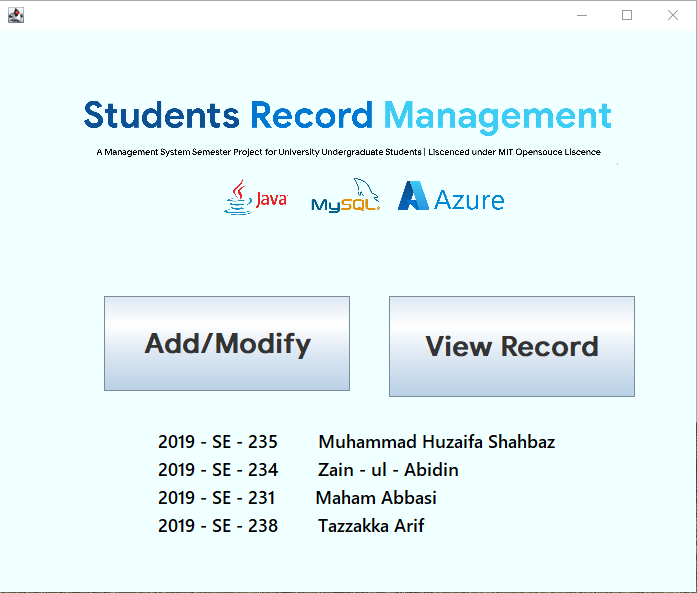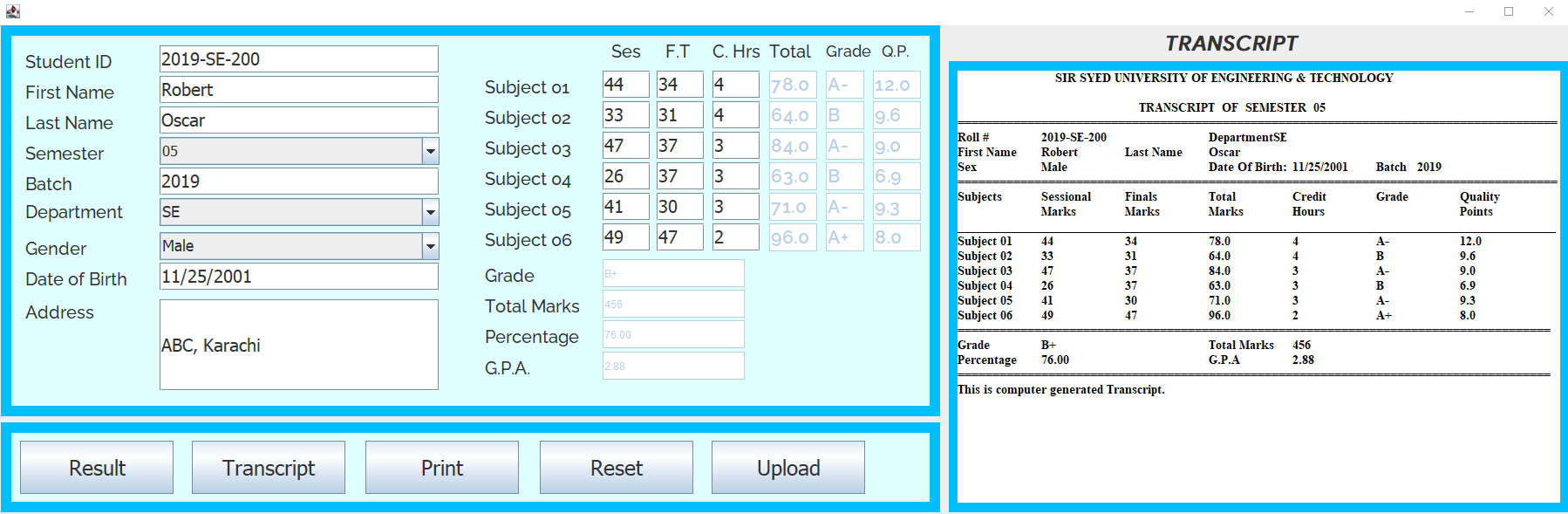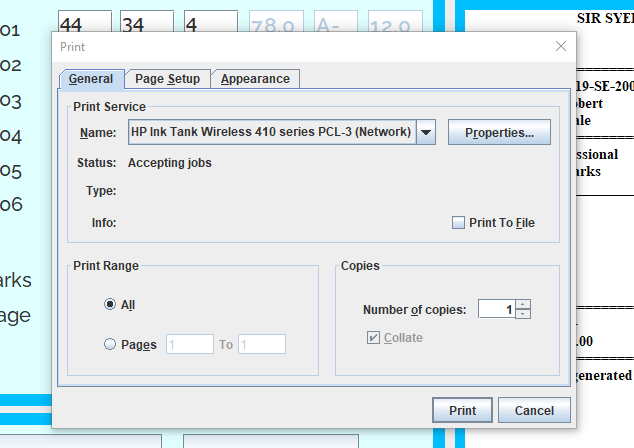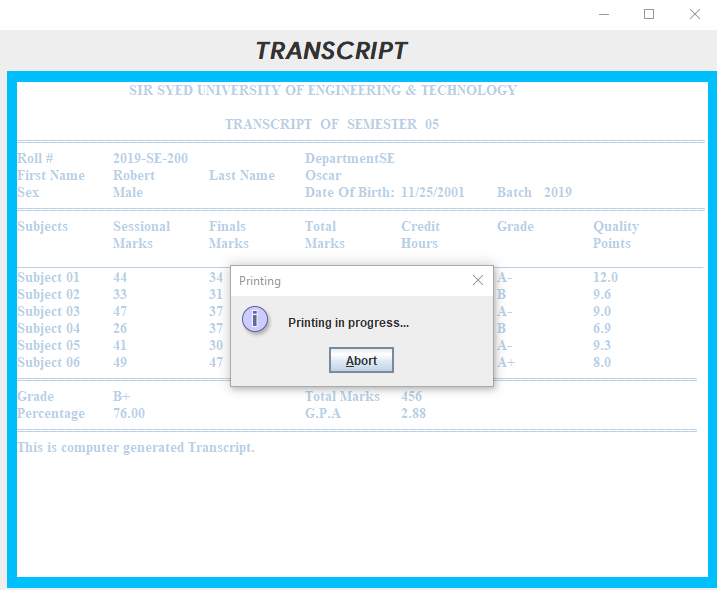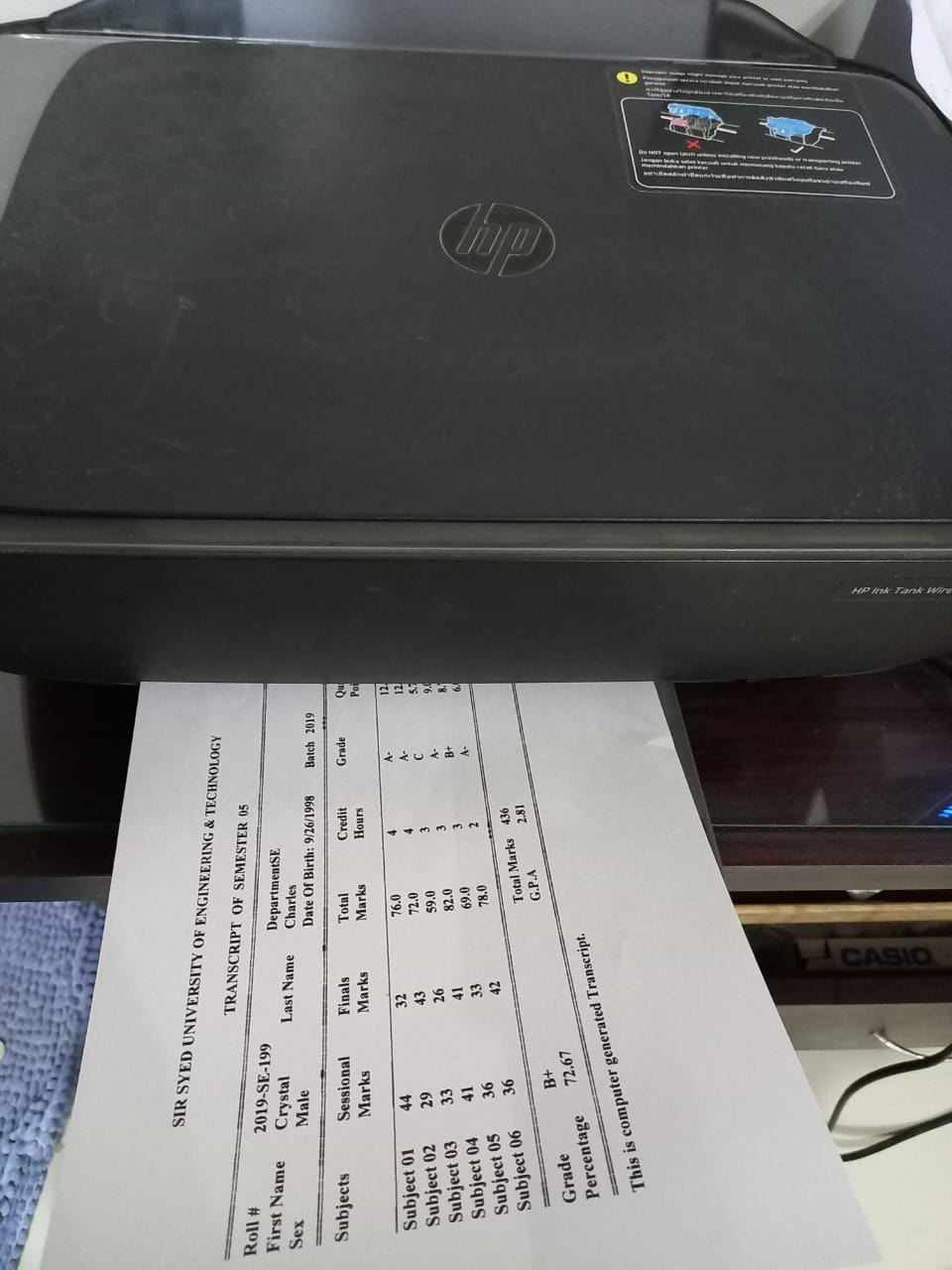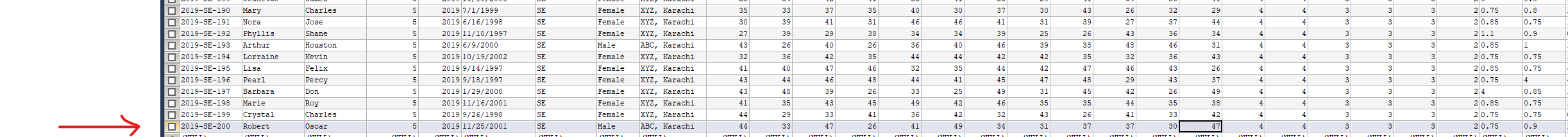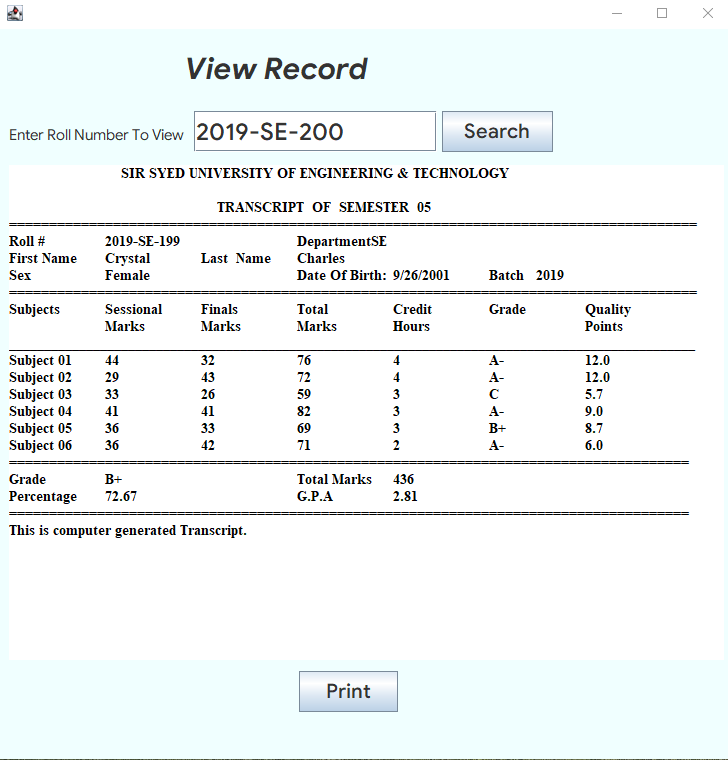The success of any organization such as Engineering Institute depends on its ability to acquire accurate and timely data about its operations, to manage this data effectively, and to use it to analyze and guide its activities. The Student Record Management system offer users (Registrar) with a unified view of data from multiple sources.
Here the Administration is responsible for handling student information and gathering them during enrollment. This information includes each student’s background information, student courses taken student score, performance record, and other information needed by the Institution. This record system will also generate student semester marksheet in Pdf format.
The main objective of this project is to build a student database system that will store records of students. It is purposed to reduce time spent on administrative tasks. The system is intended to accept process, generate students reports and grades and transcripts accurately. The system is also intended to provide better services to users, provide meaningful, consistent, and timely data and information and finally promotes efficiency by converting paper processes to electronic form. The system was developed using basic technologies such as Java (JDK 15) VM 1.8 with Swing Framework [(Java (GUI + Back-end), (MySQL (Database), Microsoft Azure (Cloud Host)]. The system is free of errors and very efficient and less time consuming due to the care taken to develop it. All the phases of software development cycle are employed, and it is worthwhile to state that the system is user friendly and strong. Provision is made for future development in the system.
• Step 01: Open the Students Record Management System. Now we have two options, Add/Modify and View Record.
• Step 02: Now after navigating to Add Record. We can add all corresponding values. After that, we will calculate the results.
• Step 03: Then click on the button Transcript, the transcript while be generated at the right corner.
• Step 04: And you can also print the transcript, while clicking the Print button.
• Step 05: Below is the justification of how printing job is executed.
• Step 06: Meanwhile, you can upload the data to Azure MySQL Server. As on the database table, we can see that results have been recorded to database with Student_ID of 2019-SE-200.
• Step 07: And just for recalling, you can search the recorded results, view them and print if desired.