New issue
Have a question about this project? Sign up for a free GitHub account to open an issue and contact its maintainers and the community.
By clicking “Sign up for GitHub”, you agree to our terms of service and privacy statement. We’ll occasionally send you account related emails.
Already on GitHub? Sign in to your account
[SOLVED] How can I update OnionShare without losing or deleting the links of my running shares? #1648
Comments
|
Hi @FreddyQueen ,
From your screenshots, I can see you have the 'pin' icons on your two tabs. This means that you already ticked the box "Always open this tab when OnionShare is started", when you originally started the shares. That's good news! :) It means those onion addresses should not get lost when you stop and open OnionShare again. They are 'persistent' tabs. When you close OnionShare and re-open it, you should see that those tabs automatically re-appear. You'll just need to click 'Start sharing' in each tab, and the onion addresses should be the same as they were previously. If you want to be extra careful, first check in
OnionShare already does this in recent versions. If a tab is still running a share, and you try to close OnionShare, a confirmation dialog appears "Quit and close all tabs, even though sharing is active in some of them?" And if you try to close just that individual tab (not the whole program), and the share is still running, a similar dialog box appears "Close tab that is sending files?" Final note: Please be aware that there weren't enough French translations for OnionShare 2.6, so if you update, your app will use English instead, and there is no French option. Sorry about that. Hopefully the next release will have enough translated strings that we can include French again. |
|
Hi mig5 Thanks for your answer et explanations. You are right : the feature I claimed in question 2 is already available even in 2.5 version. Now my concern is for question 1: if I update to the latest version, will OnionShare keep my persistent links folder (and its content) or eraze it ? It would be better to update without destroying previous settings. When you advise me "to backup that folder somewhere safe", do you mean that, in case I lose the previous settings such as my persistent links, I can restore them with that backup by dragging and dropping it in the same location ? In a word, will I lose my shared links if I update without backuping that folder ? |
|
Hi @FreddyQueen,
It will be kept. OnionShare will not delete your 'persistent' folder when you update.
Yes, exactly. I mentioned to backup just in case (because bugs are always possible, no warranty, etc) - but I really do not think OnionShare will touch your configuration at all. It should be fine. If you are nervous, backing up the folder to a USB stick or something cannot hurt! And you can then restore it if it turns out I am wrong (but I don't think I'm wrong :) ) |
|
HI mig5 ! You are right again : I updated to 2.6 and OnionShare did not delete my persistent folder ; all my shares are running now with the same links as in 2.5. It's marvellous ! But I encountered a trouble : cx_Freeze:Phyton error in main script. I tried to solve the problem by following The method 3 of this tutorial @https://www.partitionwizard.com/partitionmanager/cx-freeze.html but it didn't work . It yet worked once when I had the same trouble with v2.5, but this time it didn't work. To solve this new issue, I uninstalled OnionShare 2.6 and reinstalled it. Now every thing is ok. No more Python error and all my persistent shares and links are running. Thank you very much for your help and great thanks to all the editors of this app. |
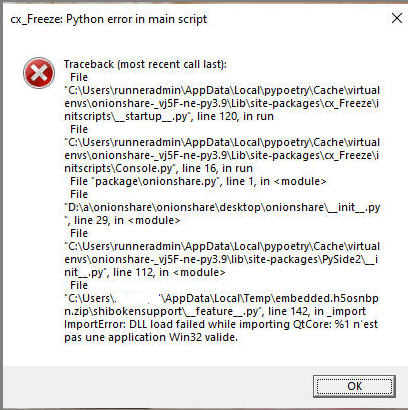
Hi !
I'm using OnionShare 2.5 on Windows 10. Everytime I launch the software, I have a pop-up notifying a 2.6 new version update available.
But I dare not update because I have two sharing tabs opened for my running shares. As I needed to share public permanent links, I know that If a close the tabs, the shared links will be deleted. That's why I never close them.
I have 2 questions then.
The text was updated successfully, but these errors were encountered: