New issue
Have a question about this project? Sign up for a free GitHub account to open an issue and contact its maintainers and the community.
By clicking “Sign up for GitHub”, you agree to our terms of service and privacy statement. We’ll occasionally send you account related emails.
Already on GitHub? Sign in to your account
[MSTeams][Action.OpenURL] Open URl button is not working with some URls in Teams #5297
Comments
|
please review this issue for target Milestone, Inconsistencies & Priority upon triage. |
|
The card seems to work okay in the JS designer. @Wajeed-msft @siduppal could you take a look and see if there's anything going on on the Teams side here? |
|
Hi @shereenfathy. We have acknowledged this issue report. Please continue to follow this issue for updates/progress/questions. |
|
The card seems to be working fine on Teams side as well. Here are the repro screenshots: card Json { Posted card On Click of View Button, Document is opening |
|
@shereenfathy, Could you please share the repro screenshots from your side? |
|
the problem appears when i took the url from the address bar: and on click on the view button nothing happen and the document is located in SharePoint Collaboration |
|
@shereenfathy, It is working with the url copied from the address bar. Card Json { Onclick of view Button, document opens up |
it is not working on my side, the document is located in SharePoint Collaboration .. does this make any problem? or is my link wrong ? also you can use my link to test. |
|
I'm experiencing the same (or similar) issue. Neither of the URLs provided by @shereenfathy or @Mallipriya-MSFT work for me. When clicking the button I get a "Something went wrong" message: This is occurring for me in Teams desktop for Mac (R1). Does that line up with your experience @shereenfathy? |
|
Hi @shereenfathy. We have acknowledged this issue report. Please continue to follow this issue for updates/progress/questions. |
|
@shereenfathy, I have tested with the url provided by you initially in Teams web app, It is working but when tested through Teams desktop app, it is not working. Can you check and confirm this behavior from your end ? Meanwhile, I will check internally. |
|
Hi @cadin, I got it working when posted the adaptive card to channel, Just to confirm have you tested using the API Send chatMessage to channel with same request body format. |
|
@Mallipriya-MSFT Yes, that's how I'm sending them. It works for you in Teams desktop R1? |
@Mallipriya-MSFT |
|
Hi @shereenfathy, Can we discuss this over a call? Could you please write to us at microsoftteamsdev@microsoft.com. |
|
Hi @shereenfathy, are you still facing the issue? |
|
@shereenfathy, For now we are closing the issue, please feel free to open again if the issue still persists. |
|
Hey, @Mallipriya-MSFT we are experiencing the same problem. We use "Action.OpenUrl" with url which contain about 200 characters. The button doesn't work from the app, although from mobile it works. Can we reopen this issue? |
|
same error for me and occurs when:
|
|
@dacopan and others. I was getting same error. So now it's working for me even http. What a figured out is, if the URL has spaces, special caracters etccc it should be encode look what I did in my code:
Also in my case I used OpenUri (i instead of L). So that's it, probably just need to encode before call the action. |
|
I found this: The sharepoint/OneNote Url should be in encoded format. If URL has '{' and '}' it does not work. Please replace '{' with '%7B' and '}' with '%7D' respectively it will work. Sample URL: https://{domainName}.sharepoint.com/:w:/r/teams/My_Test/_layouts/15/Doc.aspx?sourcedoc=%7BF2B5321E-7CA9-468D-B628-8ECB9308F982%7D&file=Document.docx&action=default&mobileredirect=true |
|
I want to open the software center from the button. but it didn't work for me. Previously it worked. Why it is not working now.. |
|
@rahulyadav97185966 - We are able to repro this issue. We have raised a bug for the same and engineering team is looking into it. We will inform you once we get any further update. |
|
Okay @Prasad-MSFT, Any Updates on it ? |
|
@rahulyadav97185966 - We are checking with engineering team about this issue. We will inform you once we have any update. |
|
Hi @Prasad-MSFT, Any Updates on the issue? Could you please provide the solution or any suggestions? Cause it's been almost a month. |
|
Hi @Prasad-MSFT @Mallipriya-MSFT, Any Updates on the issue ? |
|
Hi @rahulyadav97185966 - |
|
@rahulyadav97185966 - We got update from engineering team that, "Currently external deep link like |
|
@Prasad-MSFT Is there any way that we can use external deep links like softwarecenter: Since we need to integrate this in the bot? |
|
@rahulyadav97185966 - There is no such way to use external deep links. |
|
When this bug will get fix. @Prasad-MSFT |
|
@rahulyadav97185966 - We don't support external deep link like |

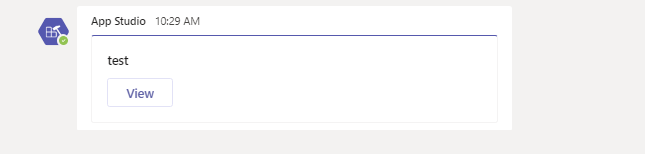
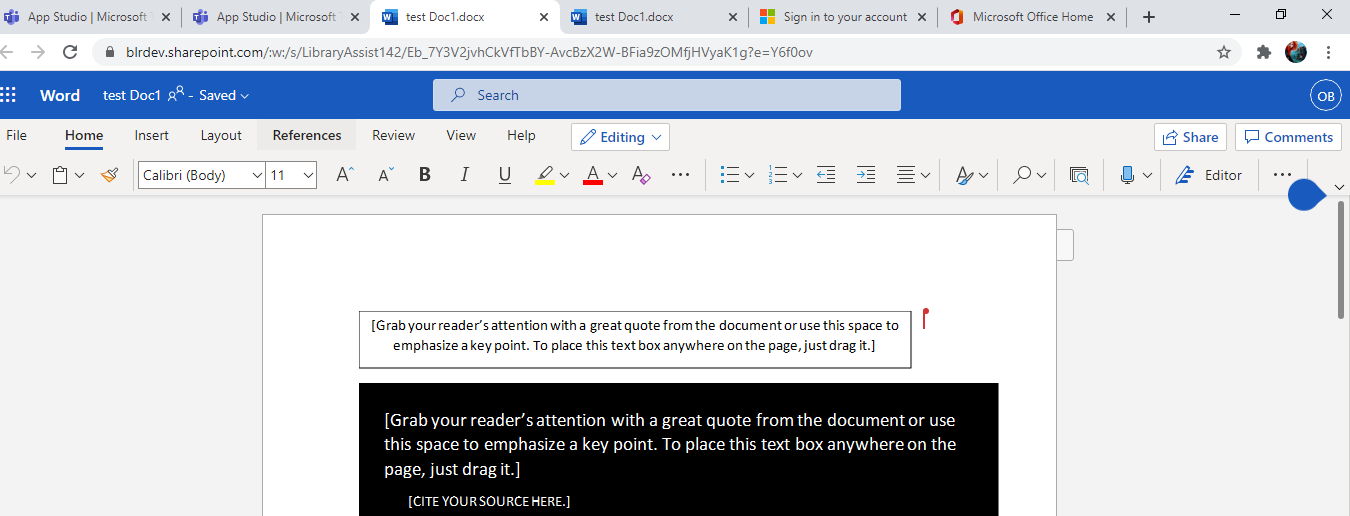
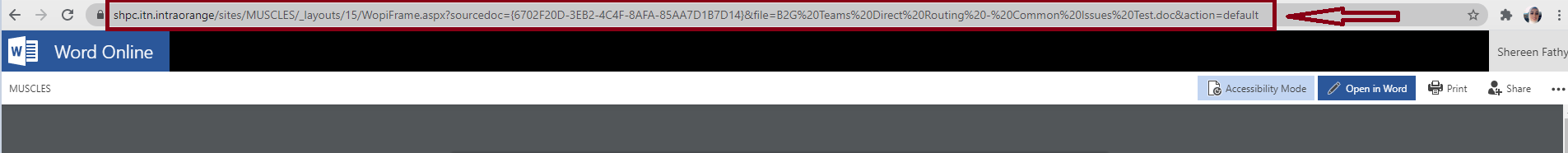

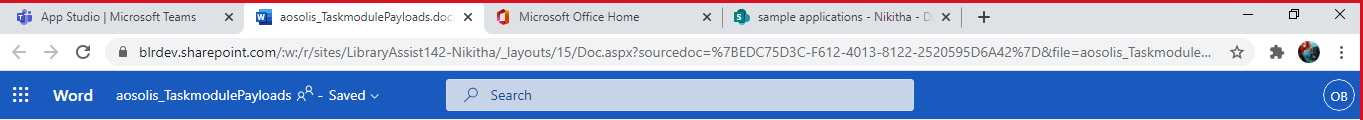
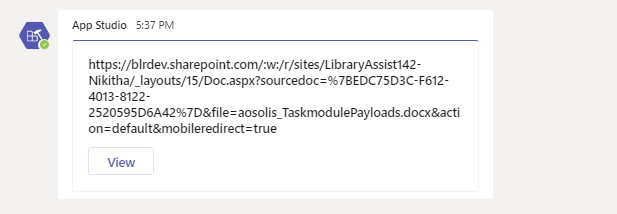
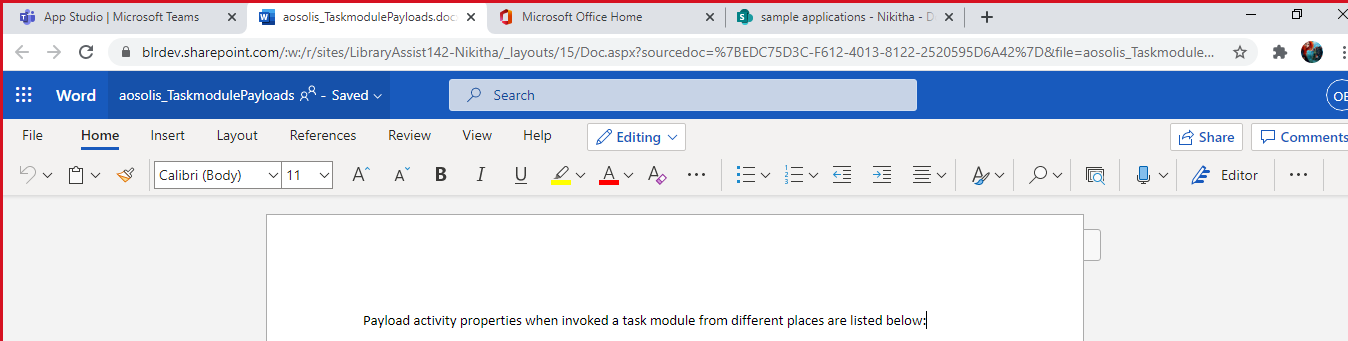


Platform
Details
I've developed bot using Microsoft bot framework, the bot response is adaptive card and i want to use the action.openurl button to open specific link and it worked with some urls but when i used url to document located in Microsoft online word the button become not clickable and this is the json object :
{ "type": "AdaptiveCard", "body": [ { "type": "TextBlock", "size": "Medium", "weight": "Bolder", "text": "test", "wrap": true } ], "actions": [ { "type": "Action.OpenUrl", "title": "View", "url": "https://shpc.itn.intraorange/sites/MUSCLES/_layouts/15/WopiFrame.aspx?sourcedoc={35729A64-4706-43F1-A530-6EF903831010}&file=DRIssuesTest.doc&action=default" } ], "$schema": "http://adaptivecards.io/schemas/adaptive-card.json", "version": "1.2" }NOTE: this button worked in teams mobile app but not work in teams on Microsoft edge browser and chrome browser and teams disktop app
The text was updated successfully, but these errors were encountered: