New issue
Have a question about this project? Sign up for a free GitHub account to open an issue and contact its maintainers and the community.
By clicking “Sign up for GitHub”, you agree to our terms of service and privacy statement. We’ll occasionally send you account related emails.
Already on GitHub? Sign in to your account
Unable to expand a subscription (module not found) #3326
Comments
|
I tried using both "just for me" and machine-wide install options. Same result for both. |
|
This means a library named "tslib" is not found. Could you go to directory "I:\apps\storageexplorer\resources\app\node_modules" to see if there is a folder named "tslib" in it? If it is there, there might be some corner case bugs in our path resolution logic. By the way, the location you are installing Storage Explorer is not the default location (e.g. machine wide C:\Program Files (x86)\Microsoft Azure Storage Explorer). Could you please try installing it at the default location and see if the issue still reproduces? |
I can try the default location. I usually avoid using the default because my C drive is a smallish SSD and it's nearly full. |
|
Works fine with the default location |
|
@shueybubbles are you ok with having Storage Explorer installed on your C: drive or do you want us to keep investigating this? If you'd like us to figure out what's going wrong, then I'd ask you to reinstall on your I: drive by uninstalling, re-downloading the installer, and then rerunning the installer. Couple of extra questions as well:
|
|
I have been long time user of the storage explorer and started getting this error after updating to 1.14.2. Storage Explorer Version:1.14.2 Install location: Default (C:\Program Files (x86)\Microsoft Azure Storage Explorer) I have been working around this by uninstalling and re-installing the storage explorer every time I get this error. |
|
@krishjag when you say:
Are you implying that after some period of time an install of 1.14.2 that was working, stops working? |
|
I have additional troubleshooting steps to help out. These are intended to be used with Storage Explorer 1.14.2. Try patching Storage Explorer to fix what we think is the problemFirst, we have a theory to what the issue is. I have a patch for you to try applying to the product:
Get us values from process explorerIf the above doesn't work, then please:
For each process:
|
I had exactly the same issue after installing storage explorer into the custom path. |
Yes, that's correct. |
|
@MRayermannMSFT |
|
Closed several issues as duplicates and linked them to this one. If you're coming from those and have tried the patch or any of the other steps we've recommended, let us know how it went! Right now we plan on shipping that patch in 1.15. |

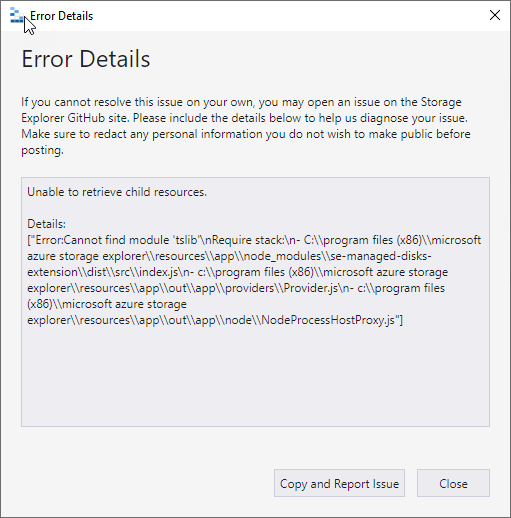
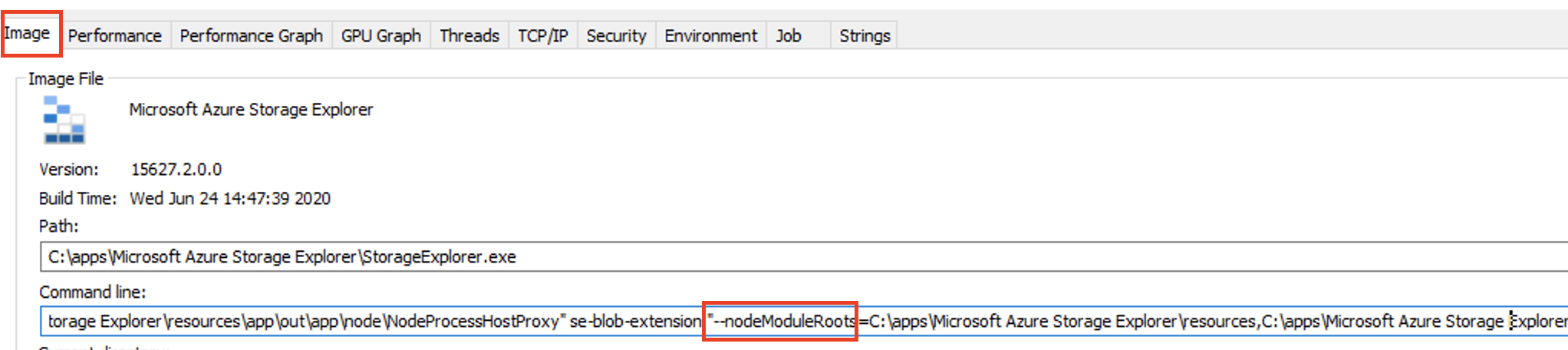
Storage Explorer Version:1.14.2
Platform/OS: Windows 10 x64
Regression From:
I don't know, this is the first time I've used the app
Bug Description
Unable to view containers in a subscription
Steps to Reproduce
Open storage explorer
Pick a subscription
expand it
Unable to retrieve child resources.
Details:
["Error:Cannot find module 'tslib'\nRequire stack:\n- I:\apps\storageexplorer\resources\app\node_modules\se-managed-disks-extension\dist\src\index.js\n- i:\apps\storageexplorer\resources\app\out\app\providers\Provider.js\n- i:\apps\storageexplorer\resources\app\out\app\node\NodeProcessHostProxy.js"]
The text was updated successfully, but these errors were encountered: