New issue
Have a question about this project? Sign up for a free GitHub account to open an issue and contact its maintainers and the community.
By clicking “Sign up for GitHub”, you agree to our terms of service and privacy statement. We’ll occasionally send you account related emails.
Already on GitHub? Sign in to your account
Login into Azure not working #768
Comments
|
I am having a similar problem on Mac OS. I just get a pop-up saying I am being redirected to my organization's sign-in page, and then I get a blank window and nothing happens. |
|
@jinglouMSFT thank you for the reference. Those steps did not work for me. It does ask for access to the keychain when I start storage explorer, but I still get the same blank window when I try to sign in to my account. |
|
@jinglouMSFT I now upgrade to 1.6.1 but the issue still persists. Redirecting to Orga Sign In Page and blank page |
|
After deactivating all other option except Formular Auth in the ADFS I was prompted for a login from the ADFS Server. The Issue seems to be related with the Windows and the Windows Passport Auth. |
|
@Theragus Thanks for the info. |
|
Closing this due to lack of response. |
|
I'm having the same issue in v1.16.0. However, when I went in to Edit -> Settings screen and ticked the "Use device code flow sign-in" option, and then followed the instructions to login via a browser, the login worked great and was able to access all storage I had access to. So that works now. |
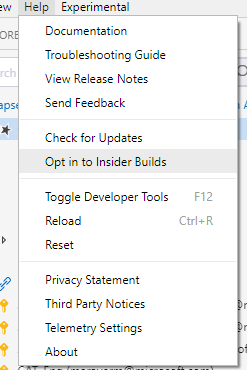
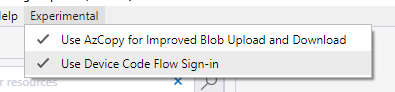
Storage Explorer Version: 1.4.4
Platform/OS Version: Windows 10 (1809)
Architecture: ia32
Regression From: Was never working
Steps to Reproduce:
Login to Azure
Expected Experience:
Login into the Azure Storage Explorer with my credentials
Actual Experience:
Login Windows just shows white with "Browser-SSO" in the title bar and never logs me in.
Were using ADFS with Windows Authentication.
The text was updated successfully, but these errors were encountered: