New issue
Have a question about this project? Sign up for a free GitHub account to open an issue and contact its maintainers and the community.
By clicking “Sign up for GitHub”, you agree to our terms of service and privacy statement. We’ll occasionally send you account related emails.
Already on GitHub? Sign in to your account
App create failed when publishing from composer desktop 2.0 with new resources #8283
Comments
|
Adding @Shameeritc and @victorlamana as FYI @victorlamana I believe the issue you originally referenced is #8249, correct? |
|
@stevengum hello Steven! Yeah, seems to be a similar issue |
|
@victorlamana understood, thank you for the quick confirmation! |
|
@natalgar, should @victorlamana & @Shameeritc try the |
|
@stevengum yes, the new build has additional logging |
|
OK :) I'll try again with the nightly build later today |
|
Hi! We just hit a similar issue trying to provision resources from Composer V2 into a customer resource group. That customer also use 2FA where we do not. Error: App create failed after 3 retries. Error: Request failed with status code 403" --> The status code 403 error is the only difference between a regular build and the nightly one. {"name":"CREATE_APP_REGISTRATION","message":"App create failed! Please file an issue on Github.","stack":"Error\n at new CustomizeError (/private/var/folders/kf/m3grsrb15zjdypf9b7m6778h0000gp/T/AppTranslocation/3FA91673-EB1F-406B-BC2D-4518EB8EC11F/d/Bot Framework Composer.app/Contents/Resources/app.asar.unpacked/extensions/azurePublish/dist/extension.js:224307:25)\n at createCustomizeError (/private/var/folders/kf/m3grsrb15zjdypf9b7m6778h0000gp/T/AppTranslocation/3FA91673-EB1F-406B-BC2D-4518EB8EC11F/d/Bot Framework Composer.app/Contents/Resources/app.asar.unpacked/extensions/azurePublish/dist/extension.js:224312:10)\n at BotProjectProvision.createApp (/private/var/folders/kf/m3grsrb15zjdypf9b7m6778h0000gp/T/AppTranslocation/3FA91673-EB1F-406B-BC2D-4518EB8EC11F/d/Bot Framework Composer.app/Contents/Resources/app.asar.unpacked/extensions/azurePublish/dist/extension.js:225806:17)"} Edit: We using Composer on MacOS |
|
Hello! This is the error I get on the nightly build:
This is the log created for the error:
Thanks!!!! :) |
|
Hi guys, This error is due to lack of Azure AD permission to create the App itself. You need to add your account into "Application developer" or "Application administrator". The Composer console will try to create an Azure AD, App in Registration tab, as you may see on my screenshot. Composer resource creation screen: Azure AD Application Registration screen: [Edited to add Composer screenshot as well] |
|
It seems only Application Developer will not suffice, maybe Application Administrator. As a work around, create manually the application on Azure AD, save the App ID and Secret value, go to your bot resource group and create an Azure Bot (since Bot channels are deprecated) and use the App info. After that, import only the App information using composer publishing profile and save, edit the profile and choose create new resoures and the wizard will take care of the rest. |
|
@natalgar do you have any new findings/workarounds to share? |
|
For anyone getting a 403 response, I have some more questions to help with the debugging. If you can answer these questions the next time you run into it that would help. Thanks!
|
|
Hi @natalgar , I am also facing same issue. Please find the required details below as asked in your earlier comment. Does this happen every time you provision? What type of account are you using? Is it a work, school, or Microsoft account? What is your "role" for the subscription you are using? You can find this by looking up your subscriptions in the Azure Portal. Are you creating a new resource group or updating an existing one? When the provision fails, what is the result in Azure Portal? What resources were successfully created? Hope this helps in fixing the issue. Any alternative solution in the meanwhile is highly appreciated. |
|
I am also facing same issue. Please find the required details below: Does this happen every time you provision?
What type of account are you using? Is it a work, school, or Microsoft account?
What is your "role" for the subscription you are using? You can find this by looking up your subscriptions in the Azure Portal.
Are you creating a new resource group or updating an existing one?
We're using the latest version 2.1.1, we even tried nightbird version, still the same. Do you have any thoughts about this? Thanks! |
Thanks, @flavio-neves for the suggestion regarding permissions. I have been facing the same issue and I assigned every admin permission to the user and still getting the error log. |
|
Anyone got this working? Is there a way to create the profile on Azure, perhaps? Using composer v2.1.2 Having the same issue: Error: The file the error refers to:
|
|
@lesniara I resolved the issue. The account with which you are logged in needs contributor access both for the subscription as well as the active directory. Once you get that sorted, the app should be published easily. |
Thanks @prajwal-ainapur the issue was that my personal hotmail account, that has the azure subscription, was not added to my windows accounts like my company account was. Once I did that the publishing/provisioning happened. |
|
Hello team! The context that start this issue is that you are working with a personal account into a default directory in your Azure Subscription. To resolve it, you do not need to create ANY resource in manual mode: you need to create a user in your Azure AD Directory (for example user1@xxxxxxxx.onmicrosoft.com) and give to this user a permission to create and register applications in your Azure AD Directory (for example Global Admin, Contributor, etc). After that, you need to give to the same created user permissions to the Azure subscription (or resource group) where you will deploy your bot from Bot Framework Composer (for example Owner). Lastly, you need to login to your Bot Framework Composer with this new user, and there the error will be gone. I repeat: it is not an application error, it is an error because you are working with a personal user and not a business user. Working with a business, in this case, has no cost. |
|
Any fix/work around on this issue as I am also facing the same issue?. I tried the work arounds as suggested above, but no luck. Pasting the exception here from the log file |
|
Same issue for me, tried all possible answers provided here like providing contributor access on subscription, Application developer role on AD. But none help. @pablodiloreto @prajwal-ainapur |
|
Is there any resolution to this? |
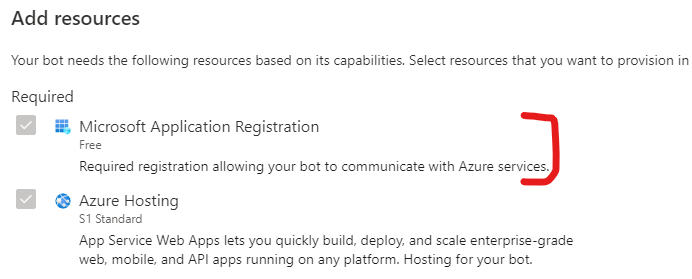

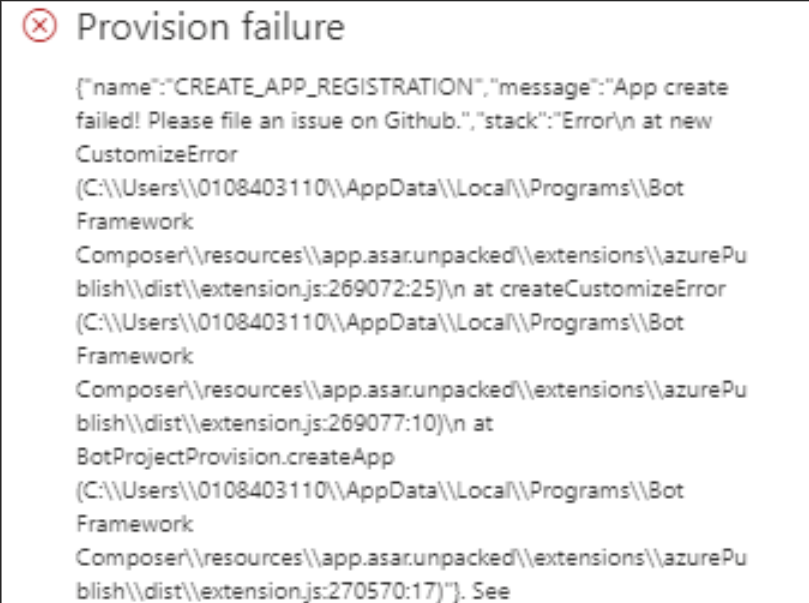
Describe the bug
The customer is publishing bot with LUIS from Composer desktop 2.0 with the option "Create new resources". The publish fails with the below error, which I describe in the repro steps.
Version
Browser
To Reproduce
Steps to reproduce the behavior:
This error has been anonymized and formatted for readability. See the linked incident for the original error.
{ "name": "CREATE_APP_REGISTRATION", "message": "App create failed! Please file an issue on Github.", "stack": "Error at new CustomizeError (C:\\Users\\John Doe\\AppData\\Local\\Programs\\Bot Framework Composer\\resources\\John.Doe.App\\extensions\\azurePublish\\dist\\extension.js:255547:25) at createCustomizeError2 (C:\\Users\\John Doe\\AppData\\Local\\Programs\\Bot Framework Composer\\resources\\John.Doe.App\\extensions\\azurePublish\\dist\\extension.js:255552:10) at BotProjectProvision.createApp (C:\\Users\\John Doe\\AppData\\Local\\Programs\\Bot Framework Composer\\resources\\John.Doe.App\\extensions\\azurePublish\\dist\\extension.js:256989:17)" }Expected behavior
LUIS Resource should be published successfully.
Additional context
For more information, please refer to this incident (authentication required).
The text was updated successfully, but these errors were encountered: