New issue
Have a question about this project? Sign up for a free GitHub account to open an issue and contact its maintainers and the community.
By clicking “Sign up for GitHub”, you agree to our terms of service and privacy statement. We’ll occasionally send you account related emails.
Already on GitHub? Sign in to your account
All source code cannot be built. #302
Comments
|
After If you look at @ryalanms, please consider fixing up the docs. At present, it just says this:
One simplification could be made IMO to the repo policy for the duration of .NET Core 3.1 - fixing global.json to 3.1.201, which is basically the first fully functional (wrt WPF) SDK in the 3.1 line (dotnet/wpf#2274), and letting the If you decide to update this, remember to update |
|
Thanks for your reply ! ~ This information of Visual Studio 2019 Home Edition that I use. I download it yesterday (version 16.6.2) This is what happen when I built And this is my what I can see in Configure Manager I have tried it three days and I still have no idea why the code cannot be built. Thanks ! |
|
Hello @vatsan-madhavan :) The code can be built now by Visual Studio 2019 Version 16.6.2!I checkout the old version code. Right now , I can use this resource to develop WPF application. Thanks for your information |
|
It would be helpful if some people could prepare some document to guide the new developer to checkout some branch, so they can enjoy sample code in their Visual Studio quickly. And your team can keep going to develop. |
|
There is some way for Visual Studio 2019 to built WPF-Samples Then we can open command line to start these solution (I use Git Bash because I like bash ) Or we can use Visual Studio 2019 to build it. Hi @vatsan-madhavan So user can use that project directly Because there are not too much people know how to process this issue when they first time to use Visual Studio but maybe they need to evaluate Windows solution quickly. So in that case, Visual Studio should be support it so that people can use a lot of open source solution from internet . I think many developer will love it. Is that a good idea ? |
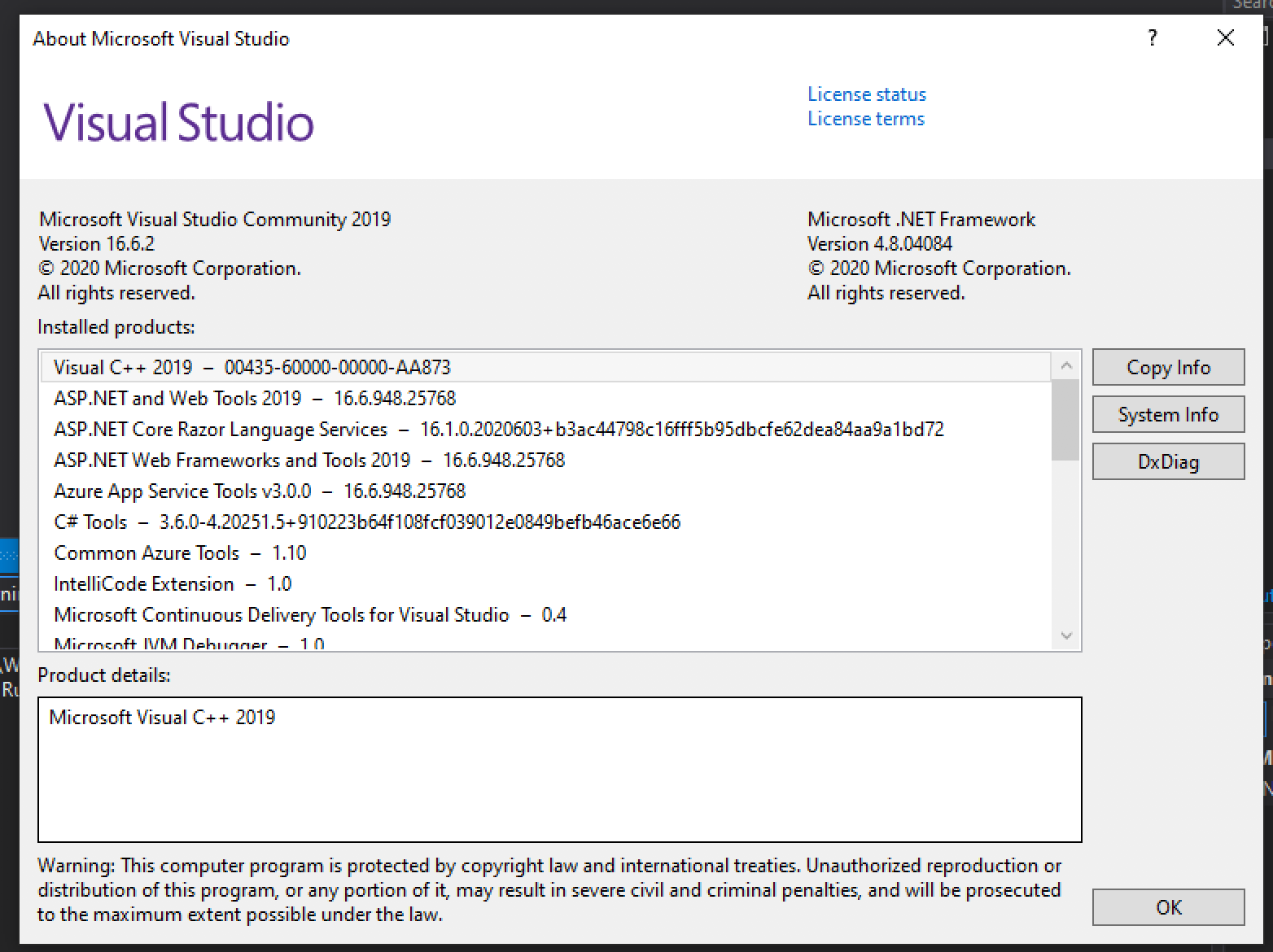



I choice x64 Windows 10
I use Visual studio 2019 to open .sln
After I click build. All samples are failed to build.
Even I try to change AnyCPU into x64, the IDE still built it in AnyCPU and then get failed again.
Could any one write basic document to show how to build the code?
The text was updated successfully, but these errors were encountered: