-
Notifications
You must be signed in to change notification settings - Fork 796
New issue
Have a question about this project? Sign up for a free GitHub account to open an issue and contact its maintainers and the community.
By clicking “Sign up for GitHub”, you agree to our terms of service and privacy statement. We’ll occasionally send you account related emails.
Already on GitHub? Sign in to your account
WSL2 Firefox and Chrome not starting #5332
Comments
|
have the exact same problem. |
|
No explanation? |
There was one, but the OP deleted it. From the issue template:
The probability an issue submitter would take the considerable amount of effort to identify an actionable diverge from Linux behavior following the template, using The probability that an explanation will be offered for every deleted issue template is.... also very small. This one never even made it past windows build.
You probably want WSL2. |
|
I was on WSL 2. A followup, Chrome will exit with only this message (for whatever reason) if X server is not installed. Installing it, setting a DISPLAY to forward, and using a Windows X server (like vcxsrv or x410) appears to work. Very strange, I assume it just assumes headless if X11 is not installed. It seems that the error is a red herring, because:
What worked for me: Then ensure your Example: Use one of those two examples and delete the other depending on WSL version. I chose to go all the way with XFCE4 and that runs great with |
thanks for the clarification, stevenlafl!! |
|
I'm using WSL2 and VcXSrv I've not been able to run Chrome with WSL 2 yet... |
|
I have it the other way around, I can get Google Chrome working on WSL but not Firefox 😲 |
|
I've tried quite a few things and the only one that worked for me was by using my Windows bin and setting up the *_BIN environment variable on WSL. I'm using WSL2, and added this 👇 on my export CHROME_BIN="/mnt/c/Program Files/Google/Chrome/Application/chrome.exe"
export FIREFOX_BIN="/mnt/c/Program Files/Mozilla Firefox/firefox.exe" |
|
still no fix |
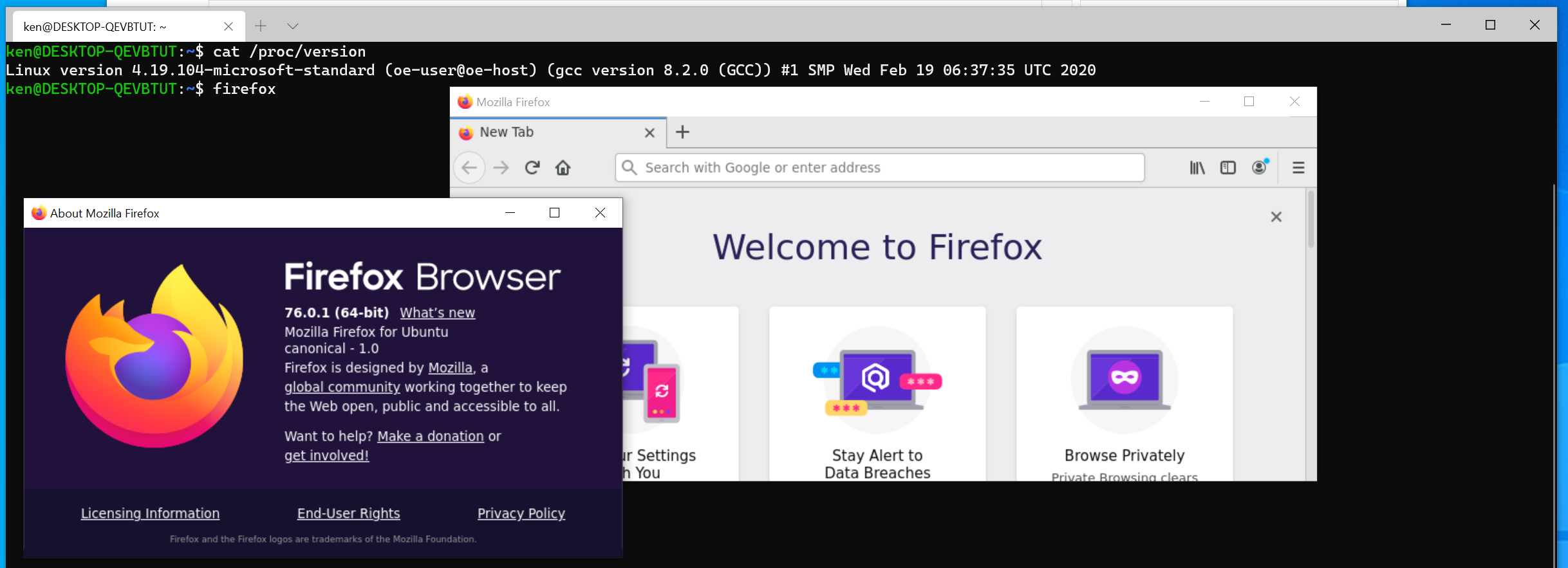
I have wsl2 ubuntu 20.04 VcXsrv xfce4. Desktop comes up but firefox-76.0.1 will not start. Message is "Sorry. We just need to do one small thing to keep going". Clicking restart does so, but no joy, same message.
google-chrome-stable does not start either, core dump and message "ERROR:nacl_helper_linux.cc(308)] NaCl helper process running without a sandbox! Most likely you need to configure your SUID sandbox correctly"
The text was updated successfully, but these errors were encountered: