-
Notifications
You must be signed in to change notification settings - Fork 796
New issue
Have a question about this project? Sign up for a free GitHub account to open an issue and contact its maintainers and the community.
By clicking “Sign up for GitHub”, you agree to our terms of service and privacy statement. We’ll occasionally send you account related emails.
Already on GitHub? Sign in to your account
wslconfig file being ignored #6728
Comments
|
What is in the .wslconfig file? |
|
|
the wslconfig file location - C:\Users\Jonathan Elkabas.wslconfig |
|
The wslconfig file location should be |
|
yeah I know, it was a typo >< |
|
I'm having the same issue but not trying a different kernel. Same Build and Version as @Joanthan17 but Pro rather than Home |
|
I fear that the whole .wslconfig file thing is a feature available only on Pro edition although i didn't find any mention about it in the documentation |
|
The |
|
@Joanthan17 - are you running x64 or arm64? |
|
Make sure you are definitely using WSL2.
|
|
@benhillis im using x64-based processor |
|
@Joanthan17 I'm not sure about the kernel, but |
|
|
@Reignable Are you using version 19041? |
|
@Reignable can you show the content of wslconfig? |
|
|
@Reignable how do you know the file is being ignored? Excessive ram usage? |
|
@Reignable try running the program given here. If WSL is still using more than 4GB, shut down WSL completely then try again. If it still doesn't work, delete and create a new |
|
Thanks @Smithienious, I've managed to limit it by updating Windows to 21343 which brings in the changed default WSL memory to 8GB which is fine for me. I've done with you suggested and |



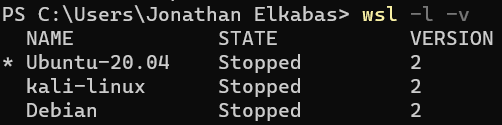








So, I've compiled WSL2-Kernel, copied bzImage to %USERPROFILE% and created a .wslconfig file there pointing to this bran new kernel. However, WSL seems to be ignoring my .wslconfig file as uname -r still shows the original version. Any clues on this?
PS I'm running version 20H2 (OS Build 19042) on windows home edition
The text was updated successfully, but these errors were encountered: