-
Notifications
You must be signed in to change notification settings - Fork 797
New issue
Have a question about this project? Sign up for a free GitHub account to open an issue and contact its maintainers and the community.
By clicking “Sign up for GitHub”, you agree to our terms of service and privacy statement. We’ll occasionally send you account related emails.
Already on GitHub? Sign in to your account
Ubuntu 22.04 WSL2 opens to GUI with blank screen #8525
Comments
|
Same result on a windows 11 laptop with intel iris xe graphics. Works on a desktop windows 10 machine with nvidia graphics. This issue might be related to gpu/gpu drivers. |
|
Oh, btw, I have Lenovo X1 Nano 1st gen and it indeed has the Intel gpu. |
|
Same for me. Intel 12th gen Core i7. From the error output, seems like some fonts or config files missing. May be the files needed by the Ubuntu OOBE. I've worked around this using text UI profile setup.
|
|
We do not own the Ubuntu 22.04 app. This should be reported to the folks at Canonical. |
|
Posted at launchpad Ubuntu Wsl Bug #1979881 |
|
Quick test to know if it's gpu related. From Ubuntu22.04 bash run: If it shows the window correctly then it's a problem with the intel windows driver. |
It works! Just close the blank profile setup screen. It opens wsl2 window as root user. Run the above to continue the profile setup to setup a new user. However, the default user is still set as root user. To change the default user, run the following in PowerShell. |
|
@pawangond That's a known issue for build 25151. They are investigating it. |
|
Debian (WSL 2) should be good alternative. Stable enough👌 |
|
This happen to me with WSL2 from the MS Store and Ubuntu 22.04.1 |
|
Don't know when they gonna release a fix |
|
FYI - I was trying to fix something before I had my coffee, but be aware the solution posted erases all your data. Don't be like me.
|
|
People should be warned that |


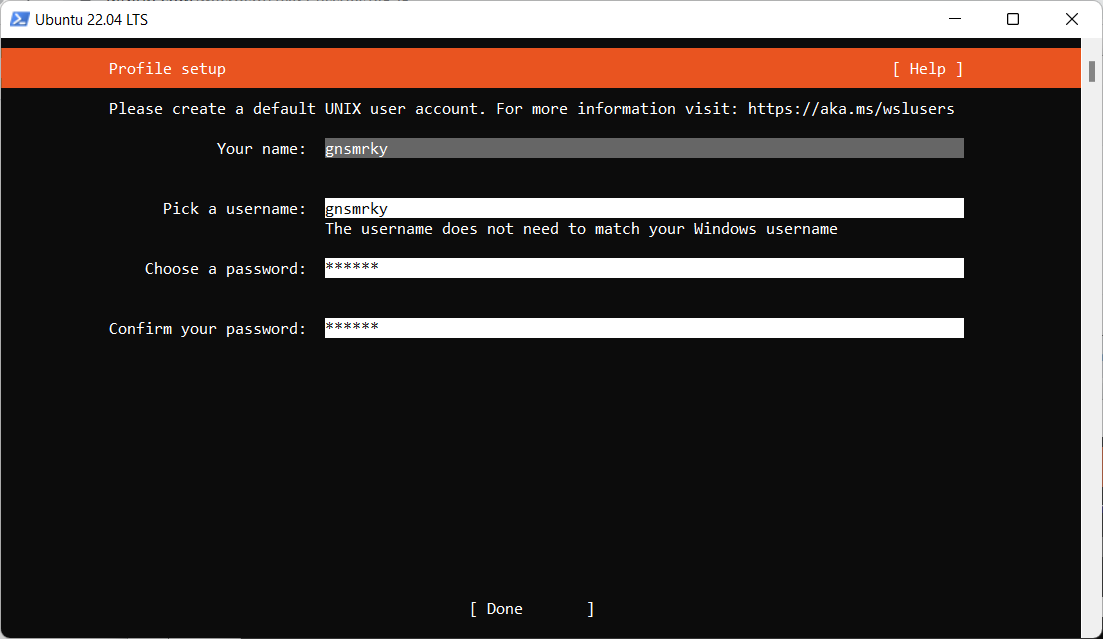

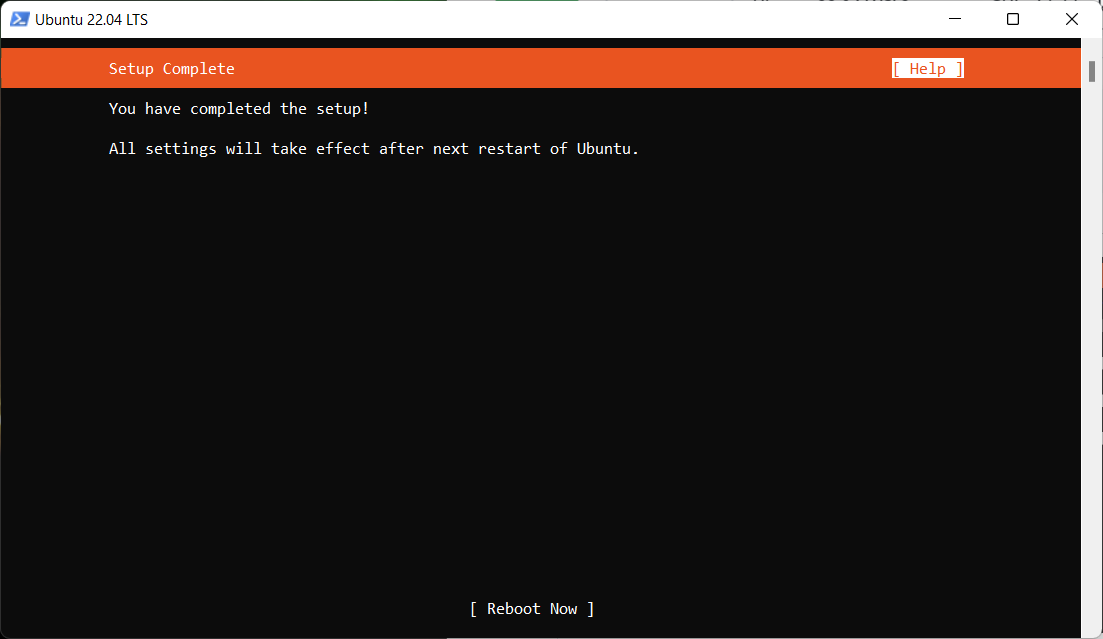


Version
Microsoft Windows [Version 10.0.22000.739]
WSL Version
Kernel Version
5.10.102.1
Distro Version
Ubuntu 22.04
Other Software
Docker Desktop 4.9.1
Repro Steps
Go to Microsoft store, search for Ubuntu 22.04, install, open.
Expected Behavior
I expect that at the GUI I could create an user.
Actual Behavior
The GUI is blank, cannot create an user.
Diagnostic Logs
The text was updated successfully, but these errors were encountered: