New issue
Have a question about this project? Sign up for a free GitHub account to open an issue and contact its maintainers and the community.
By clicking “Sign up for GitHub”, you agree to our terms of service and privacy statement. We’ll occasionally send you account related emails.
Already on GitHub? Sign in to your account
wsl doesn't keep running in background after closing window #9401
Comments
|
Howdy. Do you have any daemonized processes running inside wsl? If not then this looks like expected behavior to me. |
|
Facing the same issues. But we can try this. |
Can you show the output of |
|
@hipengwen Can you try the below? I have several WSL2 environments, using a startup script will autorun the WSL2 Ubuntu instance and it will keep running in the background. Put a cmd script file, e.g. WSL2 version info |
|
Will this fix in version 2.0.0 ? |

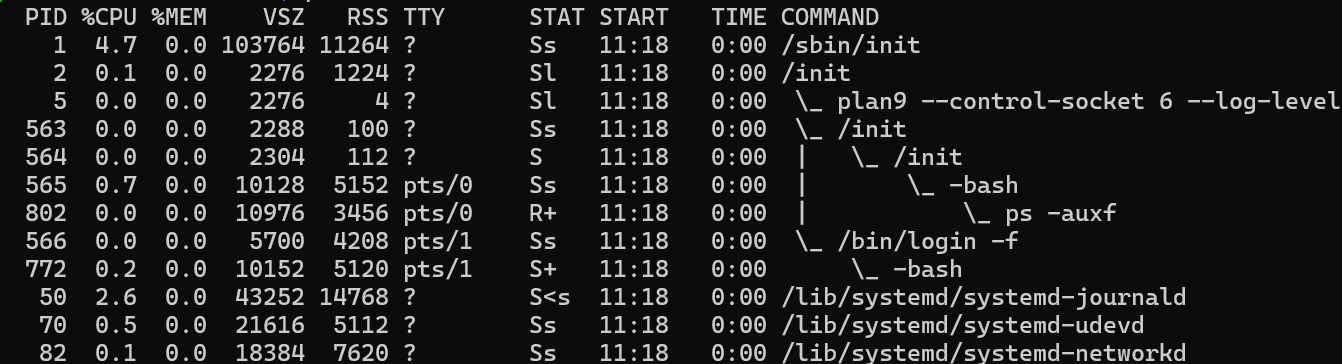
Version
Microsoft Windows [版本 10.0.25267.1000]
WSL Version
Kernel Version
5.15.79.1
Distro Version
Ubuntu
Other Software
WSL 版本: 1.0.3.0
内核版本: 5.15.79.1
WSLg 版本: 1.0.47
MSRDC 版本: 1.2.3575
Direct3D 版本: 1.606.4
DXCore 版本: 10.0.25131.1002-220531-1700.rs-onecore-base2-hyp
Windows版本: 10.0.25267.1000
Repro Steps
After closing the wsl window
Expected Behavior
ubuntu stops working after closing the window
Actual Behavior
no
Diagnostic Logs
No response
The text was updated successfully, but these errors were encountered: